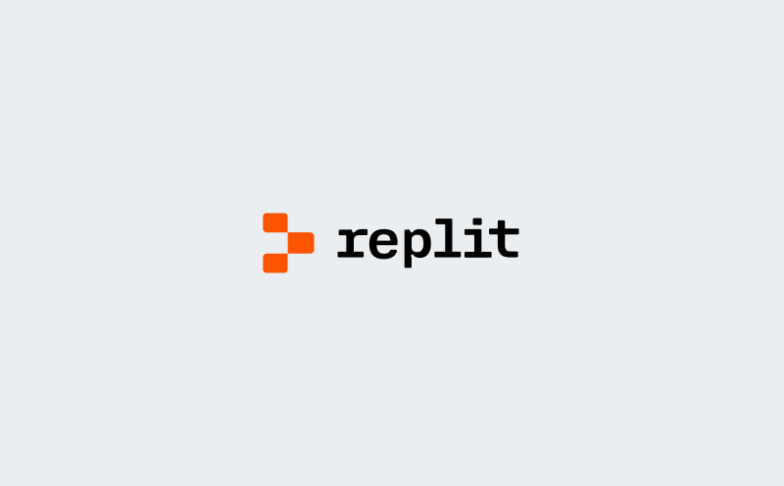Overview
Unify email insights with your Splunk dashboards.
Stream Mailgun events directly into Splunk to simplify email monitoring. Remove manual log handling and focus on actionable insights. Identify bounce spikes quickly, correlate email health with system incidents, and build dashboards to track engagement trends. Get automated alerts to prevent issues from affecting users, while historical data reveals patterns for optimization.
KEY FEATURES AND BENEFITS:
- Stream delivery, open, click, bounce, dropped, and unsubscribe events via Splunk’s HTTP Event Collector
- Build real-time dashboards to highlight deliverability and engagement metrics
- Trigger Splunk alerts when bounce rates or delivery drops cross thresholds
- Correlate email data with application and infrastructure logs for precise analysis
- Maintain audit-ready archives of all email events
Ship Mailgun events to Splunk to gain centralized, real-time visibility and proactive alerts on every aspect of your email performance.
Use Cases
Popular ways teams use Splunk with Mailgun
Email performance monitoring
Deliverability issue detection
Customer engagement analysis
Compliance and audit tracking
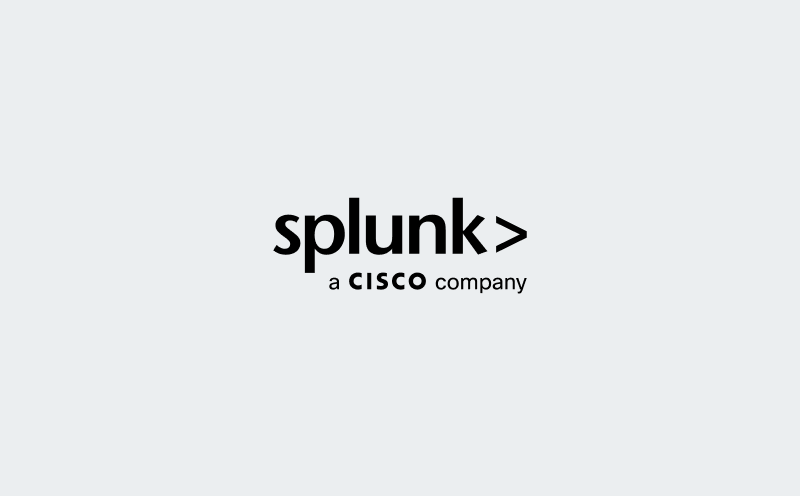
How To Enable The Integration
Set up the Splunk integration for Mailgun in minutes
Connect Mailgun to Splunk in minutes with simple webhook configuration.
Step 1: In Splunk Web, enable HTTP Event Collector and create a token.
Step 2: Copy your ingest URL and token.
Step 3: In Mailgun, go to Sending → Webhooks → Add webhook and select event types to forward.
Step 4: Paste the URL, save, and start building dashboards or alerts on incoming events.
Why Sinch Mailgun
Why choose Sinch Mailgun
Built for developers
Deliverability expertise
Scale without stress
FAQS
Frequently asked questions about the Splunk integration for Mailgun
The integration forwards Mailgun webhook events to Splunk’s HTTP Event Collector in real time for search, analysis, and visualization.
You can send delivered, opened, clicked, unsubscribed, complained, stored, dropped, and bounce events for complete visibility.
Any Splunk Enterprise or Splunk Cloud deployment with HTTP Event Collector enabled supports this integration.
Yes. Use Splunk’s alert framework to trigger notifications on bounce spikes, delivery drops, or domain-specific failures.
The connector is free, but usage charges from your Mailgun and Splunk plans still apply.
Most teams complete the four-step setup in just a few minutes. No custom code required.