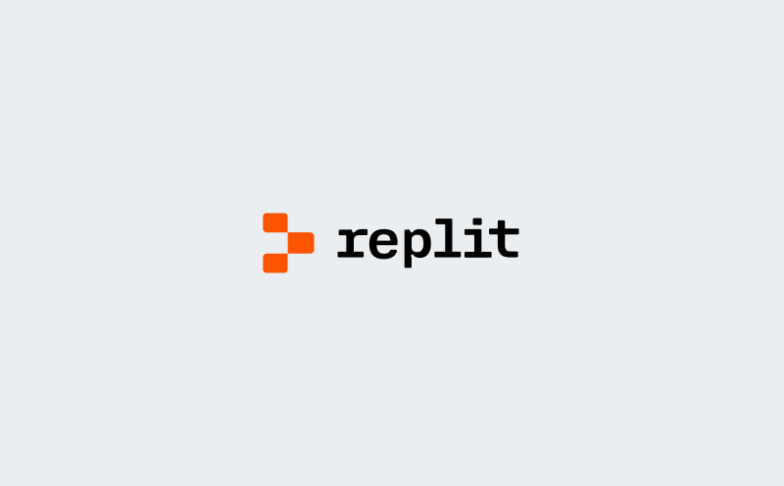Overview
Trigger Mailgun emails from GA4 events without developer help. This no-code solution connects Google Analytics triggers to Mailgun’s Send Email action. Stop manual monitoring and send timely communication automatically.
KEY FEATURES & BENEFITS
- Trigger emails from real-time GA4 events
- Set up in minutes with Zapier’s no-code builder
- Send transactional or marketing emails from conversions
- Map event data into Mailgun email templates
Automate Mailgun email actions from Google Analytics events without code using Zapier.
Use Cases
How teams use the Mailgun integration with Google Analytics
Purchase confirmations
Internal conversion alerts
Goal-based nurture emails
Event-driven personalization

How To Enable The Integration
Quick, no-code setup in Zapier
Connect Google Analytics and Mailgun once in Zapier. Automation handles the rest.
Step 1: Connect your Mailgun and Google Analytics accounts in Zapier using OAuth and API credentials.
Step 2: Choose your GA trigger, such as New Conversion Event or Goal Completion.
Step 3: Select Mailgun’s Send Email action and define recipients, subject, and body.
Step 4: Map GA event data to email fields, test the Zap, and activate it.
Why Sinch Mailgun
Built for fast, reliable messaging
No-code speed
Real-time delivery
Scales with you
FAQS
Frequently asked questions about Google Analytics and Mailgun
The integration uses Zapier to connect Google Analytics 4 events, like new conversions, to Mailgun actions such as sending emails or adding contacts.
The primary supported trigger is New Conversion Event in GA4. Additional custom events may be available depending on your GA4 setup and Zapier app configuration.
No. Zapier’s interface lets you build workflows without technical experience.
Yes, the integration is free. You need active Mailgun, Google Analytics 4, and Zapier accounts. Zapier offers a free tier, but higher automation volumes may require a paid plan.
Yes. Event properties such as product name, transaction value, or user segment can be mapped directly into Mailgun email templates.
Emails send within minutes of the GA4 trigger, depending on your Zapier plan.