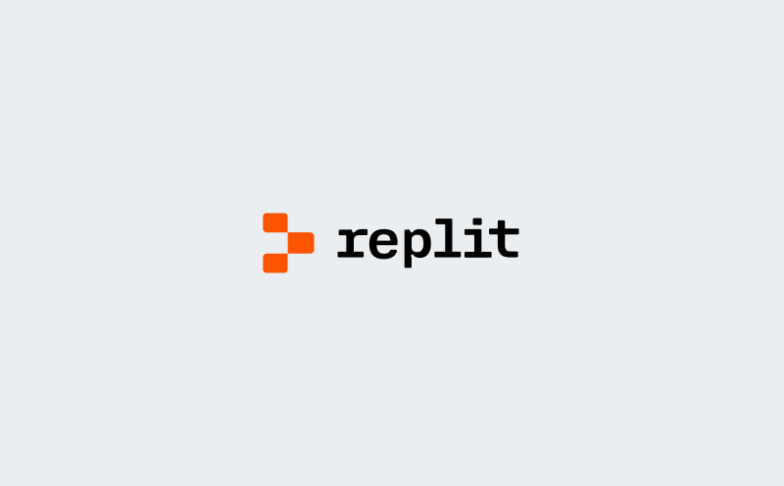Overview
Bring cloud-native email to your Heroku apps. Get a production-ready email solution with a single CLI command. Focus on building your app while Mailgun manages deliverability, inbound parsing, and analytics. Send transactional emails or bulk campaigns. Mailgun scales with your Heroku dynos and keeps messages searchable for 30 days.
KEY FEATURES AND BENEFITS:
- SMTP and HTTP API for flexible sending workflows
- Real-time inbound email parsing with webhook routing
- Built-in address validation to reduce bounces at sign-up
- Template management and A/B testing for better engagement
- Detailed logs of opens, clicks, bounces, and complaints
- Free starter plan with 400 daily messages for development and testing
Complete email service for Heroku apps with instant provisioning, parsing, and analytics.
Use Cases
Build, scale, and deliver emails seamlessly
Transactional email automation
Inbound email processing
Bulk campaign management
Email validation at sign-up

How To Enable The Integration
Get started in four quick steps
Add Mailgun integration to your Heroku app using the CLI and send your first email today.
Step 1: Provision the add-on – heroku addons:create mailgun:starter
Step 2: Open the dashboard – heroku addons:open mailgun to access credentials
Step 3: Add and verify DNS (SPF, DKIM, tracking CNAME) for your sending domain
Step 4: Configure your app using the injected MAILGUN_* environment variables to send and receive mail
Why Sinch Mailgun
Why developers choose Sinch Mailgun
Fast to production
Trusted deliverability
Developer-first tooling
FAQS
Common questions about Mailgun integration with Heroku
Provision the add-on with:
heroku addons:create mailgun:starter
Open the dashboard using:
heroku addons:open mailgun
Environment variables are set automatically.
The free plan includes 400 messages per day, tracking and analytics, SMTP and HTTP API access, and 1-day log retention.
Yes. Add SPF, DKIM, and tracking CNAME records as instructed in the dashboard to verify your domain and improve deliverability.
Yes. You can send outbound mail and parse inbound messages with webhooks that route directly to your app.
Mailgun manages IP warming, reputation monitoring, and retries, authenticating every message with SPF and DKIM.
Official libraries are available for Go, Nod.js, PHP, Java, Ruby, and Python. Any language that supports HTTP or SMTP can be used.