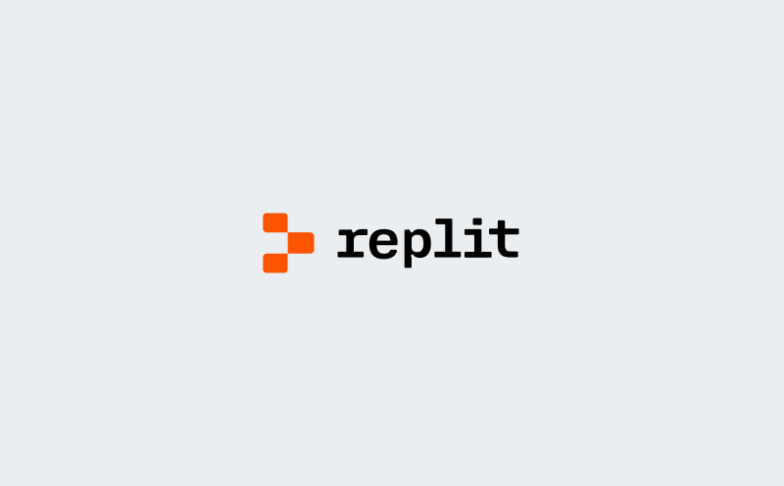Overview
Automate email workflows at scale.
Centralize your email operations in n8n’s visual platform. Trigger emails from any connected app. Route data between tools. Scale processes as you grow. Launch workflows fast, reduce errors, and control every delivery with built-in tracking.
KEY BENEFITS AND FEATURES
- Send Email operation via the Mailgun node
- Pre-built templates for common workflows
- HTTP Request node for full Mailgun API coverage
- AI tool integration for smart personalization
- Visual drag-and-drop builder for rapid edits
- Built-in error handling and monitoring
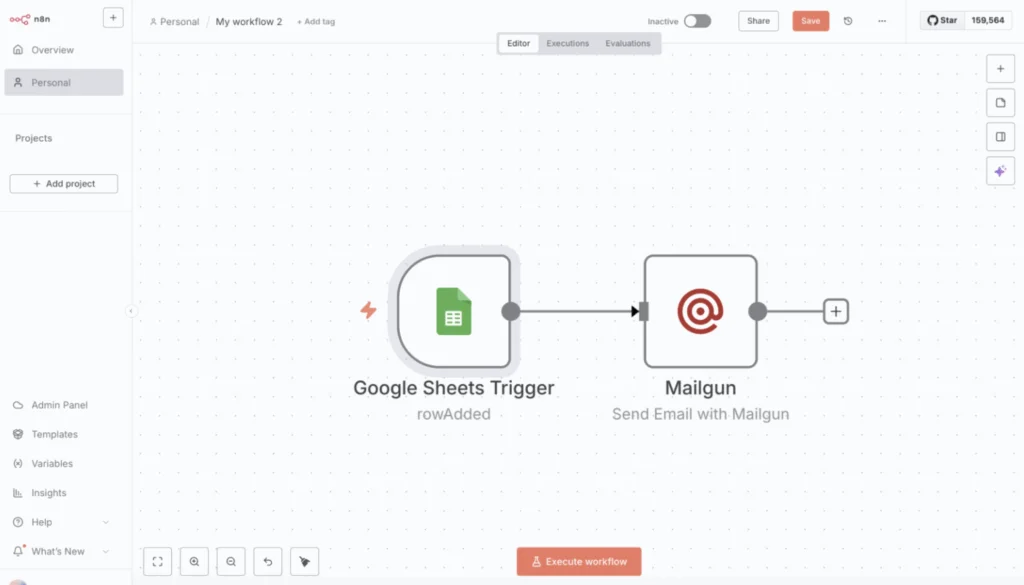
Automate, track, and scale every Mailgun email directly from n8n’s intuitive workflow canvas.
Use Cases
Popular ways teams use n8n with Mailgun
E-commerce order management
SaaS user onboarding
Marketing campaign automation
Support ticket notifications
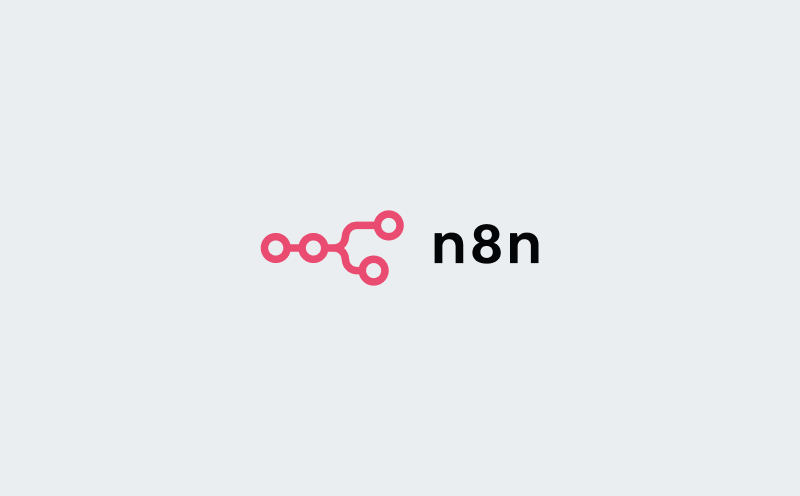
How To Enable The Integration
Set up the n8n integration for Mailgun in minutes
Set up n8n integration with Mailgun in four simple steps. No coding required.
Step 1: Connect your Mailgun and other app credentials in n8n.
Step 2: Select a trigger node (Webhook, Cron, or another app).
Step 3: Add the Mailgun node (such as Send Email) and map your data fields.
Step 4: Test, activate, and watch your automated emails flow.
Example: When a Google Sheets row is added, send a Mailgun email. Or, when a Mailgun bounce arrives via Webhook, create an Asana task.
Why Sinch Mailgun
Why choose Sinch Mailgun
Grow without limits
Build faster
Stay in control
FAQs
Frequently asked questions about n8n integration with Mailgun
The integration supports both inline HTML and stored Mailgun templates. Populate template variables with data from any connected service in your n8n workflow.
Yes. Set up Mailgun webhooks to trigger n8n steps whenever opens, clicks, or bounces occur. Get real-time tracking and response.
The Mailgun node handles common actions like Send Email. The HTTP Request node gives you access to any Mailgun API endpoint for advanced operations.
Use n8n’s built-in delay, batching, and retry settings to respect Mailgun’s rate limits. Ensure reliable email delivery every time.
Yes. Use webhooks, HTTP requests, or the Code node in n8n to connect Mailgun with any API-enabled app.
The Mailgun node is free to use within n8n. Usage depends on your n8n plan and Mailgun subscription.