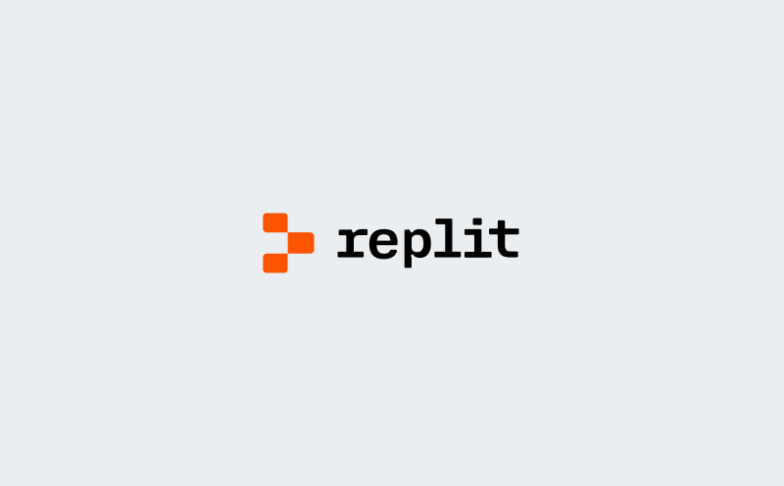Integrations
Mailgun Webhooks
Overview
Turn every email signal into action.
Mailgun Webhooks pushes email event data instantly to your endpoints. Detect issues immediately, automate workflows, and enhance analytics with granular metrics. Use any supported programming language, support signature verification for security, and select only the events that matter to your business.
KEY FEATURES AND BENEFITS:
- Event-triggered POST requests for delivered, bounced, opened, clicked, unsubscribed, complained, and stored events
- Custom variables and tags included with each webhook for enriched event context
- HMAC-SHA256 signing ensures payload authenticity
- Works with Python, Ruby, PHP, Java, C#, Go, and more
- Granular event selection to reduce noise and focus analytics
- Automate list hygiene, alerts, and user journeys in real time
Mailgun Webhooks deliver instant, signed POST requests for every critical email event, enabling you to automate, analyze, and respond without delay.
Use Cases
Popular ways teams use Mailgun Webhooks
Automated list hygiene
Real-time engagement analytics
Customer service automation
Dynamic customer profile enrichment

How To Enable The Integration
Set up Mailgun Webhooks in minutes
Get live data flowing from Mailgun in minutes. No polling, no lag.
Step 1: Create a publicly accessible HTTPS endpoint in your application.
Step 2: In Mailgun (Sending → Webhooks), add the endpoint URL.
Step 3: Select the event types you want: deliveries, failures, opens, clicks, or unsubscribes.
Step 4: Implement HMAC-SHA256 signature verification, test, and enable the webhook.
Why Sinch Mailgun
Why build on Sinch Mailgun?
Built for reliability
Global scale
Secure by design
FAQS
Frequently asked questions about Mailgun webhooks
Mailgun Webhooks send real-time email event data via POST requests to your configured endpoints. No API polling needed.
Mailgun Webhooks tracks delivered, bounced, opened, clicked, unsubscribed, complained, and stored events.
Each webhook payload is signed using HMAC-SHA256 with a timestamp and token to verify authenticity.
Basic coding skills help, but Mailgun provides documentation and multi-language examples for most developers.
Yes, you can select only the event types you need to reduce noise and focus on actionable data.
Mailgun retries failed webhook deliveries multiple times before marking them as failed, minimizing data loss.
Yes, the integration is free. You only need a Mailgun account and a publicly accessible HTTPS endpoint.
You can find detailed setup instructions in the Mailgun Webhooks documentation.