Why do customers unsubscribe? Understanding the consumer mindset
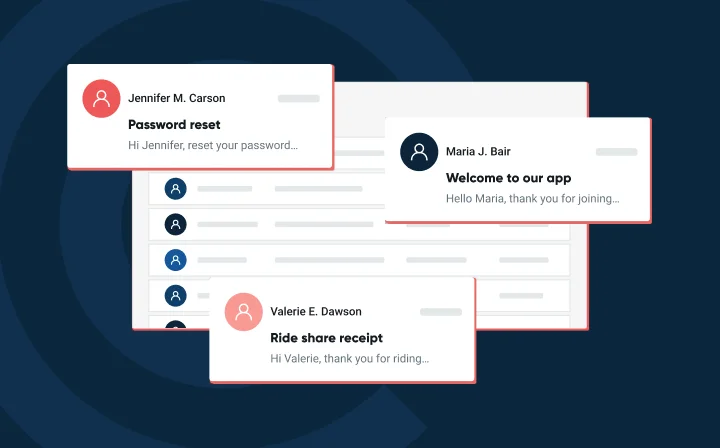
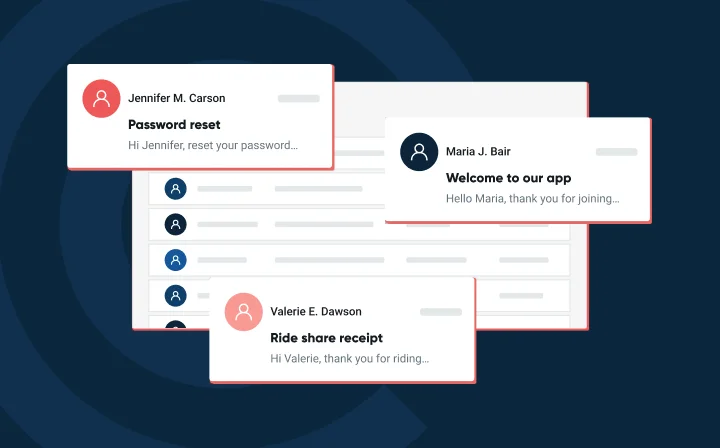
One click is all it takes for a consumer to disengage from your emails, ending your marketing relationship with them.
But unlike customers who may provide feedback before they cancel their subscription or return an item, most subscribers leave without saying goodbye. The real challenge is understanding why they unsubscribed. With a movement toward one-click unsubscribes led by Gmail and Yahoo’s new deliverability requirements, senders will have to look more closely at this behavior and how it impacts their sender reputation and overall email program.
Brands work tirelessly in their acquisition efforts to find new subscribers, which they can then nurture into customers. And your customers want to hear from you via email, too – our Email and the customer experience report found around 75% of respondents would choose email for receiving both promotional and transactional messages.
But brand engagement isn’t static. It shifts with industry trends, seasonal patterns, subscriber roles, and individual preferences. Another Sinch survey, The state of customer communications, found that while consumers still see email as valuable, 77% prefer to receive promotional messages via email only when they’re relevant, timely, and personalized. If your campaigns miss that mark, unsubscribes are almost guaranteed.
Before we dive into understanding why recipients unsubscribe, let’s look at a typical engagement cycle with an unsubscribe outcome:
Understanding unsubscribes starts with why subscribers sign up for your emails in the first place. When asked to choose the primary reason they sign up to receive emails from brands, the top option was connected to regularly receiving special offers (32.7%). But right behind that was consumers who subscribe to get a one-time discount (23%).
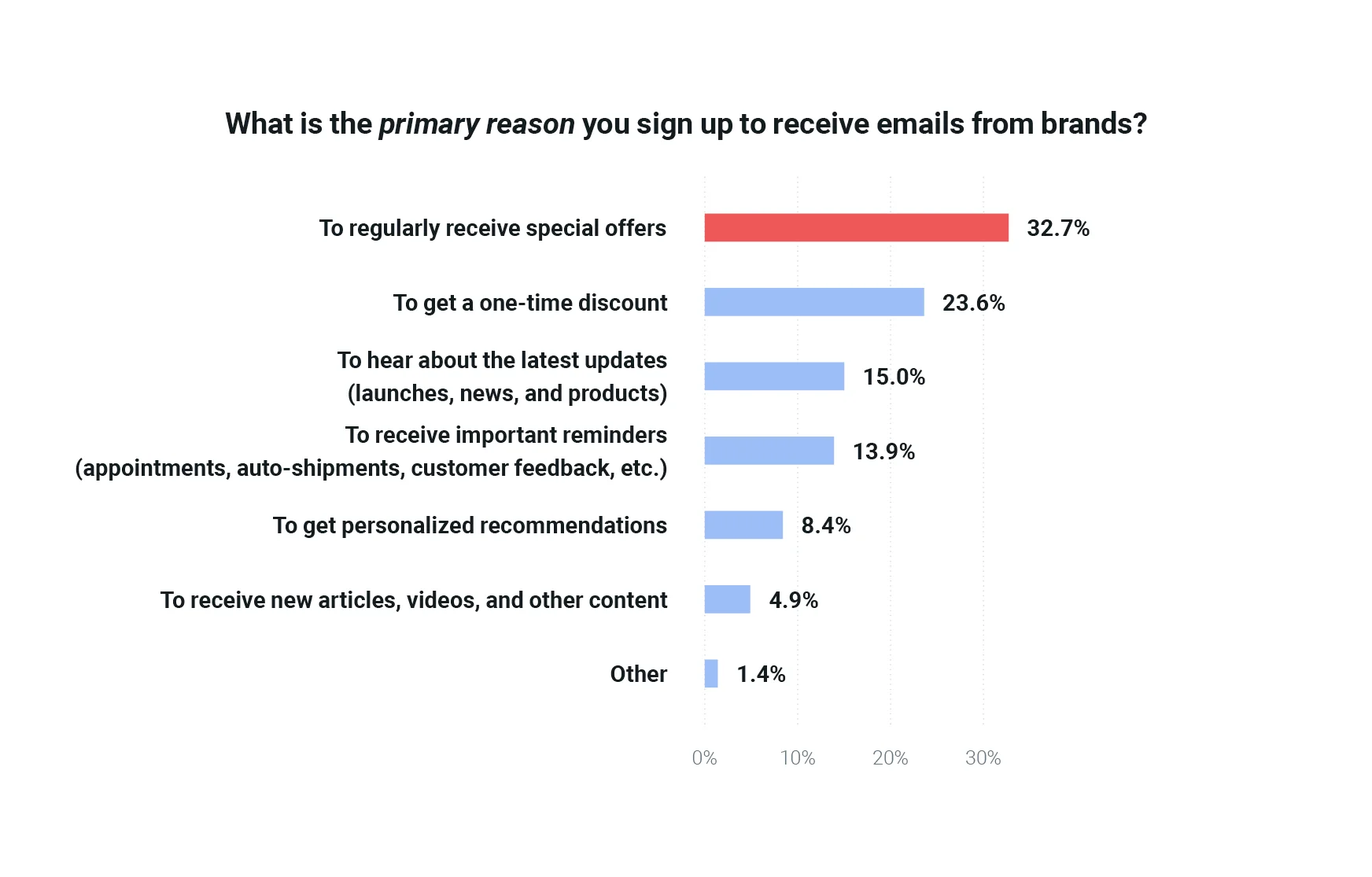
This initial engagement marks the beginning of your relationship with your subscribers. While many of your subscribers are after discounts (who doesn’t love a good deal?), this first moment when you have their attention is your chance to convince them to stick around.
Email is a high-performing channel because it’s so versatile. Yes, it’s a great vehicle for deals and discounts, but it’s also a great way to connect 1:1 with subscribers. As you send email campaigns, think about mixing up which types of emails you send and tapping into subscriber feedback, both explicit (such as responses to your email) and implicit (opens, clicks, and unsubscribes) to monitor performance.
To do this, set up comprehensive monitoring so it’s easy to get a sense of how your email program is performing at a glance. A tool like our Email Health Score can be used to quickly gauge performance and visually alert when behavior shifts.
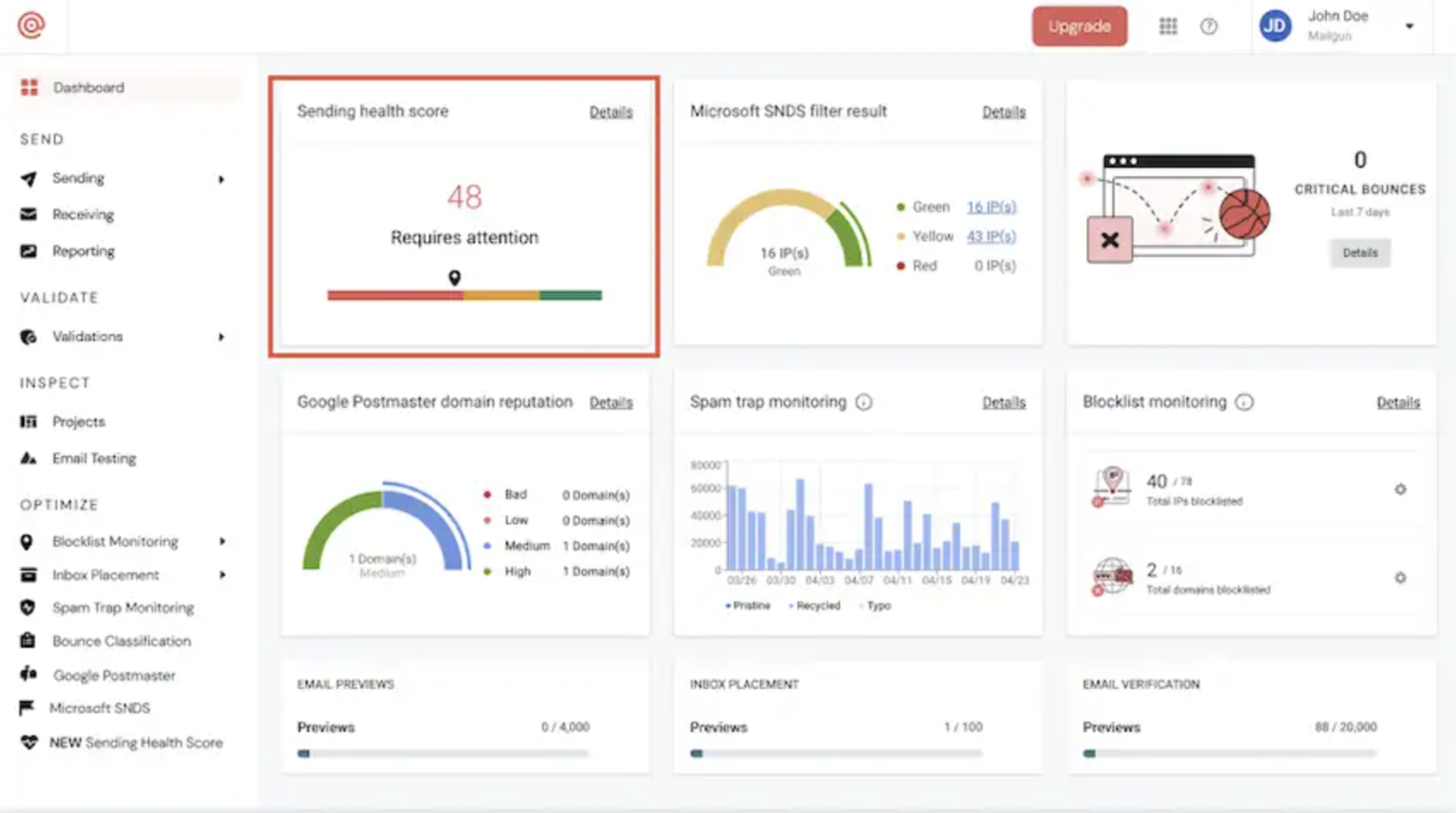
An unsubscribe usually isn’t a sudden reaction to a specific email campaign. Instead, there are a series of warning signs you can track including:
Tagging subscribers that meet one or more of these criteria can help you segment your list more effectively for future campaigns. They may not have unsubscribed yet, but their behavior signals that they may be looking for the exit. We’ll talk more in a minute about what to do with folks like this on your list.
Finally, it happens. You’ve lost a subscriber.
But most email senders end up left in the dark about why. Here’s what our survey told us:
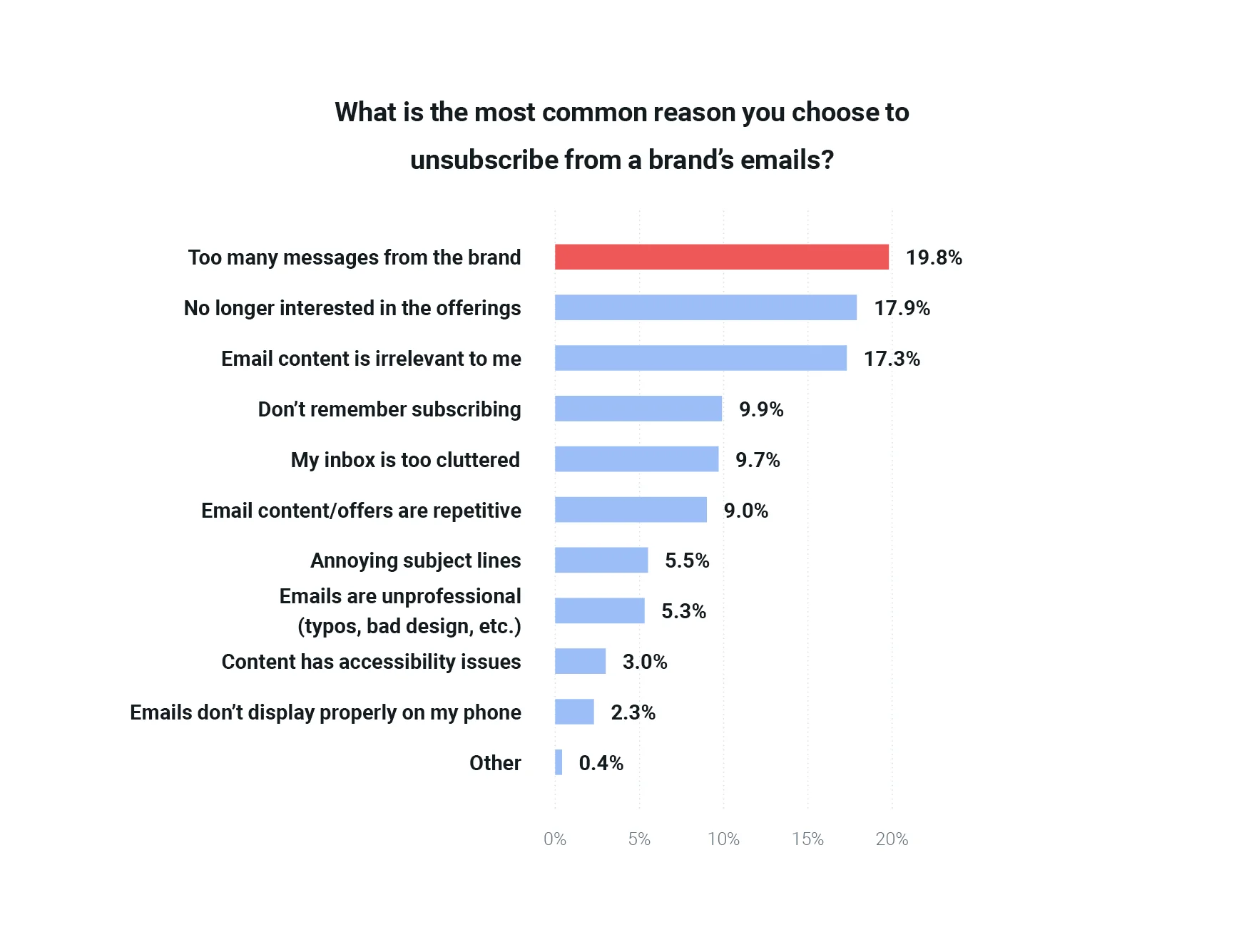
Our Email and the customer experience report found that there were three primary reasons for an unsubscribe:
Let’s dive into the results:
Your subscribers receive hundreds of emails per day from all kinds of brands. Is your email truly relevant, or is it more noise? 19.8% of our surveyed consumers unsubscribe because they receive too many emails from a brand. This highlights the importance of finding the right balance between staying top-of-mind and inundating users’ inboxes.
So, what does “too many” look like? When we asked consumers about email frequency, 25.7% of consumers expected to receive promotional emails weekly, while 22.8% expected these emails daily.
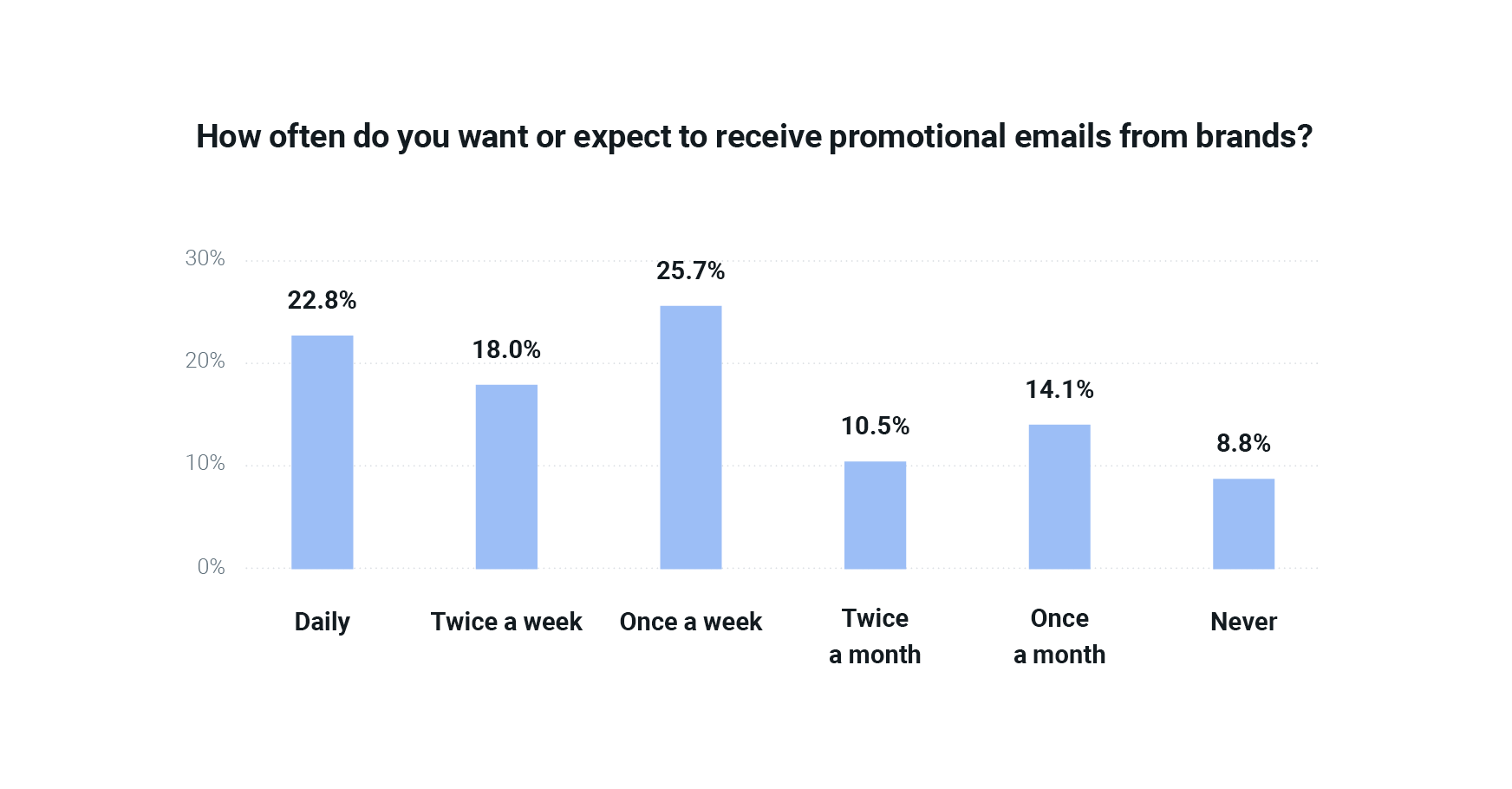
Expectations and preferences aren’t quite the same, though. The best way to know how often your subscribers want to hear from you is by asking them directly, either at sign-up, in a personalized email or through a preferences center.
17.3% of users unsubscribe when the content is no longer relevant to their interests. An additional 17.9% unsubscribe when they lose interest in the offerings. This is why email list segmentation is so important for your email strategy.
When it comes to segmentation, there are behavioral and non-behavioral data points that speak a lot to how subscribers are interacting with your messages. Looking at these data points can not only help your segmentation but help with early identification of low-engagers or other users who may become unsubscribes.
Finally, subscribers may leave your list because of the kind of dot-your-i’s and cross-your-t’s details that are so preventable: Unprofessional emails with typos or bad designs (5.5%), accessibility issues (3.0%), or mobile display errors (2.3%).
Mistakes happen to the best of us. But consistent mistakes can appear spammy. You don’t need to risk an unsubscribe by failing to test your email on multiple devices and email clients. We’re big fans of testing your email before you send – for your peace of mind, but for a stronger email strategy, too.
Subscribers aren’t the only ones who care about mistakes. ISPs may also filter emails to the spam folder based on things like:
We’ve talked a lot about data and behavior that can be analyzed and used to help manage unsubscribes. In terms of impact, these are the three key tips to keep in mind when looking at elements that impact unsubscribes and your sender reputation.
Consumers view unsolicited emails unfavorably, often equating them with spam. Now, Inbox providers like Gmail and Yahoo are enforcing stricter requirements when it comes to how your users unsubscribe, and the spam complaint threshold you have to maintain.
Making it as easy as possible to unsubscribe from your email list feels counterintuitive, but it’s absolutely necessary for the overall health of your email program. That’s because users who can’t find a way to unsubscribe will turn to the spam complaint button. With the new requirements bulk senders must keep their spam complaint rate below 0.3%.
In terms of making unsubscribes as easy as possible, requirements have been adjusted here as well. Having a preference center is no longer enough, senders must enforce one-click unsubscribe via RFC8058 in order to be compliant. This means that users can unsubscribe directly from the inbox for supported platforms.
If you have subscribers who have stopped engaging with your content, it’s time to send a re-engagement campaign. Rather than offering incentives or special discounts to keep their interest, use this as a way to effectively segment your list. Keep it simple and ask them: Do you want to keep receiving emails from us?
If you have subscribers who have stopped engaging with your content, it’s time to send a re-engagement campaign. Rather than offering incentives or special discounts to keep their interest, use this as a way to effectively segment your list. Keep it simple and ask them: Do you want to keep receiving emails from us?
Re-engagement efforts can only go so far if subscribers feel they’re trapped in an all-or-nothing relationship with your emails. Giving people clear options – such as pausing messages, choosing specific topics, or changing frequency – can reduce frustration. As highlighted in The state of customer communications, offering choice builds trust and keeps customers engaged longer.
Remember, unengaged accounts drag down your overall metrics and can ding your deliverability, so if someone doesn’t want to receive emails from you, then it’s best to let them go. Creating a sunset policy allows you to conduct better email hygiene and focus on cultivating stronger relationships with the subscribers you do have on your list.
It’s important to put the right messages in the right channels and your user data can tell you which channels are best for your different types of messages. Perhaps simple appointment confirmations are best via SMS? Understanding your users from a multi-channel perspective will help you keep them engaged without overwhelming the inbox and make it easier for the email messages they do want to stand out.
Learn more about how the customer experience impacts your deliverability in our 2025 report on email and the customer experience. And then head on over to Sinch to check out The state of customer communications 2025.