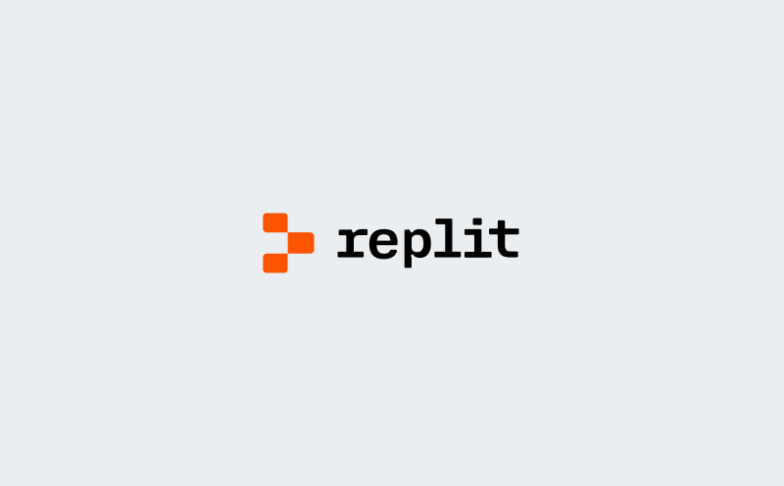Overview
Connect Mailgun and Asana to automate task creation and notifications based on email events. Operations, support, and marketing teams can easily triage failed deliveries and unsubscribes as trackable Asana tasks. Email issues appear directly in your project boards with context for faster resolution.
Set up Zaps to trigger Mailgun emails when Asana tasks are completed with the Mailgun API credentials and recipient data in Zapier. Setup is quick: most users can connect Mailgun and Asana in under 10 minutes using Zapier’s free tier.
KEY FEATURES & BENEFITS
- Automate work in Asana using Mailgun triggers: new log, bounce, complaint, delivery, failed delivery, open/click, unsubscribe, list
- Create Asana tasks, subtasks, stories, or projects automatically
- Send Mailgun emails when Asana tasks are completed for instant notifications
- Route incidents to the correct board and owner with near real-time updates (typically within 1–15 minutes, depending on your Zapier plan).
- Log full event context in Asana for transparent collaboration
- Point-and-click setup with no coding required
Automate Asana projects, tasks, subtasks, and stories from Mailgun email events, and trigger Mailgun sends from Asana activity using Zapier.
Use Cases
How to leverage Mailgun to automate Asana workflows
Bounce management workflow
Failed delivery alerts
Automated team notifications
Unsubscribe tracking

How To Enable The Integration
Get started with Asana in minutes
Set up the Asana with Zapier integration for Mailgun using Zapier’s builder. No developer resources required.
Step 1: Connect your Mailgun and Asana accounts in Zapier.
Step 2: Choose the trigger, such as a Mailgun bounce or Asana completed task. This will kick-off your automation.
Step 3: Pick your preferred action, like creating an Asana task or sending a Mailgun email.
Step 4: Map the fields, test the Zap, and turn it on.
Why Sinch Mailgun
Discover why teams choose Sinch Mailgun with Asana
Reliable deliverability
No-code flexibility
Transparent insights
FAQs
Frequently asked questions about Mailgun and Asana
Connect your Mailgun and Asana accounts in Zapier, choose a trigger (like a failed delivery, set an action (such as creating an Asana task), map the fields, then test and activate. Setup takes under 10 minutes.
Supported events include new log, complaint, delivery, failed delivery, open/click, unsubscribe, and list activities.
No. Zapier’s point-and-click builder lets you configure everything without writing code.
The integration works with any Mailgun or Asana tier. Zapier offers a free forever plan and a 14-day trial for premium features.
Zapier processes triggers in near real-time, typically within one to 15 minutes, with faster speeds available on premium plans (Zapier polling interval varies by plan).