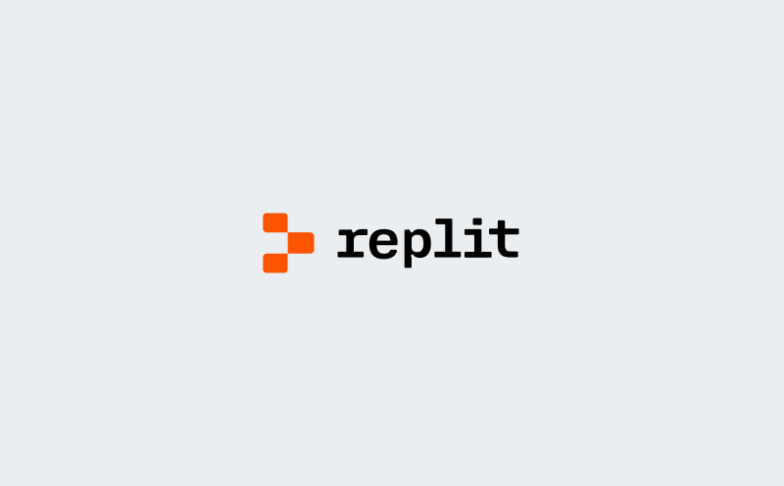Email activity updates your CRM records instantly with Mailgun’s Salesforce integration via Zapier. Sales gets real-time insights. Marketing segments emails by behavior. Support monitors deliverability. Set up in minutes and automate the manual work.
Key Benefits of the Salesforce integration via Zapier:
- Trigger Salesforce actions when a new Mailgun outbound message is sent
- Update contact or lead records based on open or click events
- Log delivery, bounce, or complaint events as custom objects
- Add or remove contacts and leads from campaigns automatically
- Bi-directional data sync between platforms
Send Mailgun events directly into Salesforce records via Zapier without programming skills.
Use Cases
Popular ways teams use the Salesforce integration for Mailgun
Add engaged recipients to Salesforce campaigns automatically
Update lead status based on email interactions
Log email health metrics for reporting in Salesforce
Create attachments in Salesforce for inbound Mailgun messages

How To Enable The Integration
Set up Mailgun’s Salesforce integration via Zapier
Connect Mailgun and Salesforce in Zapier to automate workflows in just a few steps:
Step 1: Connect your Mailgun and Salesforce accounts in Zapier.
Step 2: Choose your trigger (e.g., new lead in Salesforce or Mailgun email opened).
Step 3: Select your action (e.g., send an email via Mailgun or create/update a record in Salesforce).
Step 4: Map the relevant data, test, and enable the Zap. For example, send a personalized Mailgun email when a new Salesforce lead is created.
Why Sinch Mailgun
Why teams trust Mailgun
Global reach
Scalable APIs
Compliance ready
FAQs
Frequently asked questions about the Mailgun Salesforce integration
The integration is free to set up. You need active accounts with Mailgun, Salesforce, and Zapier. Zapier offers a free tier, but higher automation volumes may require a paid plan.
Yes, Mailgun Salesforce integration can automatically log email opens, clicks, and other engagement events from Mailgun into Salesforce records for complete visibility.
No programming skills are needed. Zapier’s interface allows you to create automations between Mailgun and Salesforce with simple point-and-click configuration.
You can trigger Salesforce actions based on Mailgun events such as new outbound messages, email opens, clicks, failures, complaints, and unsubscribes.
Yes, you can automate sending emails through Mailgun when specific events occur in Salesforce, like lead creation or contact updates.
The number of automations (Zaps) depends on your Zapier subscription plan. Mailgun and Salesforce do not impose additional integration limits.