Deliverability
Inbox nightmares: Tales from the spam side
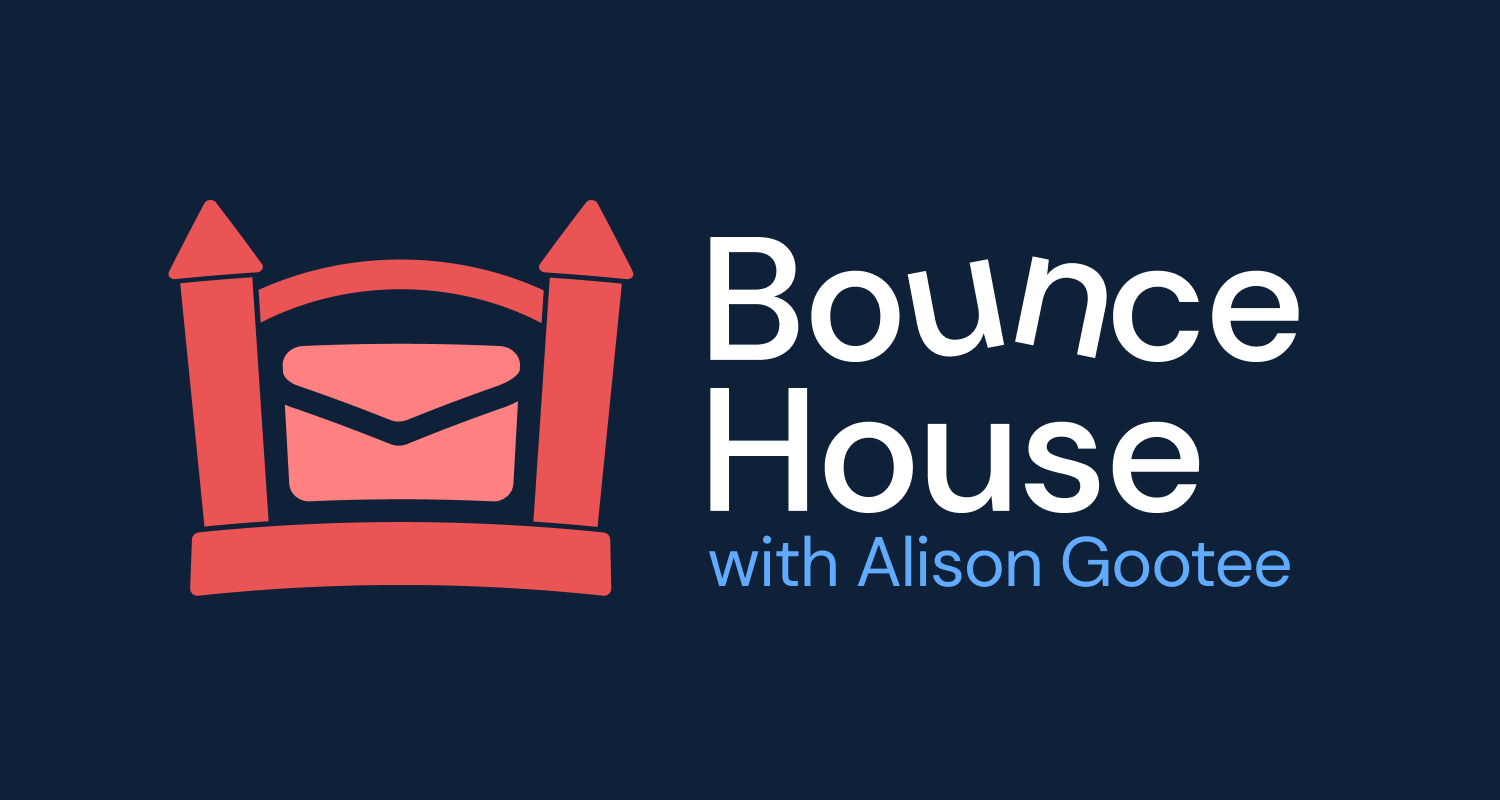
Deliverability
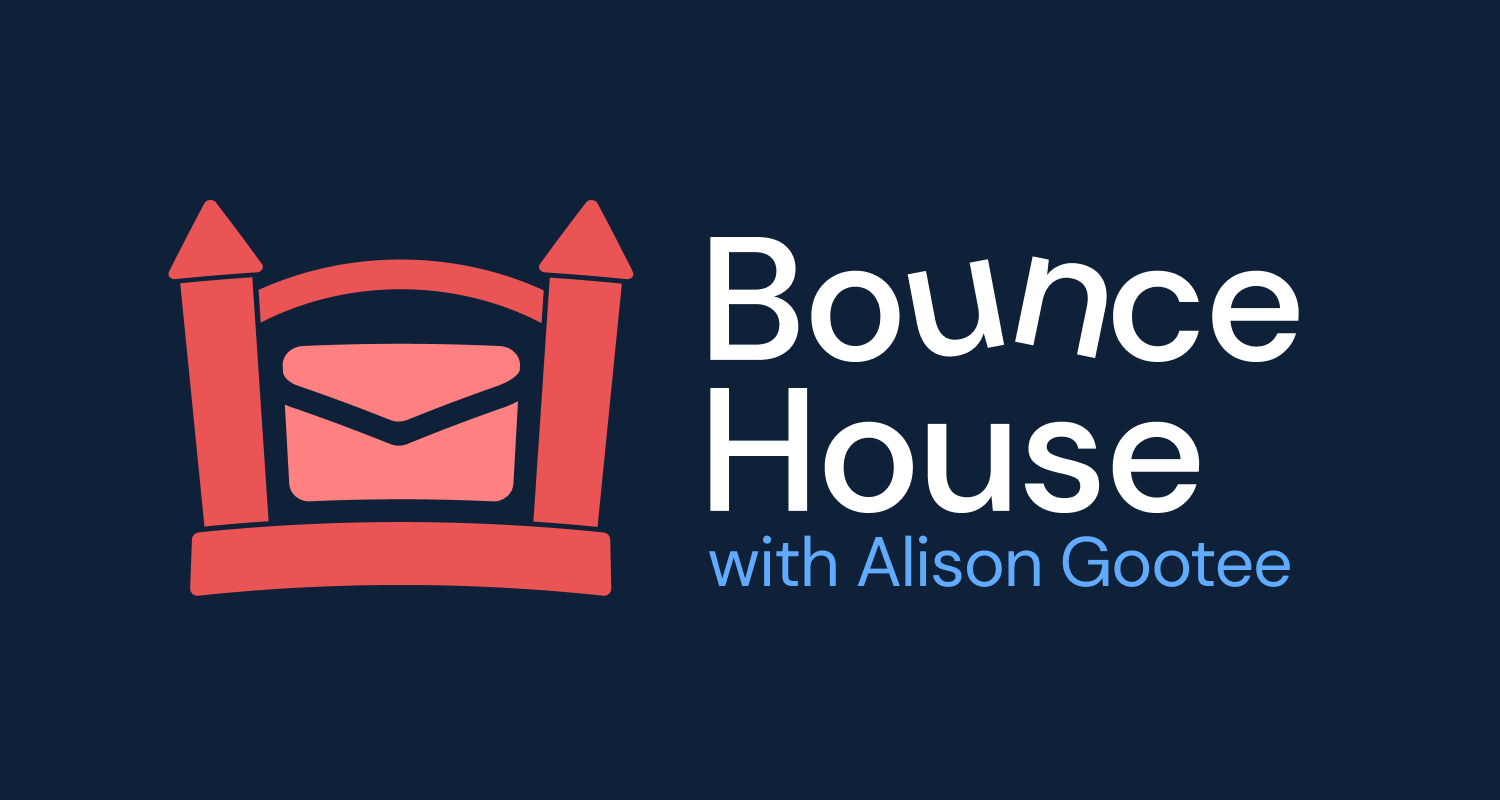
Welcome to the Haunted Bounce House, where email disasters rise from the spam folder like the undead, and complaint rates go bump in the night.
These seven stories are based on true events, submitted by real-life deliverability geeks and ghouls. Names and platforms have been changed to protect the innocent (and the legally cautious).
Each tale is a spooktacular reminder that in email, even the smallest mistake can summon unspeakable horrors. But don’t worry! I won’t just leave you screaming. Each nightmare includes practical charms, spells, or deliverability talismans to help you survive the next attack.
And remember: Just like in every horror movie, everyone knows you never run upstairs (the very place the call is coming from), in deliverability, the singular rule of survival is this:
Send valuable content to the people who asked for it.
Submitted by: Jeremy
Threat level: 🎃 Goofy, not gory
Our first tale in the franchise is less Scream, more Scary Movie. One of Mailgun’s tenured Technical Account Managers once onboarded a very small customer: an older gentleman we’ll call Frank, a former insurance franchise owner, and early email “visionary.”
Back in the early 2000s, Frank discovered Monster.com, scraped résumés, and bulk-emailed potential hires using a custom Perl app. It worked, perhaps too well. His region dominated hiring, the parent company bought him out, and Frank became the exclusive talent-finder. For years, he blasted emails and got résumés back by the stack. To him, that volume was the definition of success. To me, it’s the definition of spam.
Fast forward to 2018. Deliverability was no longer a lawless prairie. Frank came to Mailgun, Jeremy onboarded him, and everything looked great: logs were clean, test messages hit the inbox, no red flags spotted.
Then Frank called in a panic:
Jeremy, being the consummate professional he is (and who totally didn’t write this line) jumped into action and immediately started looking for issues. Delivery rate was still good, (great when considering the emails), open rate was higher than it had any right to be, everything looked as it should. Try as he might, Jeremy couldn’t find any issues. He calls Frank back:
Jeremy: Frank, everything I can see looks…”
Frank, still panicky cuts him off: “No, it’s not. I’m not inboxing this is horrible. You’re going to kill my business.”
Jeremy: How do you know you’re not inboxing? What tests are you doing that is telling you this?
Frank: Tests? Why do I need to do a test. I just check my inbox.
Jeremy, thoroughly confused: What?
Frank: I just check my inbox
Jeremy, in one of his amazingly common moments of inspiration: I’m sorry. What do you mean by inboxing?
Frank: “I send X emails, I get Y résumés. Over the last week, it’s dropped by half. No résumés = not inboxing!”
Cue record scratch. Frank didn’t mean inbox placement. He meant response rate. For him, “inboxing” was “getting résumés back in my inbox.”
Nothing was broken. Filters weren’t blocking. People just weren’t replying to his cold emails. In other words, everything was working as expected.
Sometimes the nightmare isn’t the filters, it’s the phrases. Get the incantation right, define your terms before you begin, so you don’t fall into the semantics trap. As for Frank? Legend has it, on cloudy nights, you can still hear him wailing: “But it’s always worked this waaaayyyyy!”
Submitted by: Dominic
Threat level: 🎃🎃 Moderately monstrous
In the shadowy depths of a corporate IT department, Dominic encountered a horror that would haunt his dreams: an SPF record that had grown beyond all reason. Not just unwieldy, we’re talking Blob big. It oozed, it grew, it devoured includes until the whole thing was a gelatinous horror smothering their domain.
Every IP they’d ever used, every IP they might use, every IP whispered in a meeting, they all got tossed into the cauldron. And just when you thought it couldn’t get worse, they sprinkled in SPF macros like cursed confetti at a banshee’s birthday party.
“We want to be thorough,” they’d said. “Better safe than sorry.”
Their inclusivity became their downfall. As a bit of background for the uninitiated, SPF authentication fails when DNS records require more than 10 lookups to resolve. The SPF blob ballooned far beyond the 10-lookup limit, breaking authentication. Half the IPs weren’t even valid anymore, the equivalent of digital ectoplasm haunting their DNS.
Microsoft’s servers met the blob with cold brutality: returning 550 5.7.515 Access denied, sending domain does not meet the required authentication level.
Dominic performed emergency SPF surgery, consolidating the bloated record and removing zombie IPs.
The exorcism: They had to choose: Ccling to every dusty relic, or trim to something lean. Function won. Children cheered. Reese’s pumpkins were unwrapped in celebration.
SPF isn’t a sticker collection. And remember: Frankenstein wasn’t the monster; it was the poor IT admin who stitched this SPF corpse together.
Submitted by: Cathy
Threat level: 🎃🎃🎃 Seriously spooky
It started with a whisper. One single customer complaint that their shipping notification never arrived. Then another. Then a flood.
Cathy dove into the logs: no bounces, no obvious blocks, no ancient burial ground being disturbed. The emails were being accepted, but delivered into the abyss of spam.
Eventually, buried in the rubble of logs, she found it: every so often, the system glitched and sent blank emails with invoice attachments. No subject. No body. Just a big red flag that metaphorically screamed “phish.”
To Microsoft, these weren’t harmless bugs. They were carefully camouflaged attacks. The handful of bad sends poisoned the whole stream.
Patch the bug, then prove to Microsoft it was fixed. Weeks of squeaky-clean sending later, the reputation began to recover.
Innocent bugs to you = malicious mail to mailbox providers.
Submitted by: [Redacted for legal reasons]
Threat level: 🎃🎃🎃🎃 Legendarily horrifying
When a certain celebrity chef (we’ll call him Shmario Smatali) faced a public scandal, his team decided to “address it head-on.” Noble intention. Catastrophic execution.
They sent an apology email that closed with a recipe for cinnamon rolls.
The subject was something like: A Message from Chef Smatali + Comfort Food for Difficult Times.
The body: corporate-speak apology followed by a hard pivot to flour, sugar, yeast. The internet lost its mind. Screenshots went viral. Complaints flooded in. The chef’s reputation frosted over. And to add insult to injury, reviews of the recipe indicate the rolls weren’t even good!
None. The damage was baked in.
Don’t be a creep (maybe a delicious crepe though). The inbox is not your redemption arc, and sometimes being quiet keeps you alive.
Submitted by: Anonymous
Threat level: 🎃🎃🎃 Compliance catastrophe
In early 2025, users of a certain platform discovered their unsubscribe links were haunted.
On the surface, everything looked fine: click the header, get the confirmation. Behind the scenes? Nothing updated. Unsubscribing became a horror movie loop; the inbox version of driving all night only to end up back at the same gas station.
The real horror wasn’t just that people got more email. It was the aftermath:
Months later, the vendor muttered something about “HTTP POST issues.” The damage? Long-lasting.
Broken unsubs = broken trust. And when subscribers feel trapped, they fight back with spam complaints. User experience is deliverability.
Inspired by: An overheard horror story
Threat level: 🎃🎃🎃🎃🎃 Existential dread
An upscale furnishings magazine crafted stunning newsletters complete with gorgeous photography, insider news, and what they believe to be real value for subscribers. And yet…
Proofpoint, a popular third-party security filter, slammed the door and wouldn’t let them in. No matter how beautiful the content, or brilliant the copy, B2B filters saw content that resembled similar mail they’ve previously identified as unwanted or illegitimate, and blocked with impunity.
B2B filters don’t care if your content is cute. They care if you’ve been allow-listed or if mail matches patterns their algorithms distrust.
There often isn’t one, at least not one senders can control. All you can do is beg for allowlisting, provide safe-sender guides, and cross your fingers. Before you start sending, not after.
In B2B, you’re not just fighting filters, you’re bobbing for inbox placement in a barrel of spam water. Sometimes you come up with an apple, sometimes just worms.
Inspired by: A very real Yahoo PH01 false positive
Threat Level: 🎃🎃🎃 Gaslight, Gatekeep, Spamfolder
You know what’s truly scary? Doing everything right and still getting rejected like last season’s pumpkin spice. That’s exactly what happened when a sender—fully authenticated, opt-in list, squeaky clean—started getting hit with Yahoo PH01 rejections:
554 message not allowed – [PH01] Email not accepted for policy reasons
This lesser-known error means the mail has been flagged as phishing. But it wasn’t. The content was standard. The mail was authenticated. The links fully legit.
It wasn’t them. It was Yahoo.
Something in the message resembled known phishing mail, and Yahoo’s filters fired off a false positive. It took a carefully-documented escalation to Yahoo support to reverse the damage.
Turns out, even the best senders can get caught in a false positive net when something in the message resembles known phish. Maybe a too-short subject line, or a quirky coincidence with past abuse patterns. It took an escalation through Yahoo support to reverse the damage.
Sometimes it’s not you. But you still have to be the one to fix it. False positives happen. And when they do, you’ll need more than incantations. It takes receipts, reputation history, and a little bit of inbox witchcraft.
Whether you’re a haunted marketer or a cursed consultant, remember: mailbox providers don’t see your intentions. They see signals. And scared, confused, or checked-out users. The inbox doesn’t care about your marketing goals. It cares about protecting users.
Every send is a séance with the deliverability spirits. Every campaign is a roll of the dice, and the reputation demons control the board. Every unsubscribe link is a sacred ritual that must never be broken, lest the spam folder haunt all your nights.
If there’s one golden rule to survive the Haunted Bounce House, it’s this:
Your subscriber’s experience is everything.
Mailbox providers will always prioritize protecting their users from unwanted or confusing mail over your KPIs, campaign goals, or contrite cinnamon roll recipes.
Every send is a séance with the deliverability spirits. Every campaign is a roll of the die where reputation demons rule the board. And every unsubscribe link is a sacred ritual that must never be broken, lest the spam folder haunt all your days.
If you want to ward off the spam folder, you don’t need an amulet. You need to test your authentication. Monitor your reputation. Respect your subscribers’ wishes. And for the love of all that is holy in the inbox… TEST YOUR UNSUBSCRIBE LINKS!
Stay safe. Stay spooky. And remember: Reader beware: you’ve survived this scare. But another send is always there. EVIL CACKLE
This has been another tale from the Haunted Bounce House. Stay spooky and subscribe if you want to come back to the Bounce House.
Send me the Mailgun newsletter. I expressly agree to receive the newsletter and know that I can easily unsubscribe at any time.
This has been another tale from the Haunted Bounce House. Stay spooky.