Yahoo debuts “Insights” for senders: A clear view into complaint rates and deliverability trends
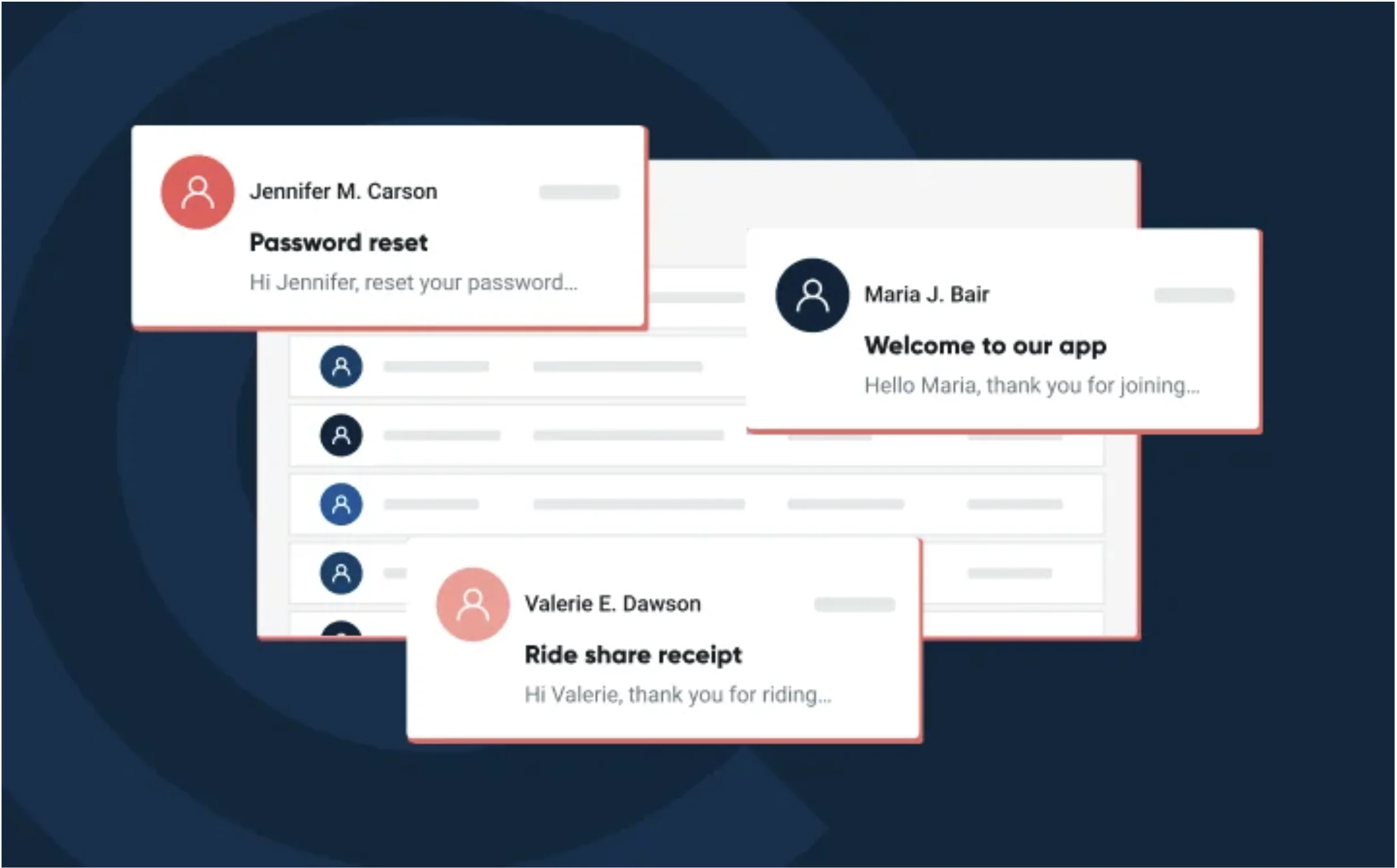
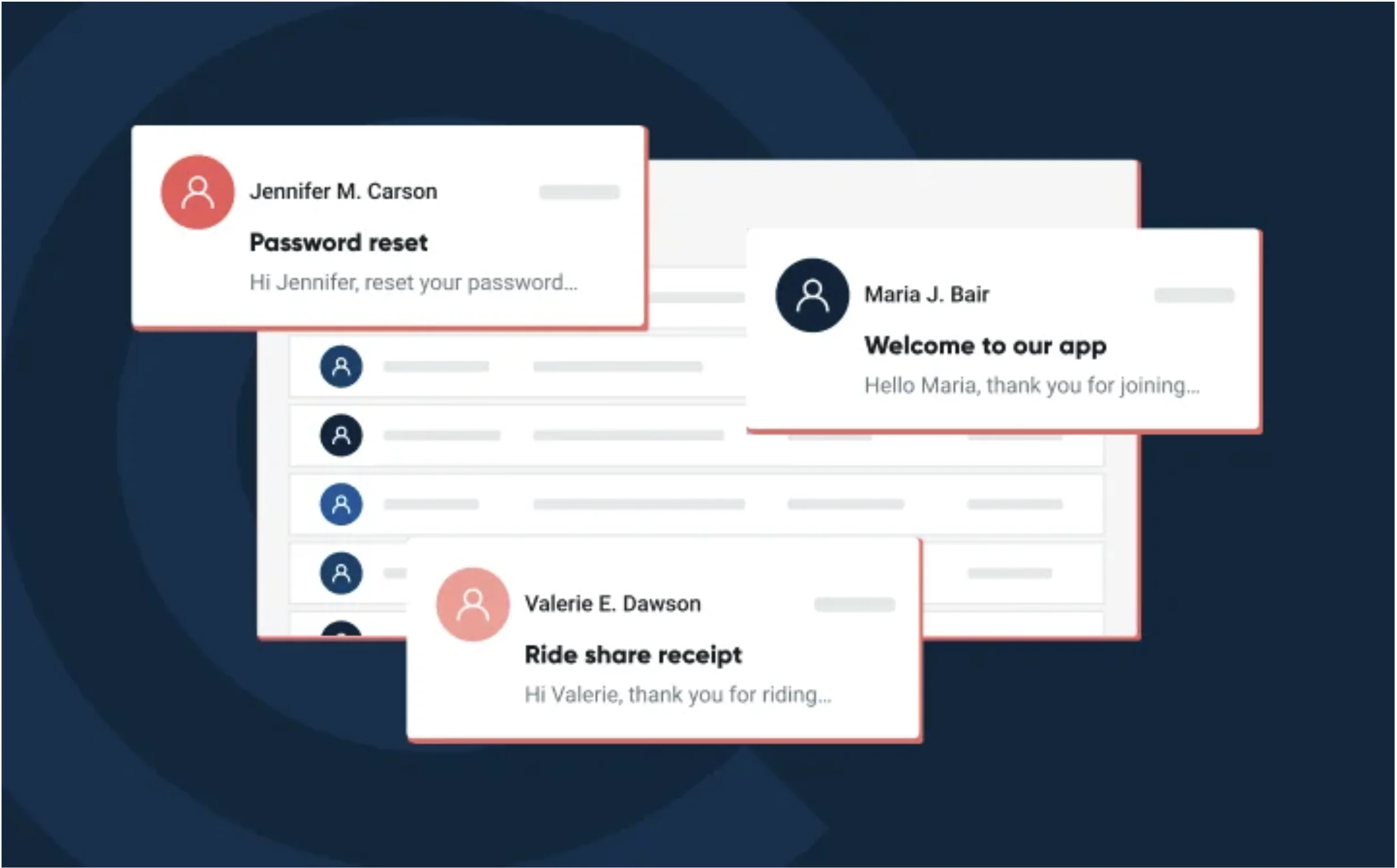
Happy holidays from Yahoo! Senders were just gifted a major visibility upgrade. The new Insights feature in Yahoo Sender Hub offers domain-level delivery metrics directly from Yahoo’s ecosystem; something that’s been missing from most marketers’ and developers’ toolkits until now.
Whether you’re an email engineer or just someone who likes seeing how it gets delivered, this is a big step toward better transparency.
Yahoo’s new Insights tab, located under Dashboard, displays aggregated delivery statistics for verified DKIM domains. Once activated, data populates within 24–48 hours for domains that meet Yahoo’s minimum daily volume threshold.
The initial metrics include:
Each metric includes trend indicators comparing the selected date range (for example, the past seven days) to the prior period, helping senders spot changes quickly.
Yahoo’s reporting is aggregated across all Yahoo-managed domains (like yahoo.com, aol.com, and verizon.net), giving a unified view of performance.
For years, Gmail’s Postmaster Tools have given senders basic visibility into reputation and delivery signals – but that data is, and has always been, Gmail-specific. Microsoft has provided SNDS (Smart Network Data Services) for Outlook, MSN, Live, and Hotmail users. With Yahoo Insights, senders can now see comparable complaint metrics for Yahoo domains, and crucially, understand why those numbers may differ from internal tracking.
Because Yahoo calculates spam complaint rate only from inbox-delivered mail, the figure you see in Insights will almost always be higher than what your ESP or in-house dashboard reports. That’s a feature, not a bug! It’s a more precise view of user behavior once a message actually lands.
How to access Yahoo Insights
Yahoo notes that you don’t need to be enrolled in a Complaint Feedback Loop (CFL) to use Insights – these systems are separate.
Currently, there’s no API access for Insights data, but Yahoo encourages senders to reach out if that’s something they’d find useful.
Mailbox providers are steadily pulling back the curtain on sender data. Gmail has rolled out recent changes to Postmaster Tools and adjusted its bulk sender requirements, while Yahoo is clearly signaling that it plans to invest in usability and feedback for legitimate senders.
In a recent Deliverability Academy episode with Marcel Becker from Yahoo, we talked about Yahoo’s commitment to building trust through sender accountability – and Insights is a continuation of that philosophy.
For Mailgun users, this marks an opportunity to benchmark Yahoo complaint data against your own logs, analyze how it trends alongside Gmail’s, and fine-tune your sending practices accordingly.
Gmail remains the most common recipient domain across Mailgun’s shared and dedicated IPs, but Yahoo’s recent product updates show a renewed commitment to sender and user experience.
As Yahoo continues refining its feedback mechanisms, it may quietly reclaim more inbox share, particularly among users who value clear, relevant marketing experiences.
It’s worth testing whether your audience’s provider preference affects engagement. Compare campaign results between Gmail, Microsoft, and Yahoo recipients; you might find that the way each mailbox provider surfaces or categorizes your messages tells you something about your content’s resonance or your audience’s preferences.
What senders should do next
Check out our conversation with Yahoo’s Marcel Becker on Deliverability Academy → Yahoo Requirements and Insights.
And as always, Mailgun’s deliverability experts are here to help you make sense of your performance data, no matter which mailbox provider you’re sending to.
Send me the Mailgun newsletter. I expressly agree to receive the newsletter and know that I can easily unsubscribe at any time.