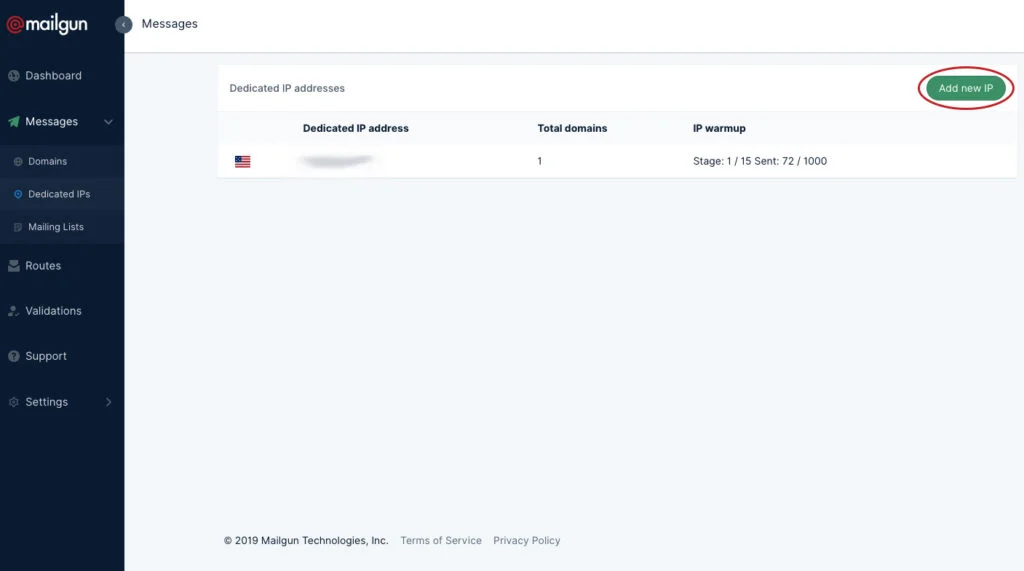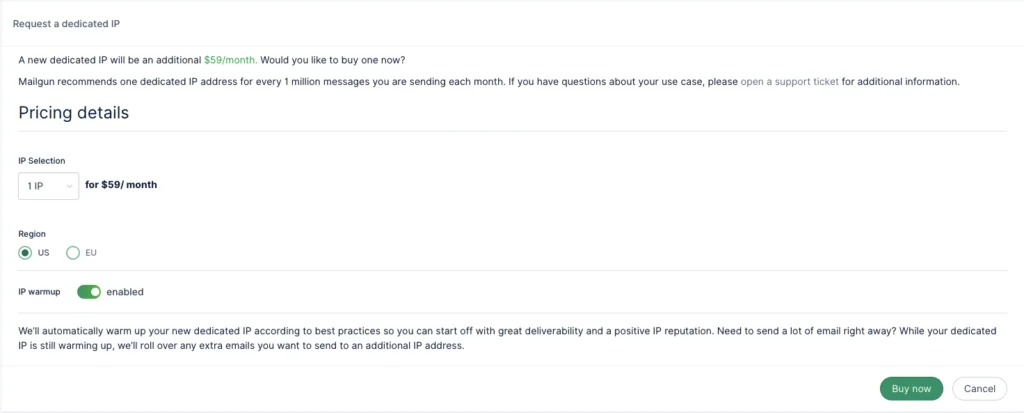Product
Mailgun launches automated IP warm up service

Product

This post was last updated June 20, 2024.
Today, we’re happy to share that there’s a new, automated way to prepare your dedicated IPs to send email through Mailgun. If you’ve ever had to warm up an IP manually, you know how much it sucks: prep, then send specific volumes of email every hour and increase the volume thereafter. You’re an F-Zero pilot, constantly challenging your reflexes – and sweating bullets in the process – because you can hit the brake too late and go overboard. It’s a pain, and it’s also really easy to screw up. We know.
At Mailgun, we wanted to make the manual process of IP warm-up less – well – manual. Now, when you add a dedicated IP through Mailgun, you can automatically warm it up following our blueprint. Of course, this is totally optional. If you’ve perfected IP warm up your way, go for it. But this automated option can do it for you, and it’s available now.
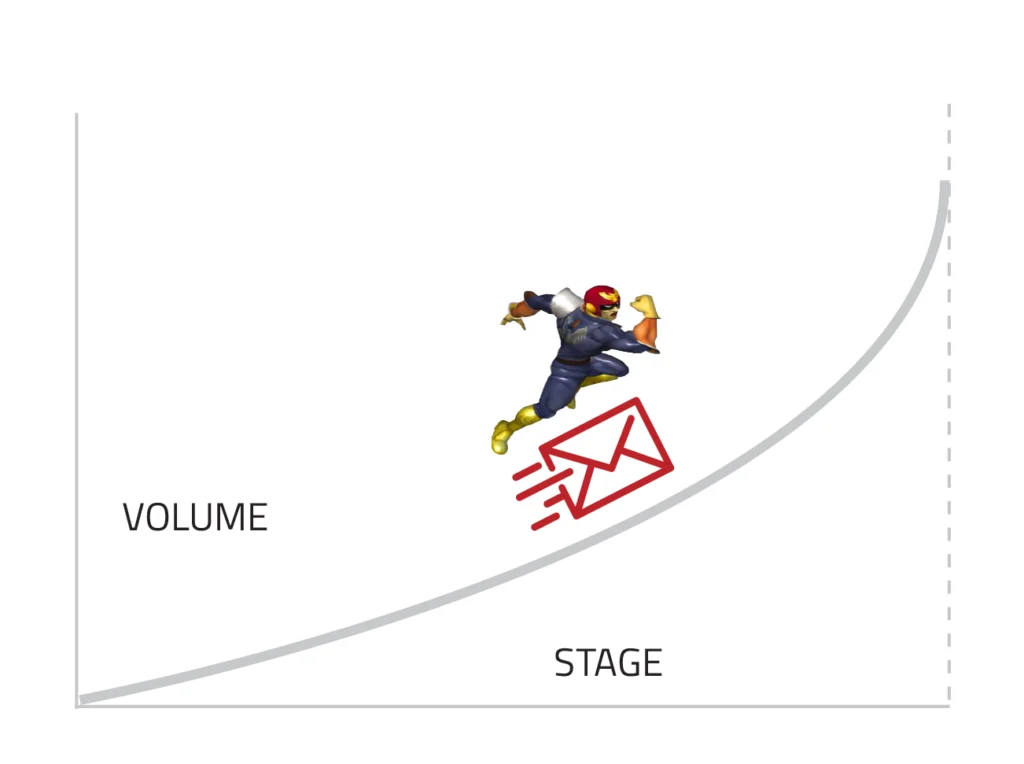
If you try to push too much email volume through your dedicated IP before the reputation is solid, you’re gonna have all sorts of delivery issues. In fact, you might get mislabeled as a spammer with ESPs and not even know. They can even decide to drop or filter your messages without telling you that it’s happening.
What an automated IP warm-up plan can do in this case, is gradually increase your sending volume over a set number of stages to avoid this mistake. The hourly and daily sending cap during the warm-up process is enforced so you don’t raise any red flags. Mailgun gently pushes the brake for you at the right time – so anyone can enjoy the ride!
You might be thinking it’s just not enough volume, but we thought a lot about this and came up with a way to balance the extra load. If you need to send more than the daily limit, don’t worry, we automatically take care of it for you. Mailgun will rollover your additional volume to shared IPs or other dedicated IPs tied to your domain. This way, you stick to the plan and still have the flexibility to send more messages if needed.
This IP warm-up schedule was created by our team of email experts based on what they’ve seen work. It factors in the aggregate of sending data for things like reputation, list hygiene, and email engagement from our own testing. Using thousands of data points, we came up with a blueprint that is representative of what a typical user would need to do with a (new) dedicated IP to establish a good sending reputation.
When you start the warm-up sequence, it will look something like this:
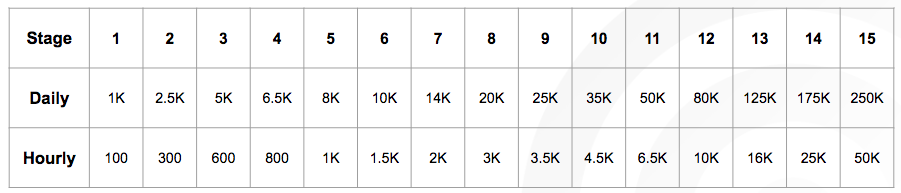
We intentionally created stages in this process to make the increase in sending volume happen gradually. It’s a built-in guardrail of sorts that caps the number of emails you can send out in a 24 hour period. So let’s say in stage 1 you sent out exactly 100 emails every hour until all 1,000 emails went out.
1,000 emails per day / 100 emails per hour = daily volume cap hit in 10 hours
You basically sent the maximum daily volume of emails for stage 1 in about 8 hours, which means you have to wait a full 24 hours before you can move on to stage 2. Now, on the flip side, if you don’t send the maximum volume of emails per hour, it could take you much longer to reach stage 2. Assuming you’re sending a lower volume per hour – something like 50 emails, and we still have the 1,000 email cap in the first stage:
1,000 emails per day / 50 emails per hour = daily volume cap hit in about 20 hours
The same volume of emails could take roughly 2 days to send, but you’re not in danger of hitting the daily cap for that stage. In this case, daily email volume and the 24 hour wait period between stages are mutually exclusive. Once you’ve sent out the 1,000 emails in stage 1, you will move on to stage 2 regardless of how many hours it takes you to send those emails.
The 24-hour period starts with the first message that goes out. As an example, if you sent your first email at 10am and send 100 messages every hour, by 8pm, you would reach your daily quota. This means that the throttle on that IP will be closed until 10am the next day.
It’s now possible to add an IP warm-up plan to a new dedicated IP. The first step is to create a new Mailgun account and then assign your dedicated IP to an existing domain. You also want to make sure your domain already has some IPs on it. And of course, if you already have an account, just head on over to the Dedicated IPs section under Messages.