Product
How to set up your own SMS-to-email gateway with Mailgun and MessageMedia

Product

What’s better: email marketing or SMS marketing?
Email may have the best ROI in the messaging market but the average open rate of a text message sits at 98%, with 90% of messages being read within 3 minutes of delivery. Sounds like an opportunity that can’t be passed up. The next question is, how do you affordably and efficiently send mass SMS messages to your contacts? The answer? Create an SMS-to-email gateway.
First, let’s talk about what an SMS gateway is. An SMS gateway is an interface for sending SMS without using a mobile device. In simple terms, the SMS is transformed into something else, like an email or an HTTP request, and given a gateway address for convenient sending.
An SMS-to-email gateway allows you to send and receive SMS messages through a virtual number via email. Without getting too technical, email to SMS uses Simple Mail Transfer Protocol (SMTP) and an SMS API to convert emails into SMS format, before sending to the recipient’s mobile number.
A virtual number is a telephone number that isn’t bound to a fixed location, meaning it doesn’t need a physical SIM card or address location to provide a call or messaging service. A virtual number accepts, and places calls through Voice Over Internet Protocol (VoIP). If you use iMessage, WhatsApp, or Google Voice, you’re using the same VoIP technology behind virtual numbers.
Not convinced about SMS-to-email gateways? Here are four reasons why an SMS-to-email gateway can help your next marketing campaign:
Now that we’ve covered the basics, let’s learn how to set up an SMS-to-email gateway. We worked with our friends over at MessageMedia to integrate Mailgun and set up an SMS-to-email gateway using Zapier.
Before you start…
For this tutorial, you’ll need:
Create a zap by allowing Zapier access to both your MessageMedia and Mailgun accounts using your API keys and Basic Authentication Secret details, as well as your Domain name as seen in the images below.
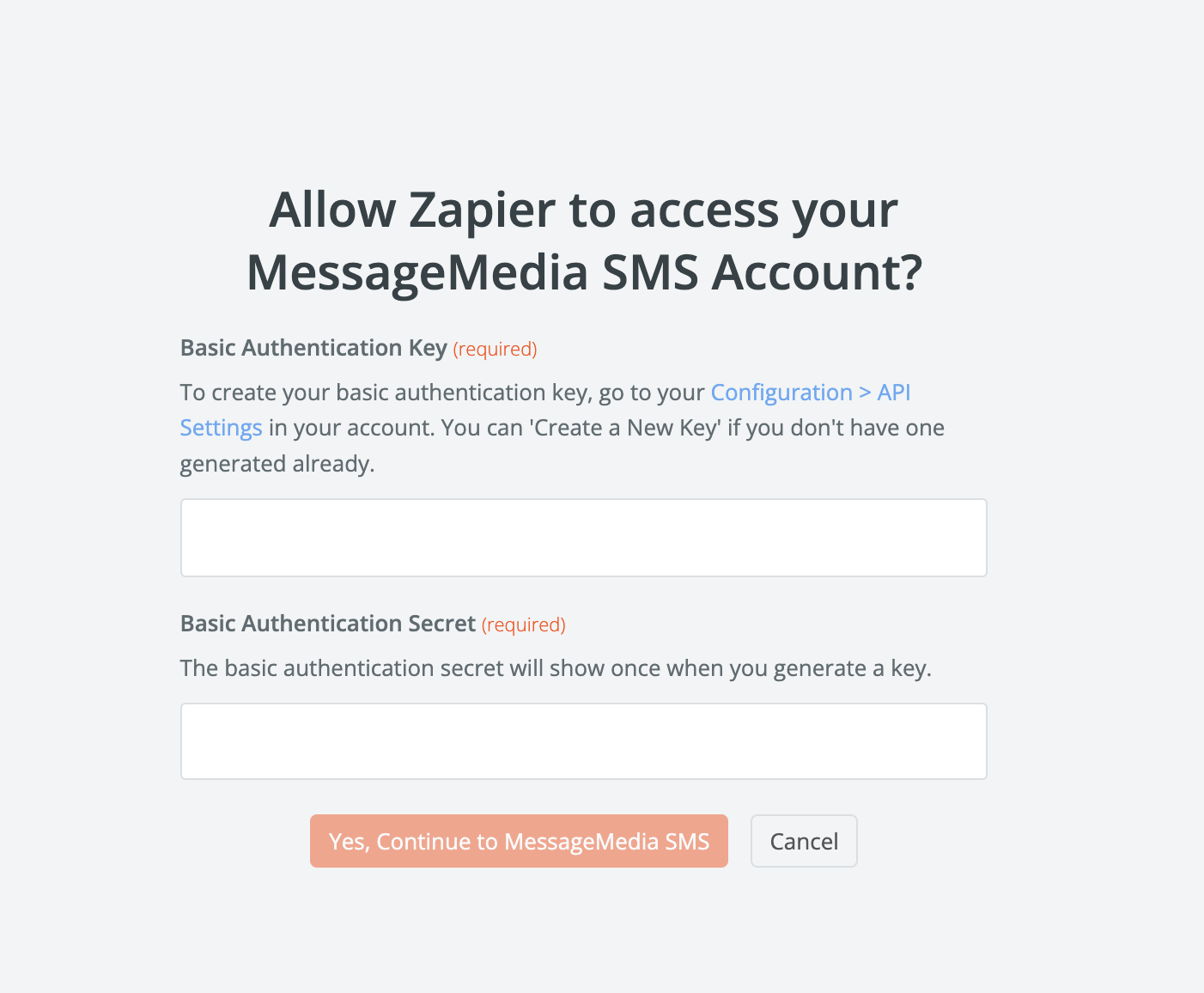
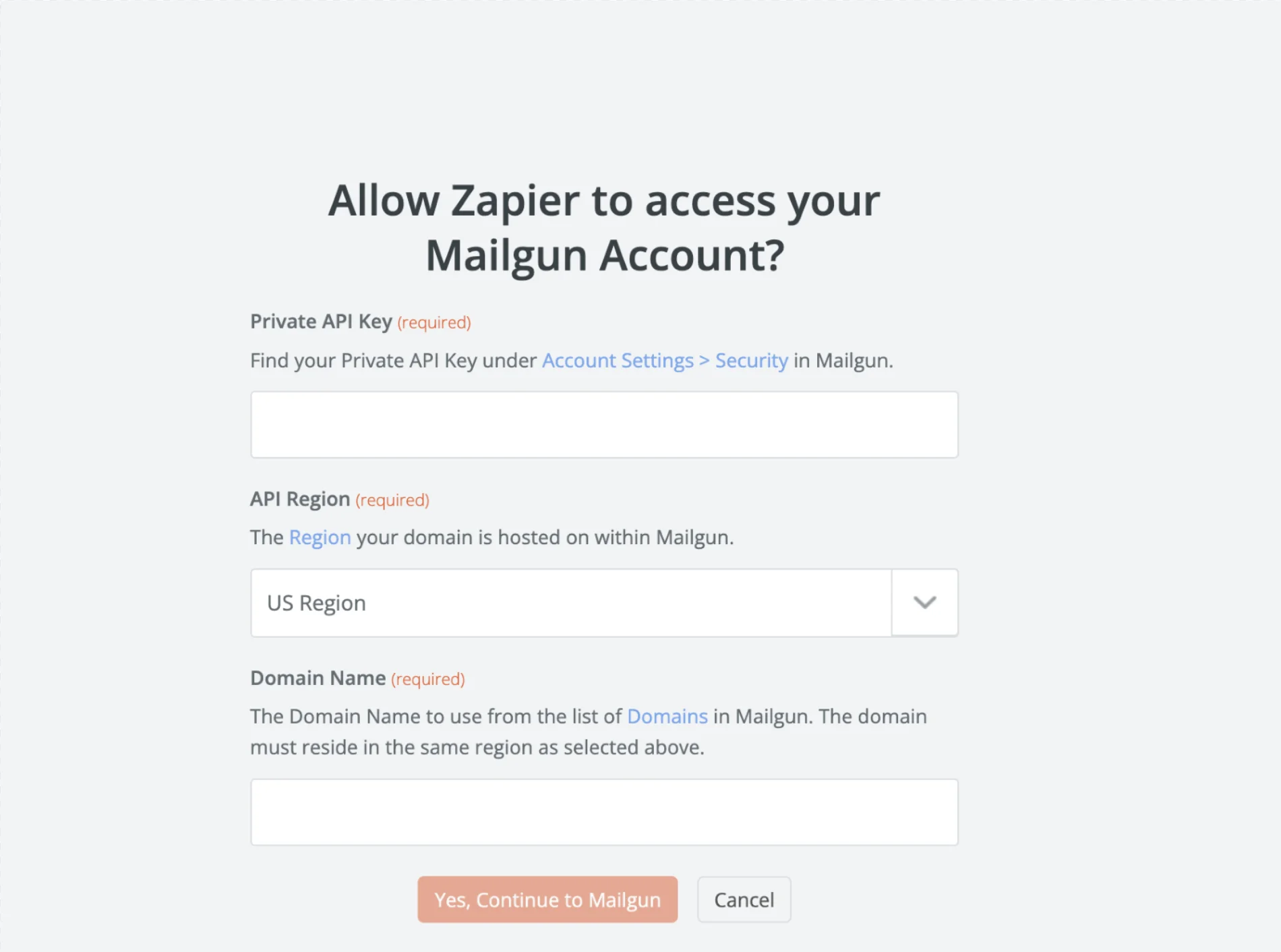
Once your accounts are connected via Zapier, you can get creative. Think about your marketing strategy, and when it makes sense to send an SMS message. In the example below, we’ve set up an integration to send an SMS message to the user 1 day (at noon the following day) after the recipient has opened the email to remind them of a promotion.
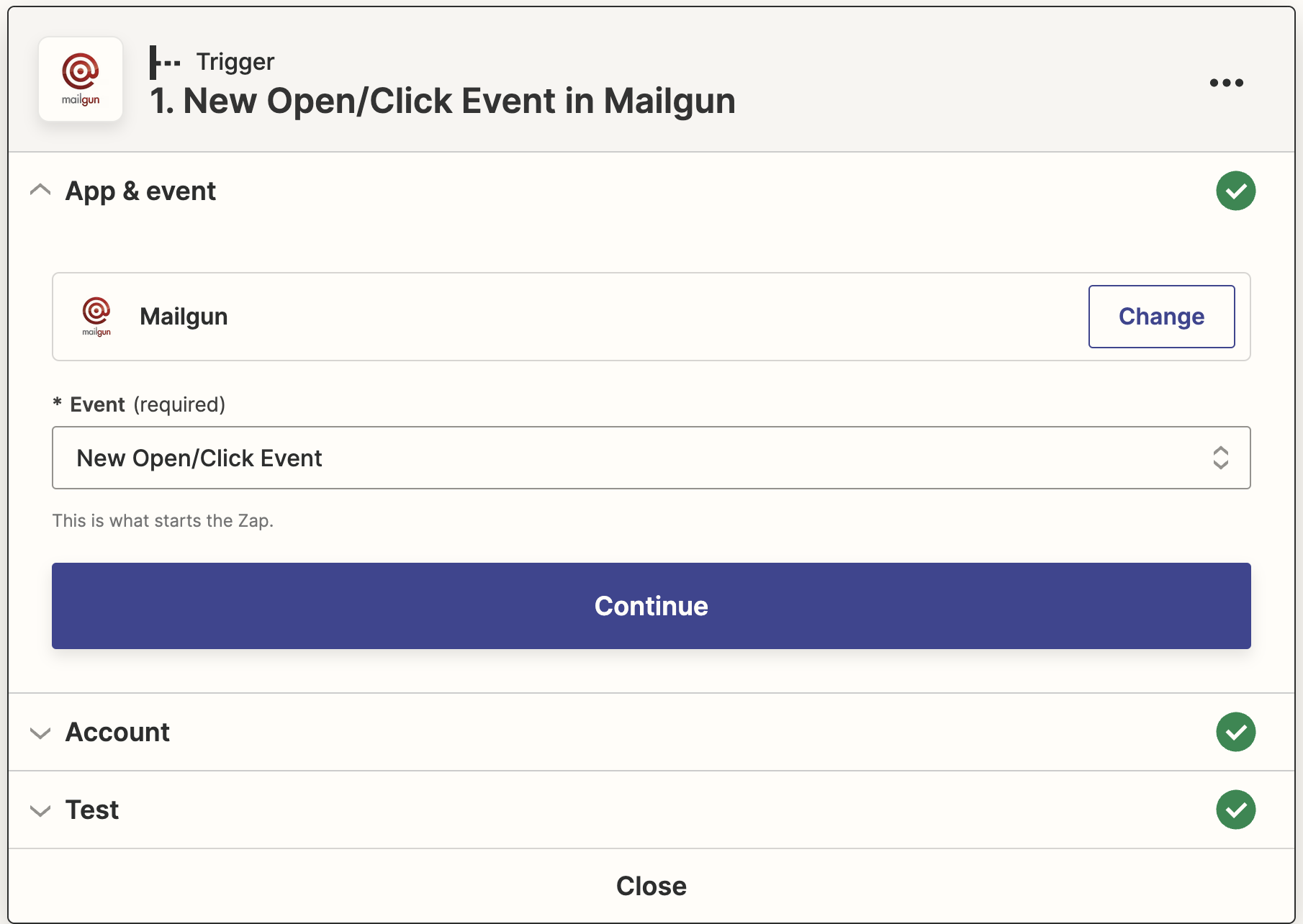
Start by configuring the Mailgun open/click event step. You’ll need to add the provided webhook URL to your Mailgun account.
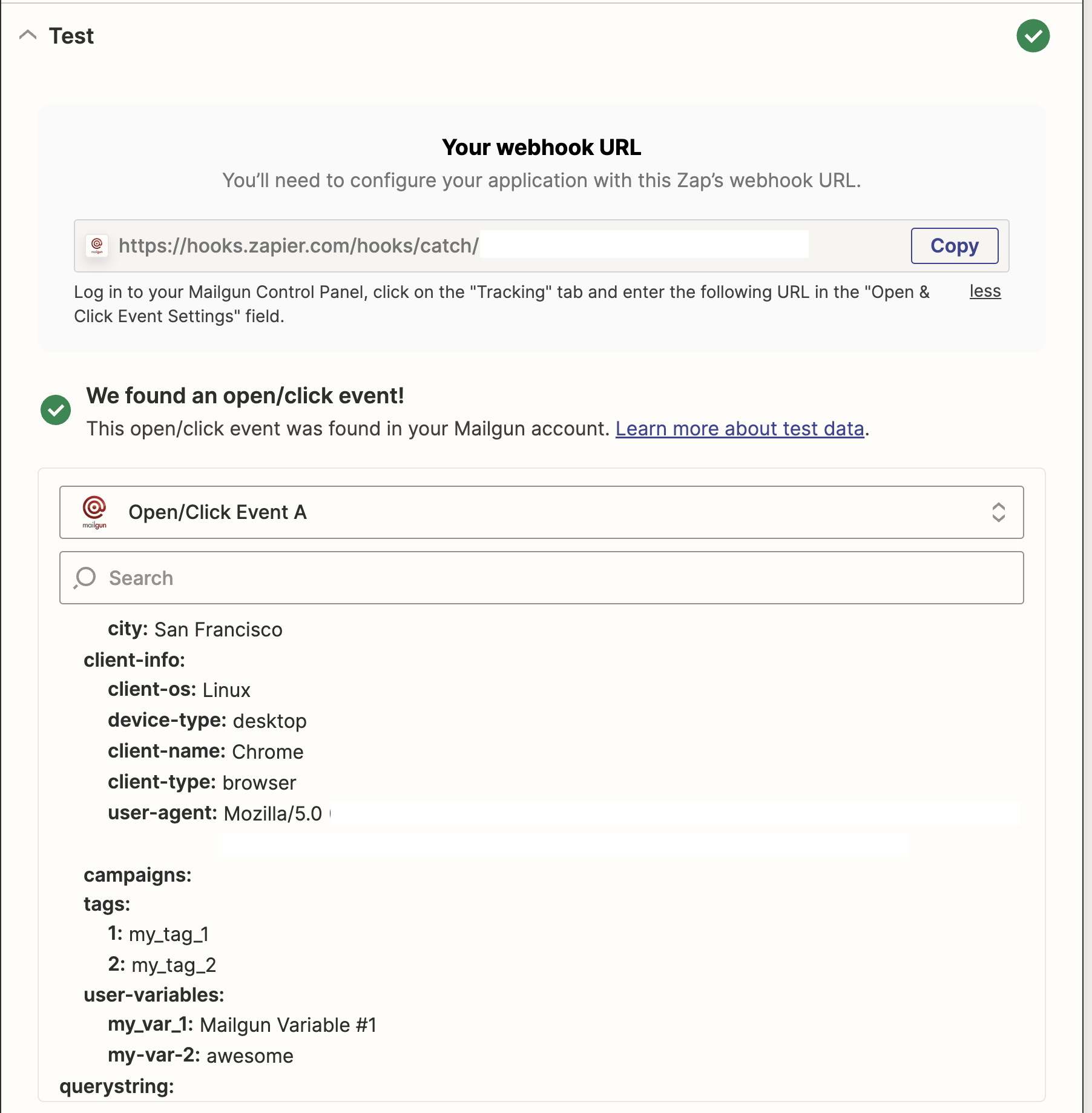
Next, configure the triggers and account details for MessageMedia to trigger the SMS message. You can customize the content of your text message and adjust this setup based on your needs.
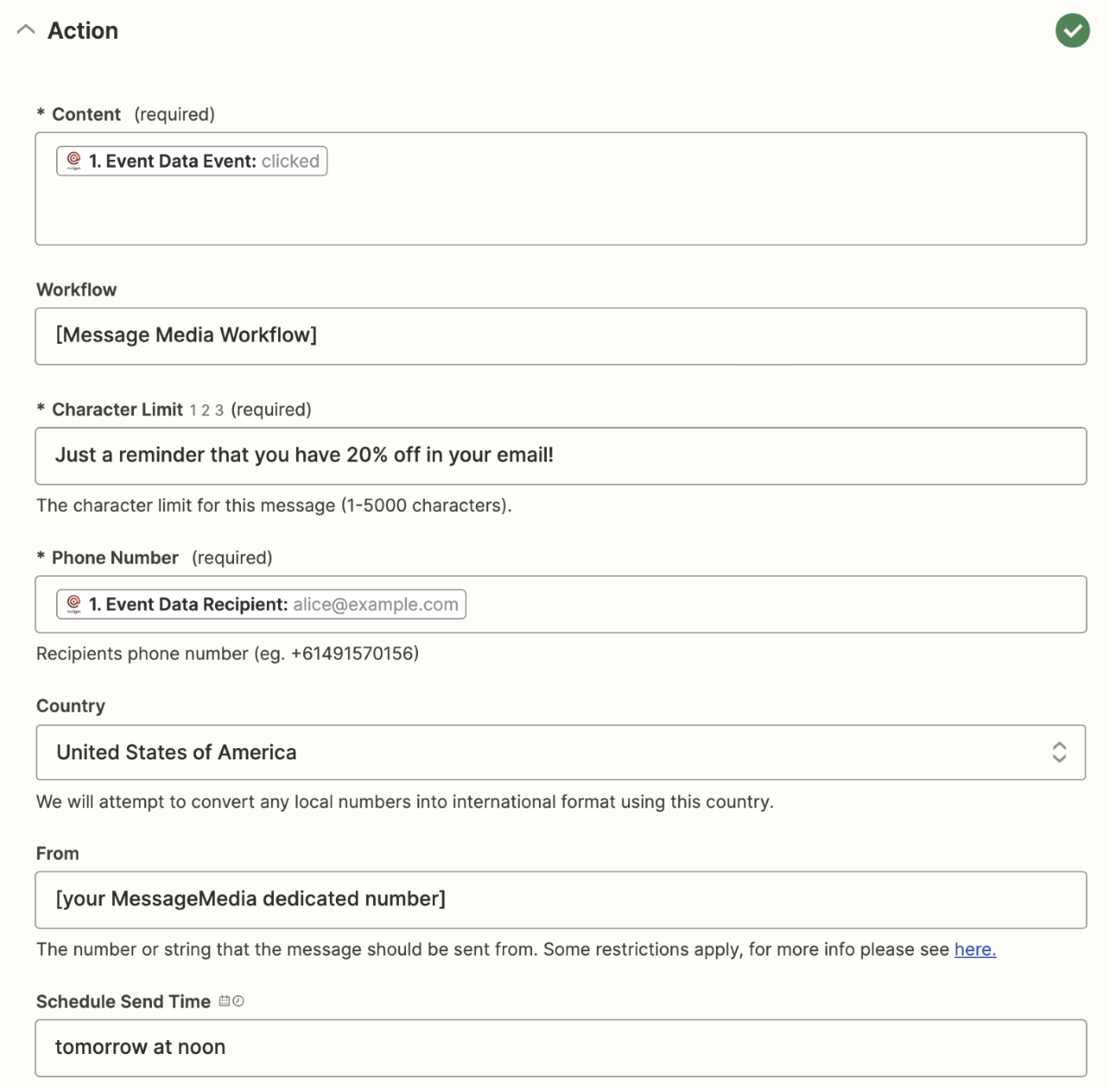
Once you have configured your zap, test it before publishing your integration.
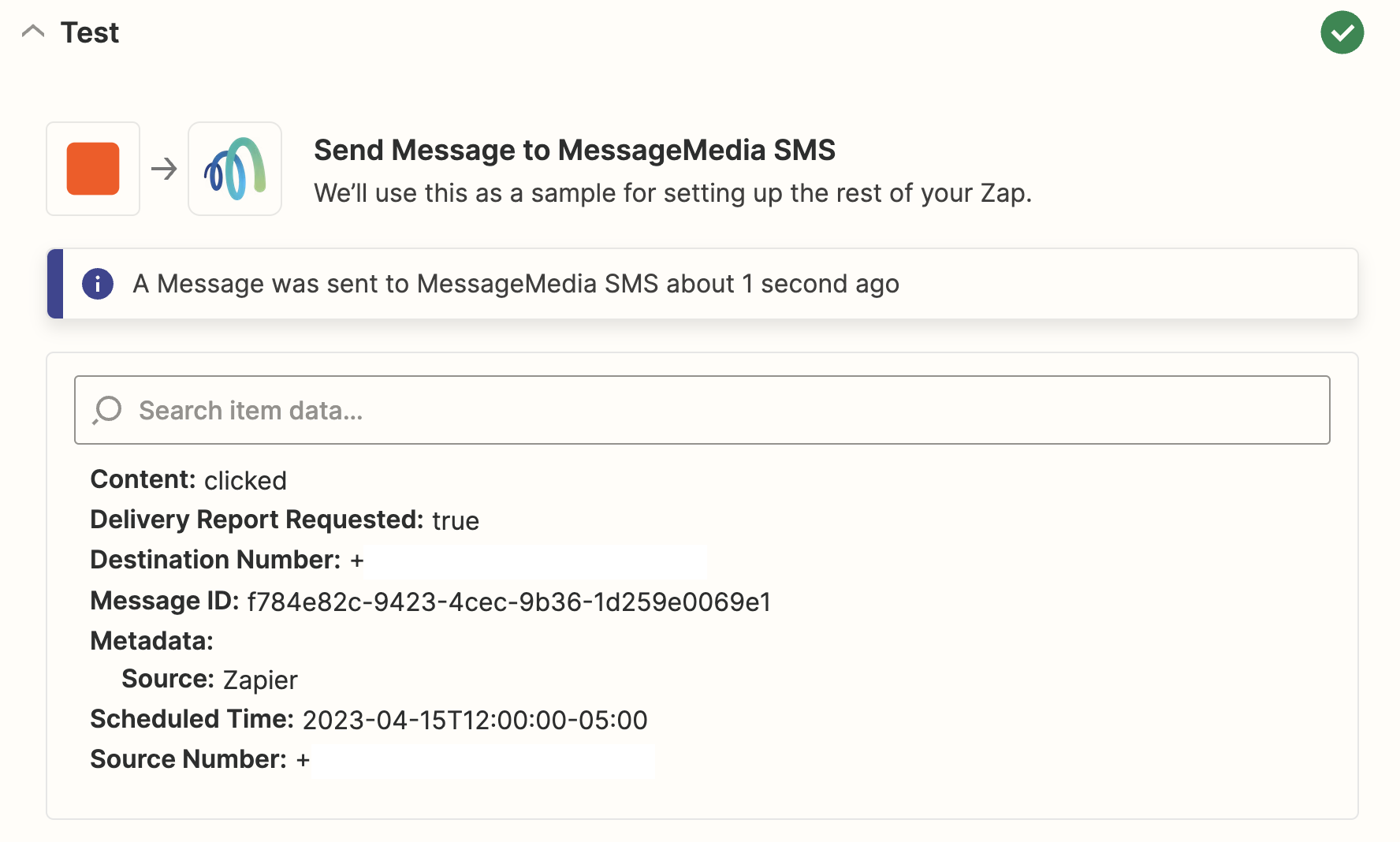
By building an SMS-to-email gateway you can leverage the power of email automation and delivery capabilities with SMS messaging services. The result is increased efficiency and effectiveness in reaching out to customers, engaging them, and improving your overall communication. It also combines management of email and SMS campaigns into a single platform and gives you metrics to improve strategy.
Not all users will opt-in to receiving text messages, just as not all users will opt-in to receiving marketing emails so this is our disclaimer that building clean lists with double opt-ins and confirmations is always a best practice, unless you want to tank your engagement and reputation. Okay, we’re hopping off the soap box, let’s get back to it.
With your gateway set up you have a lot of freedom to test marketing and engagement strategies. You could set up automated SMS messages to be sent to welcome new subscribers (as in our example) but you could also create SMS automations for status updates, sales reminders, etc. The gateway would allow you to manage and observe both SMS metrics as well as email metrics to gain insight into which channels are most effective. Here’s an example:
It may make sense with open rates to send a promotion via SMS, but it may make more sense to send a password reset via email. The more channels you have integrated, the more options you have to connect, and the more metrics you have to observe which connections work best.
There are many ways to maximize your reach and combining the methods for best ROI (email) and highest open rates (SMS) seems like a no-brainer to us. Platforms like Mailgun and MessageMedia make it easy to build these connections, but we know there are always a lot of nuances involved with your personal marketing strategy.
To keep learning from content like this, be sure to subscribe to our newsletter so you don’t miss out on strategies, integrations, or top secret email knowledge.
Send me the Mailjet Newsletter. I expressly agree to receive the newsletter and know that I can easily unsubscribe at any time.
This post was written in partnership with MessageMedia.
MessageMedia is trusted by over 65,000 customers and are one of the world’s leading customer engagement platforms for SMBs and many large enterprises. Headquartered in Australia, we are a truly global messaging provider with offices in Melbourne, London, Auckland and Denver.
MessageMedia makes it simple for customers to manage their communications through their preferred channels with access to our web portal, SMS API, email to SMS and 5000+ integrations.