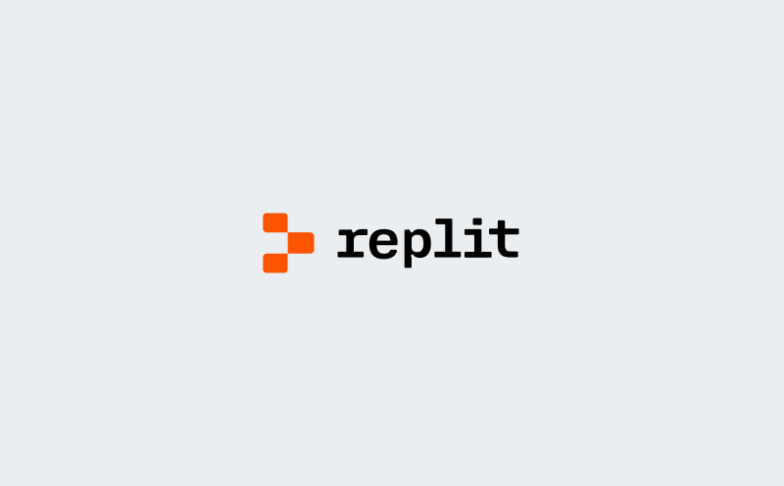Overview
Trigger emails from HubSpot activities using Mailgun’s delivery infrastructure. Connect HubSpot’s CRM to Mailgun through Zapier to confirm form submissions, update teams on deal progress, and welcome new contacts automatically. Launch and manage workflows with Zapier’s no-code builder.
KEY FEATURES AND BENEFITS:
- Send transactional emails from HubSpot events
- Sync data between HubSpot and Mailgun
- Deliver instant form submission confirmations
- Send lifecycle stage-based communications
- Ensure inbox delivery with Mailgun infrastructure
Trigger Mailgun emails directly from HubSpot actions to deliver confirmations, alerts, and follow-ups at the right moment.
Use Cases
Popular ways teams use HubSpot and Mailgun
New contact welcome series
Form submission confirmations
Deal stage notifications
Contact property updates

How To Enable The Integration
Set up Mailgun’s HubSpot integration via Zapier
Connect HubSpot and Mailgun in Zapier and automate email workflows in four steps:
Step 1: Connect your Mailgun and HubSpot accounts in Zapier.
Step 2: Choose your trigger (e.g., new contact added in HubSpot).
Step 3: Pick the action (e.g., send a transactional email in Mailgun).
Step 4: Map fields, test, and turn on your Zap. Emails send automatically when conditions are met.
Why Sinch Mailgun
Built for dependable, scalable messaging
Inbox-first delivery
No-code simplicity
Future-proof scale
FAQs
Frequently asked questions about the HubSpot integration
The integration uses Zapier to automate workflows between HubSpot CRM events and Mailgun email sends.
No. Zapier provides a no-code interface to connect accounts, select triggers, and map fields.
You can send transactional emails such as welcome messages, confirmations, password resets, and order updates.
Yes. Create Zaps that update HubSpot contacts based on Mailgun events like opens, clicks, or bounces.
Sending limits depend on your Mailgun and Zapier plans. The integration itself does not add extra caps.
The integration is free to use. You only pay for your existing Mailgun and Zapier plans if needed based on usage.