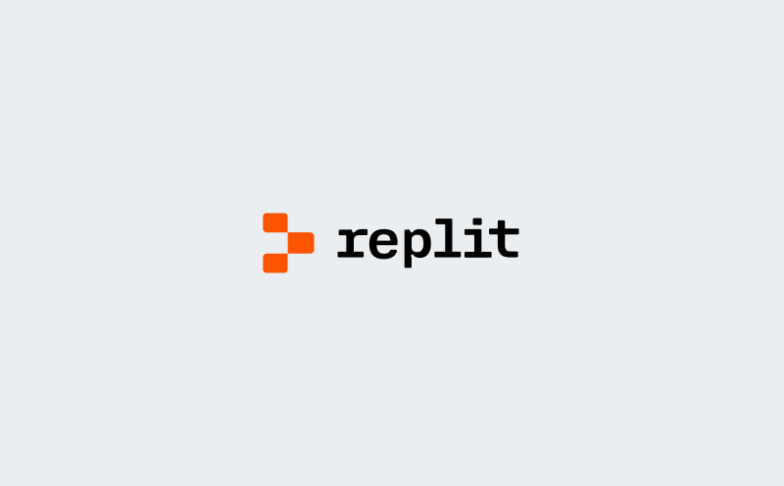Overview
Build, test, and automate transactional emails from inside Lovable by connecting to Mailgun’s trusted API. Skip complex SMTP setups—Lovable provisions secure Supabase edge functions, storing your Mailgun credentials and sending emails triggered by real user actions like sign-ups or purchases.
Whether you’re launching an MVP or rapidly scaling, Mailgun’s infrastructure and analytics dashboard ensure high deliverability and visibility.
- Seamless API integration inside Lovable’s visual builder
- Real-time analytics for deliveries, opens, and clicks
- Enterprise-grade deliverability and reputation tools
- Effortless scalability from first send to millions
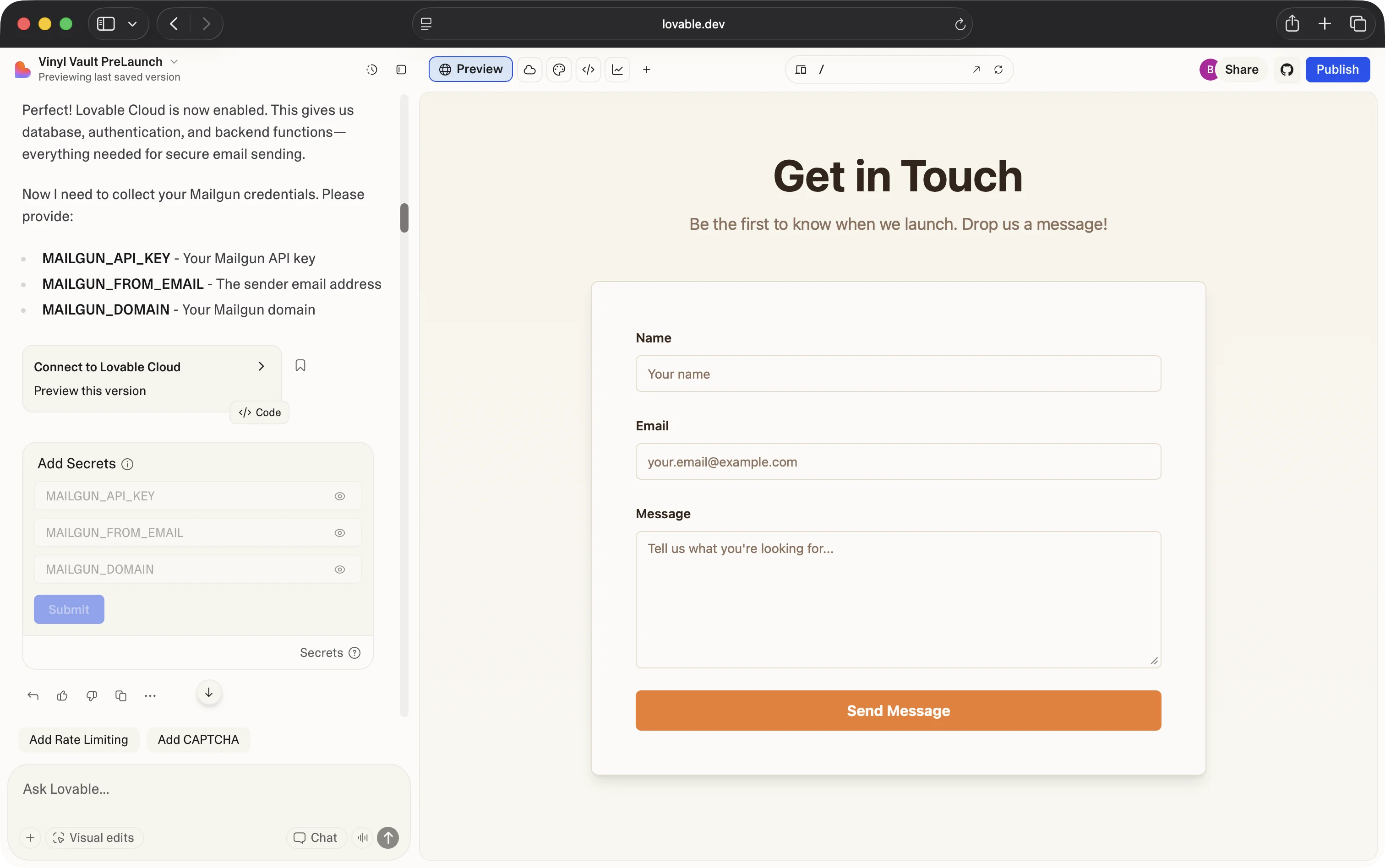
Send transactional emails from Lovable apps quickly and reliably with Mailgun’s trusted infrastructure.
Use Cases
Popular ways to use Lovable with Mailgun
SaaS user onboarding
E-commerce order notifications
Internal team communications
Event-driven notifications

How To Enable The Integration
Set up the Lovable integration for Mailgun in minutes
Set up the integration and start sending emails in minutes. This example walks through sending confirmation emails when users submit a form—but the same principles apply to any user action or trigger.
For a comprehensive step-by-step guide, see the Mailgun + Lovable Integration Guide.
Step 1: Create a contact form in Lovable – Build a form that collects user information (name, email, message) using Lovable’s visual builder.
Step 2: Set up Mailgun credentials – Sign up at Mailgun.com, verify your sending domain by adding DNS records, and generate a private API key from Settings > API Security.
Step 3: Connect Mailgun to your app – Prompt Lovable to “send a confirmation email via Mailgun when the form is submitted.” Lovable will ask for your Mailgun API key and verified domain—these are securely stored in Lovable Cloud Secrets. Lovable provisions the edge function automatically.
Step 4: Test and deploy – Submit a test form and verify the confirmation email arrives. Once working, publish your app.
Why Sinch Mailgun
Why developers on Lovable choose Sinch Mailgun
Proven deliverability
Built-in scalability
Developer friendly
FAQS
Frequently asked questions about Lovable for Mailgun
Check out the end-to-end guide which walks through building a full app with contact forms, admin dashboards, email replies, and newsletter broadcasts.
You can send any transactional email, including welcome messages, password resets, order updates, and notifications.
No manual coding is required—Lovable’s platform lets you set up integrations and triggers using its visual builder and AI-driven prompts.
Email volume depends on your Mailgun plan. The integration supports sending from hundreds to millions of emails.
Delivery, open, click, and bounce metrics are available in your Mailgun dashboard after sending from Lovable.
Yes. Secure API authentication and encrypted transmissions protect your data and credentials.