Overview
With the Mailgun integration for Replit, developers can quickly add professional email features to any application built on Replit’s AI-powered cloud platform. This integration enables secure email sending, real-time analytics, and automated email workflows – all without managing servers or complex configurations.
KEY FEATURES AND BENEFITS:
- Send secure SMTP or REST API emails from your Replit project
- Track delivery status, opens, clicks, bounces, and suppressions
- Scale email functionality as your application grows – no code changes needed
- Parse inbound emails to trigger automated workflows
- Use Mailgun’s proven deliverability infrastructure
- Use official SDKs for Python, Node.js, and more
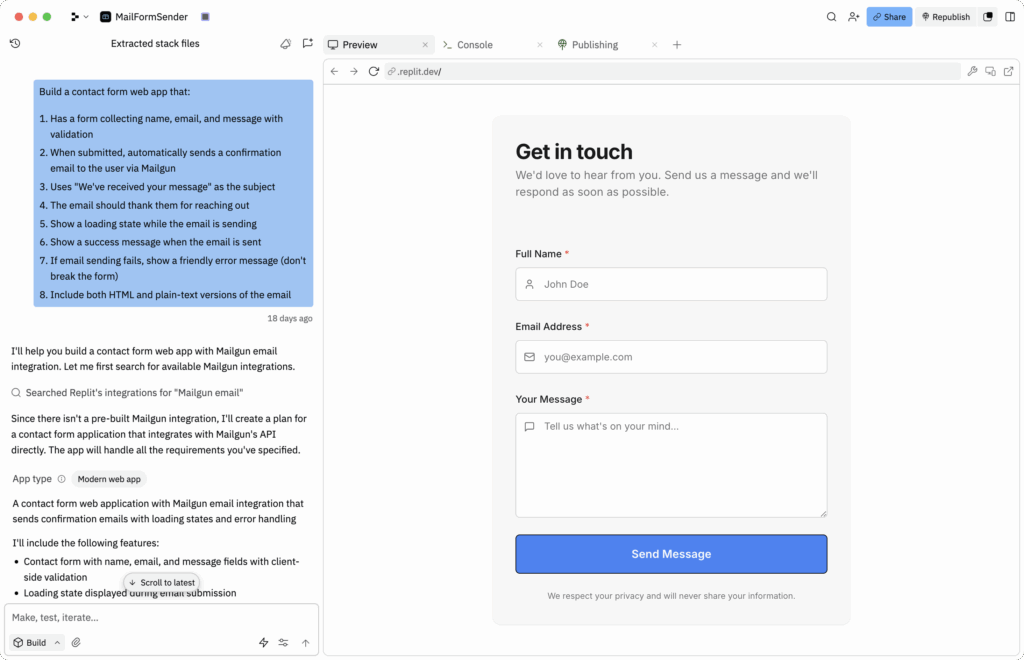
Send transactional emails from your Replit applications using Mailgun’s powerful email delivery API.
Use Cases
Popular ways to use Replit with Mailgun
Contact form confirmations
Password resets and verifications
Real-time alerts
Waitlists and newsletters
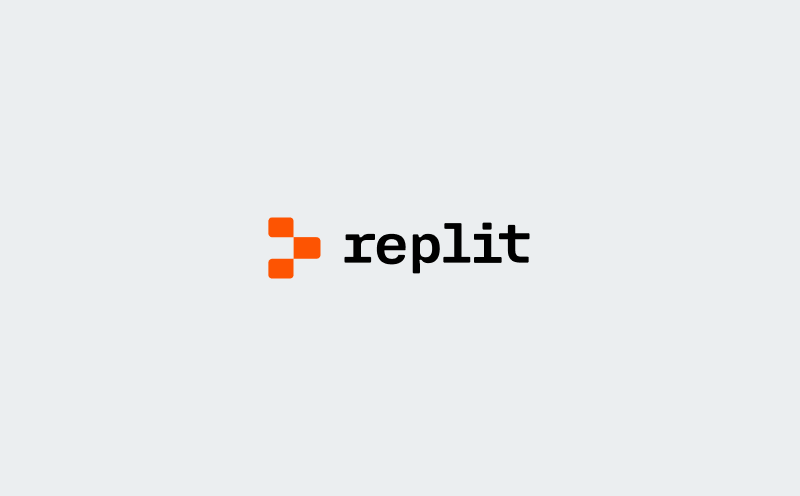
How To Enable The Integration
Set up the Replit integration for Mailgun in minutes
Set up the integration and start sending emails in minutes. This example walks through sending a welcome email when a new user signs up—but the same principles apply to any user action or trigger.
For a comprehensive step-by-step guide, see the Mailgun + Replit Integration Guide.
Step 1: Build your app in Replit – Create a project that handles user actions (signups, form submissions, etc.) using Replit’s editor.
Step 2: Set up Mailgun credentials – Sign up at Mailgun.com, verify your sending domain by adding DNS records, and generate a private API key from Settings > API Security.
Step 3: Connect Mailgun to your Replit project – Open your project and ask the Agent: “Enable email sending via Mailgun.” Replit will prompt you to provide your Mailgun API key and verified domain—these are securely stored as project secrets and the integration is provisioned automatically.
Step 4: Test and deploy – Trigger a test email action in your app and verify it arrives in your inbox. Once working, deploy your Replit project.
Why Sinch Mailgun
Why developers on Replit choose Sinch Mailgun
Proven deliverability
Built for scale
Actionable analytics
Developer friendly
FAQS
Frequently asked questions about the Replit integration for Mailgun
Ask the Replit Agent to “enable email sending via Mailgun,” provide your API key and verified domain when prompted, then test your integration. Check out the end-to-end guide for a complete walkthrough including domain verification, deployment, and common use cases.
Mailgun’s free tier lets you send up to 100 emails per day and supports one custom domain, making it ideal for testing and small projects.
Yes. You can access delivery, open, click, bounce, and unsubscribe data in the Mailgun dashboard or programmatically via the API.
Replit’s secrets management encrypts your credentials and exposes them only at runtime, keeping your keys secure and out of your codebase.
Mailgun integration with Replit supports all major languages available on Replit, including Python, JavaScript/Node.js, Ruby, PHP, Java, and Go through direct API calls or official SDKs.
No. Mailgun handles all email infrastructure, deliverability, and scaling. Replit provides the development and deployment environment, while Mailgun manages email sending—so you can focus on building your application without managing servers.


