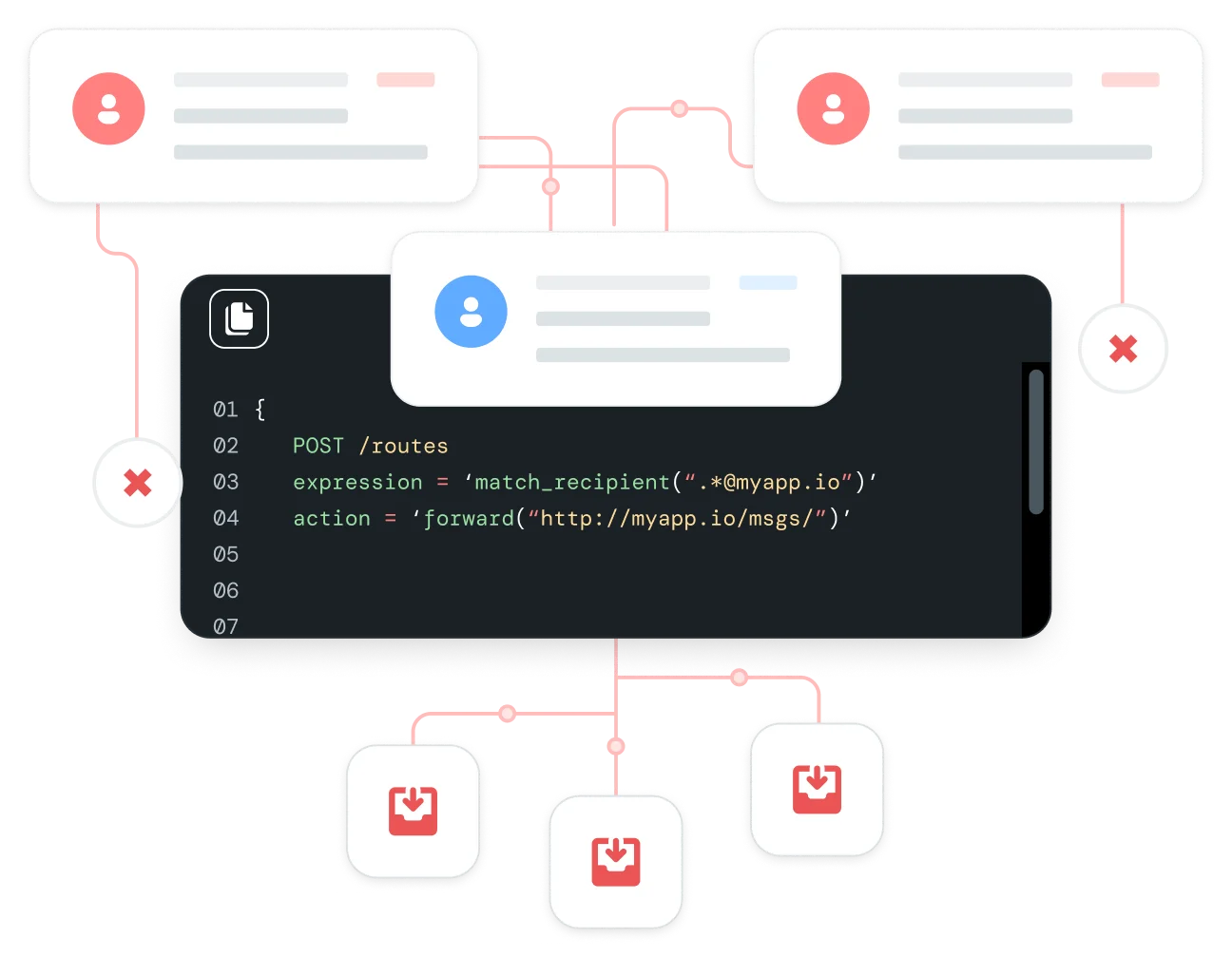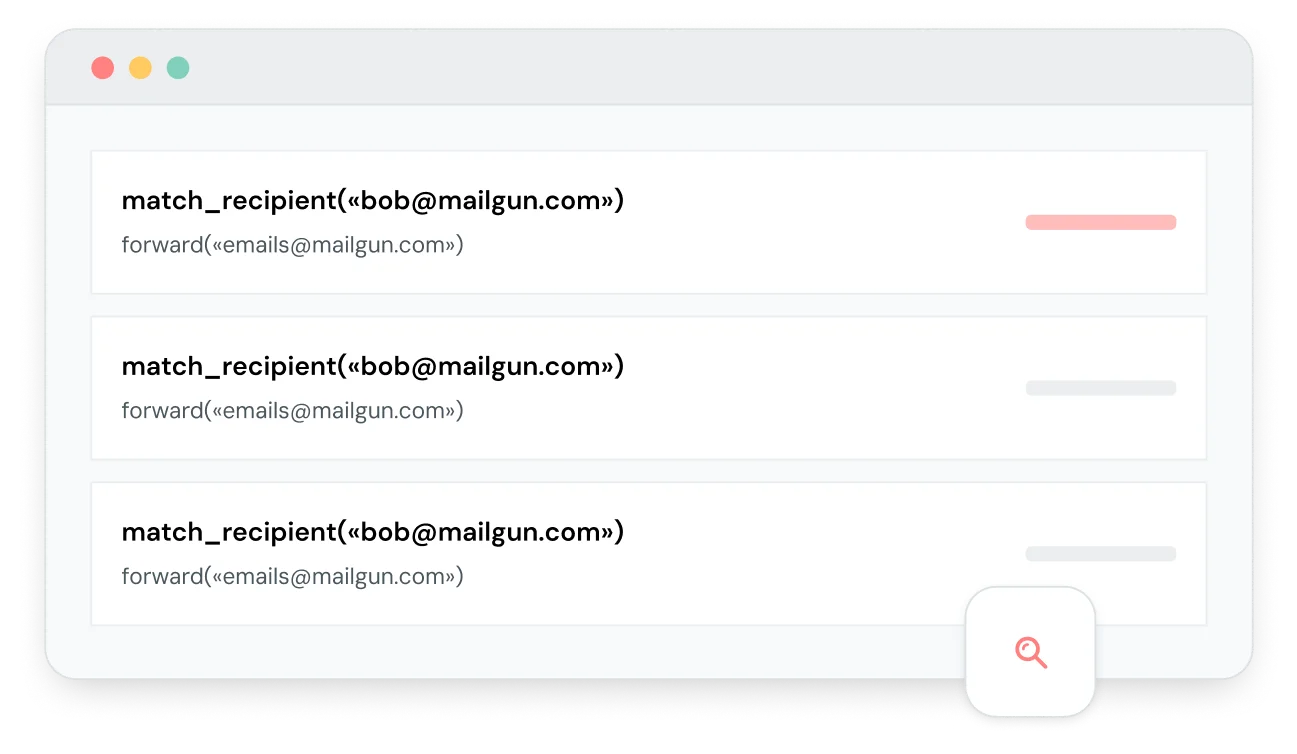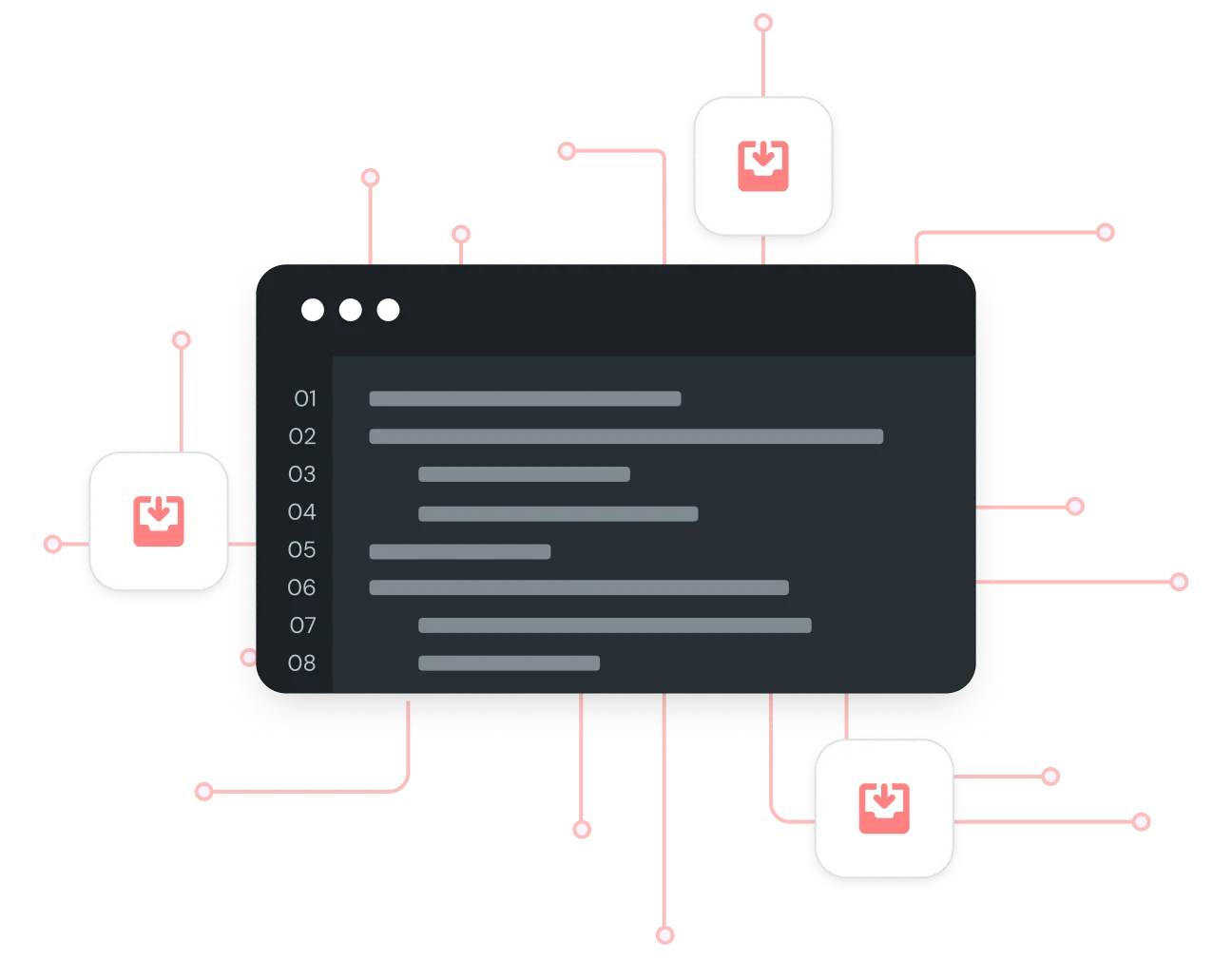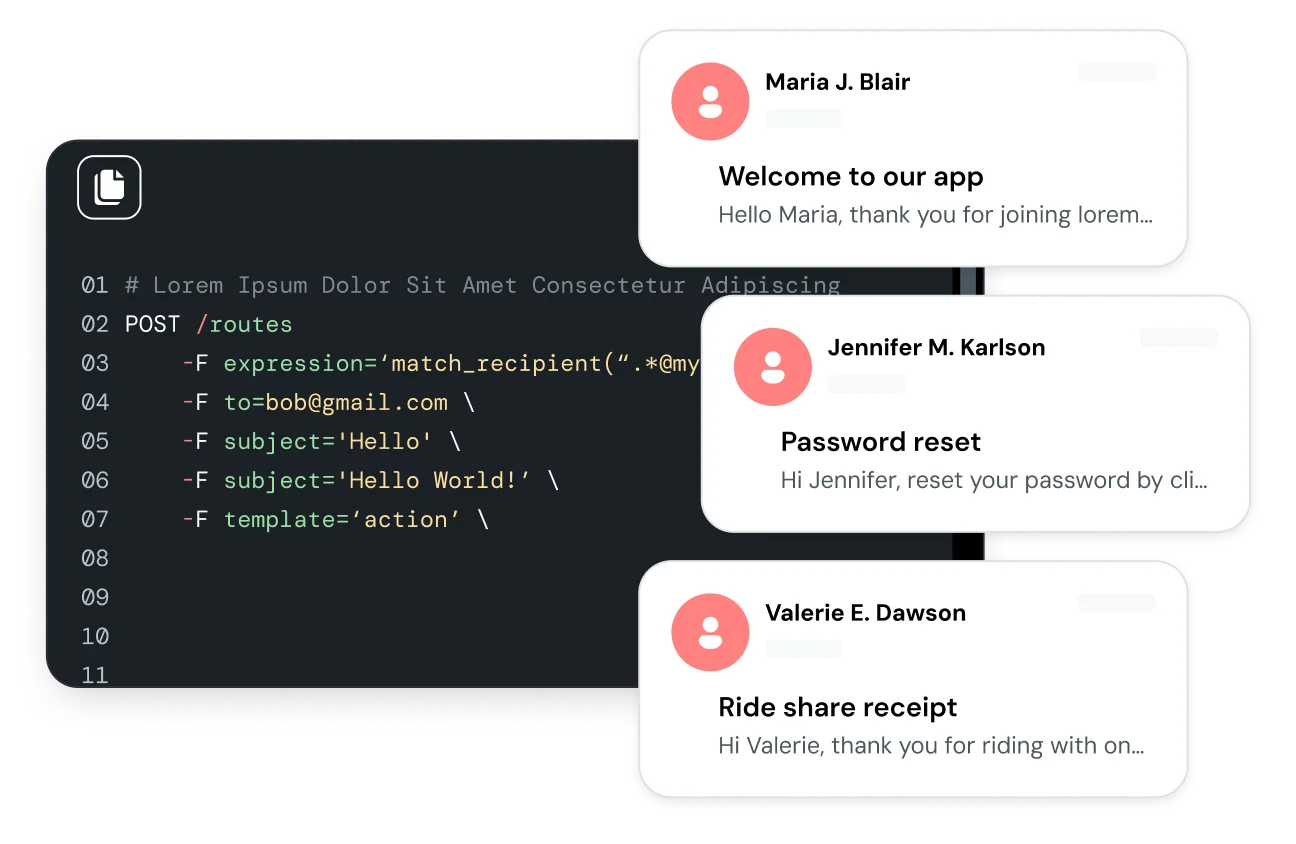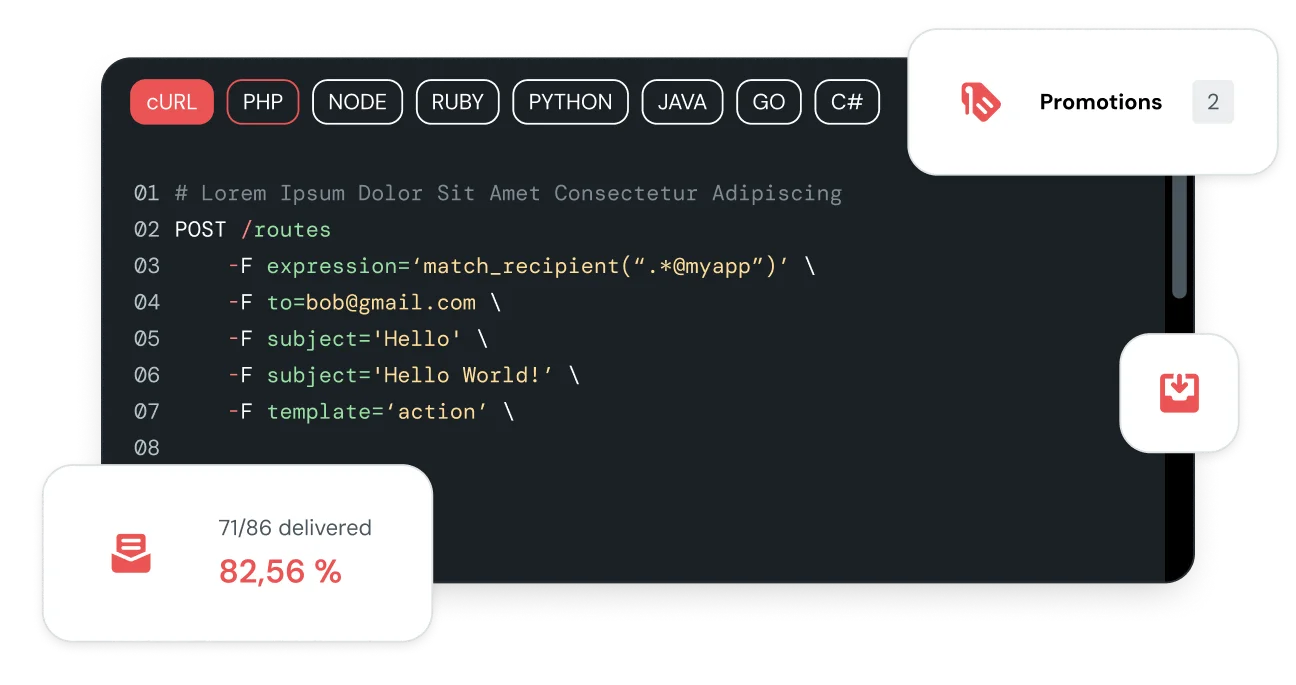
Optimize inbound email
Two-way communication is essential to the success of any modern business. While sending email is complex enough, handling incoming messages presents an entirely different set of challenges. Email threads, multipart MIME messages, and irrelevant data can make it hard to extract the information that matters most. That’s where inbound email routing comes in – it helps you automatically parse, organize, and prioritize incoming emails, reducing the risk of missed messages, customer frustration, and wasted time.
For the communication-conscious business, these complex incoming messages are simplified and parsed into all of the data you need with Inbound Routes.