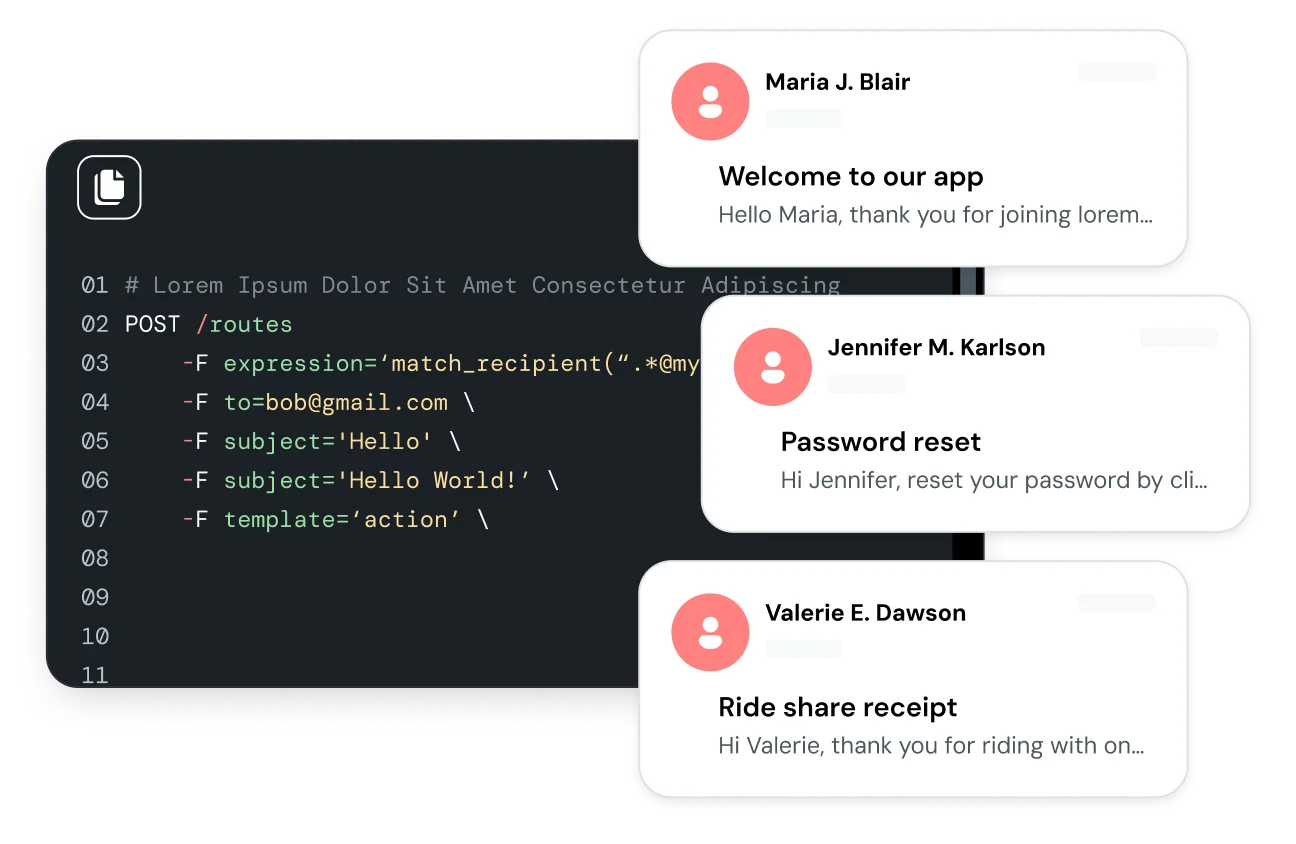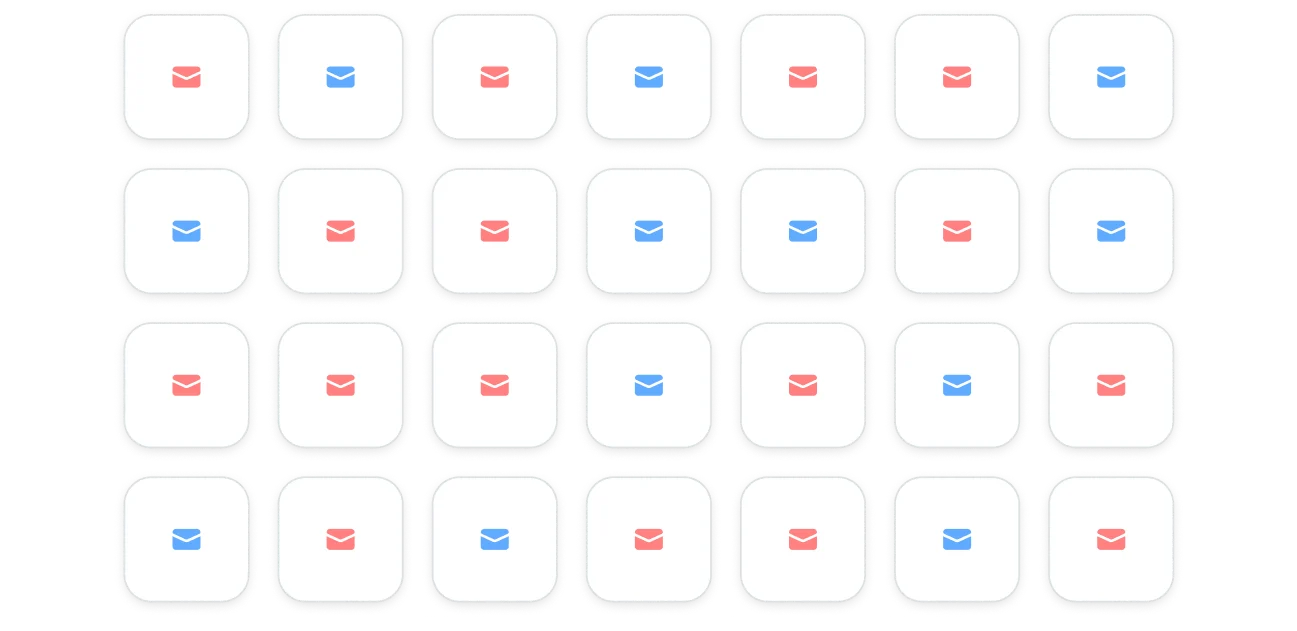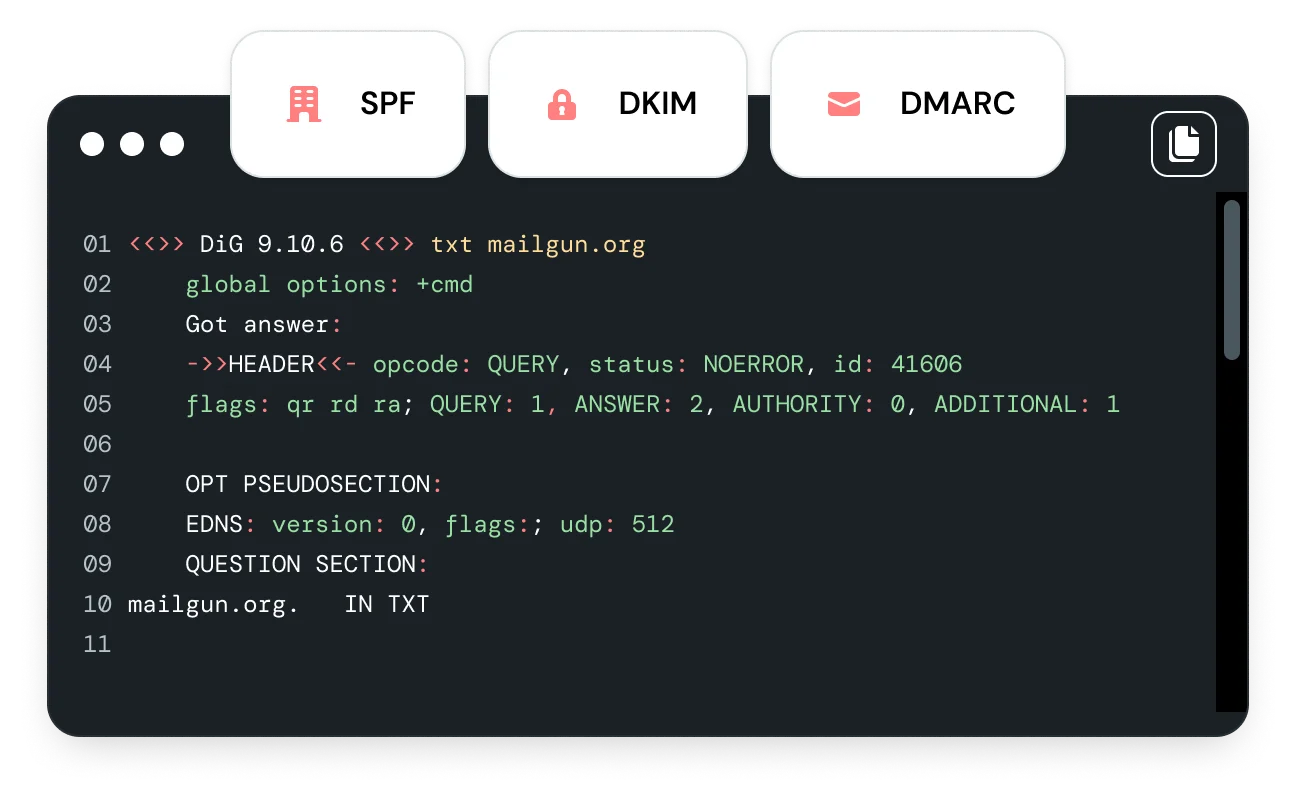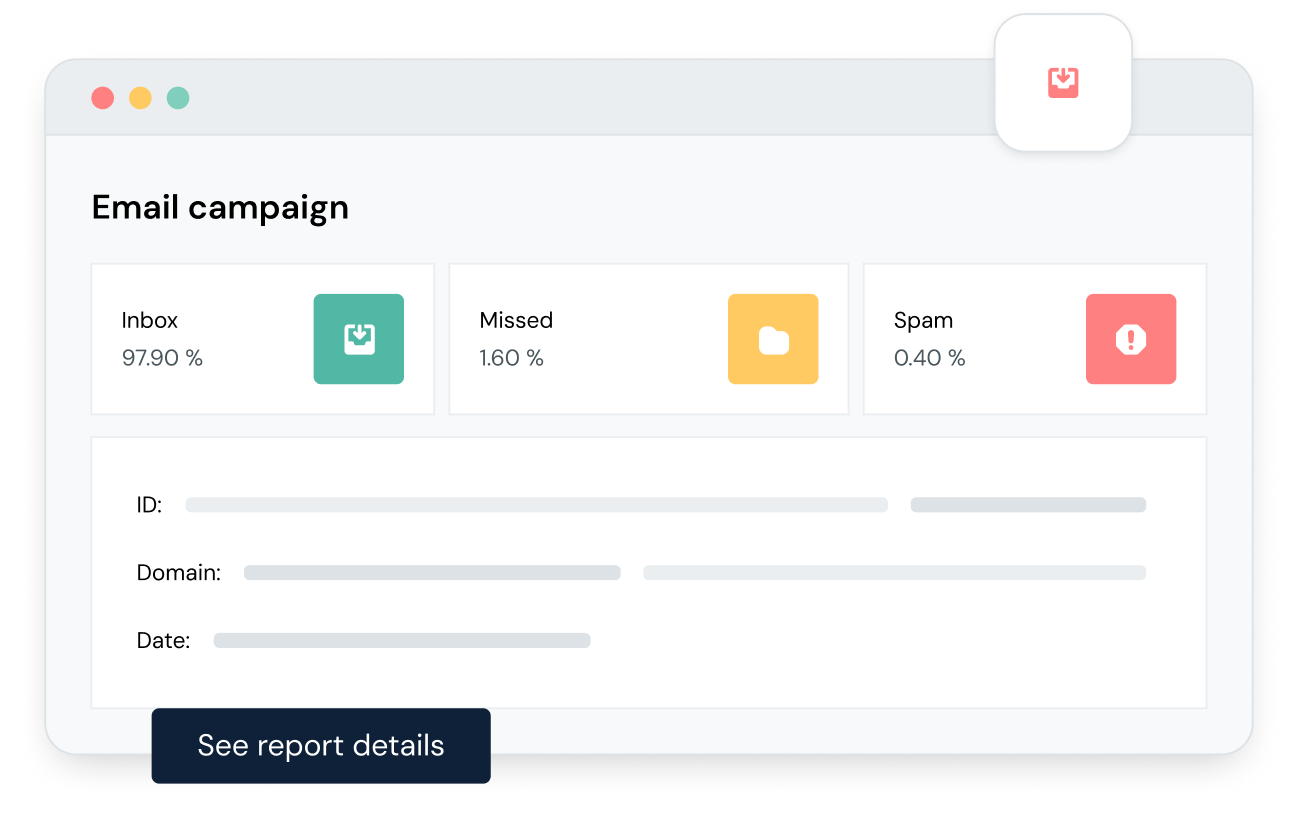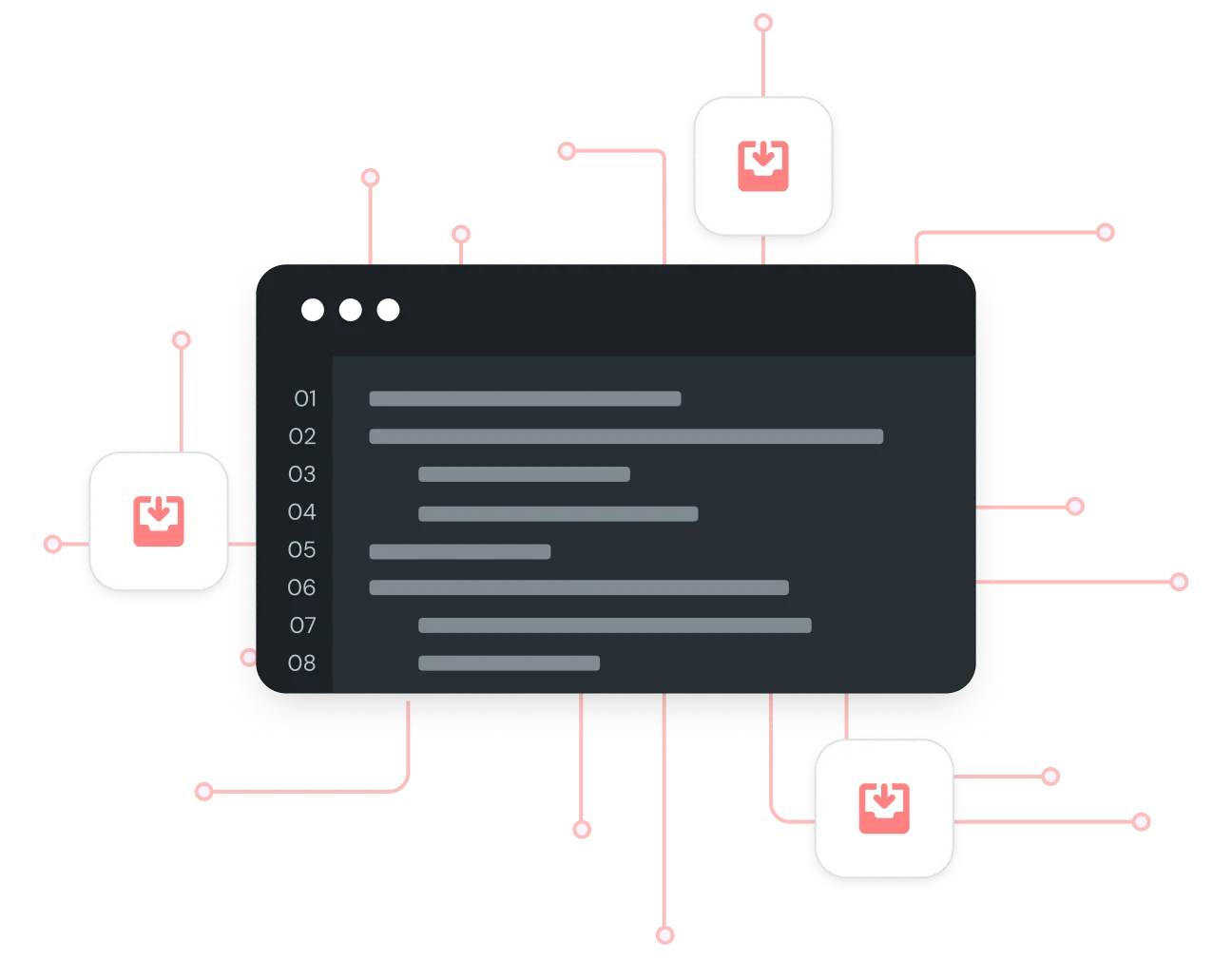
SMTP sending made painless
SMTP relay services are one of the oldest methods of sending email, and there’s a reason senders around the world still use them today to send business critical emails. Sending email via SMTP is a reliable and fast way to deliver email messages.
With the ability to scale seamlessly, Mailgun’s SMTP infrastructure can handle any email volume while maintaining performance. We provide you with the foundation to build world-class deliverability and resolve any issues that may arise – without the hassle of in-house service management.