IMAP vs POP: What’s the difference?
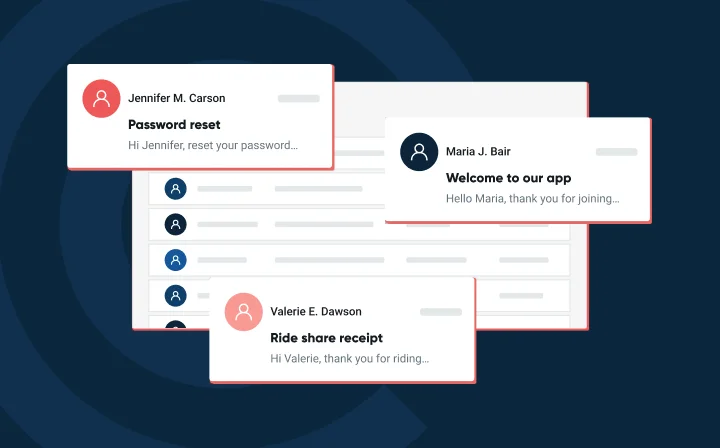
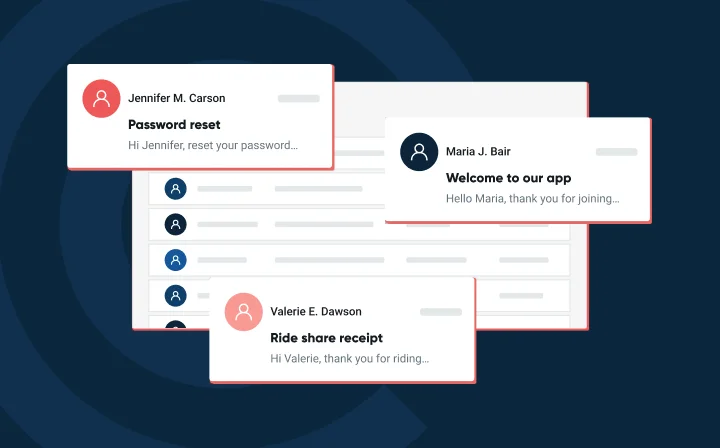
We’ve talked about how email works and how email protocols facilitate the transfer of your emails along the way, from when you hit send to when your subscriber reads your email message. But before we dive into the differences between IMAP vs. POP email, we’ll do a quick refresher on email protocols.
There are three types of email protocols:
SMTP handles the delivery of messages. In other words, after you hit “send” in your email account the SMTP protocol transfers your message from your email client to your email service provider’s (ESP’s) sending mail server, like Mailgun’s SMTP server. The SMTP protocol continues to carry your message to your subscriber’s inbox service provider’s (ISP’s) receiving mail server and waits there until your subscriber reads your email.
If SMTP handles the delivery, POP and IMAP handle the retrieval of your email message from your subscriber’s mail server to their email client. When your subscriber fires up their email account, their email client, like Gmail, Yahoo, Microsoft Outlook, or AOL, will use POP or IMAP to download messages from the receiving mail server to their email client. The email client can be web-based, like Gmail.com, or app-based, like Microsoft Outlook.
POP (or POP3 to use its latest version) is an email protocol that email clients use to retrieve emails from a mail server. It uses an Internet Protocol (IP) to provide an email client access to a mailbox on a mail server. Then, POP downloads messages from the server to a single computer.
How does POP3 work?:
This is the default behavior. Sometimes, POP setups allow you to configure the protocol to leave a copy of the original message on the mail server.
IMAP is a much more sophisticated protocol designed to address the shortcomings of POP. It supports many essential features for modern email usage, such as leaving messages on the server and accessing messages from multiple devices.
How does IMAP work?:
Both POP and IMAP protocols retrieve messages from your recipient’s ISP’s mail server.
Both POP and IMAP protocols retrieve emails from a mail server, but they do this differently. IMAP synchronizes emails across multiple devices, allowing users to access their messages from anywhere, while POP downloads emails to a single device and deletes them from the server by default. This makes IMAP more suitable for users who need flexibility and accessibility, whereas POP is a simpler, more lightweight option for users who prefer to store their emails locally.
Some advantages of POP3 are that it:
Some disadvantages of POP3 are that it:
Some advantages of IMAP are that it:
Some disadvantages of IMAP are that it:
IMAP supports all the essential features for modern email usage. But there are some situations where POP may be the better choice. Should you use POP vs. IMAP in Outlook? Let’s take a look at when you should use each protocol.
When should I use POP over IMAP?
When should I use IMAP over POP?
We’d recommend IMAP over POP in most scenarios, IMAP supports remote access for multiple clients managing a single inbox. And long after its creation, this still aligns with how we need to use email.
We hope we’ve answered your questions on IMAP vs. POP but if you want to learn more about protocols, how to improve your workflow, and other niche email topics, don’t forget to subscribe to our newsletter.
Send me the Mailjet Newsletter. I expressly agree to receive the newsletter and know that I can easily unsubscribe at any time.