My email failed to send: Understanding the error message
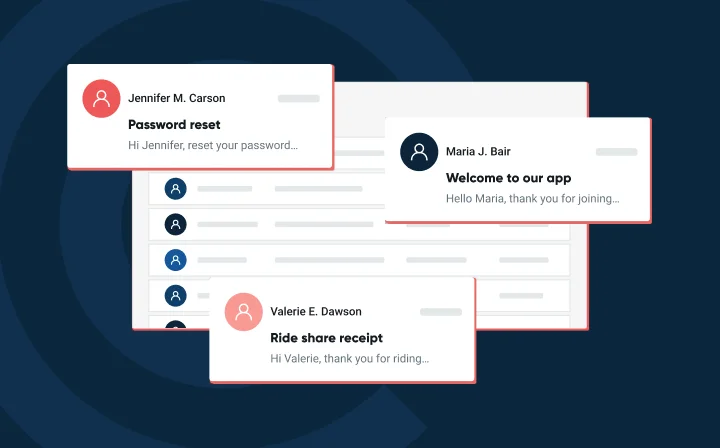
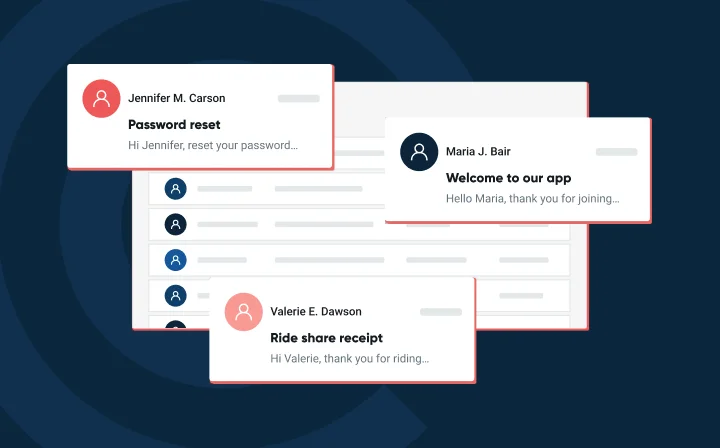
Let’s say you’ve integrated your app with email functionality, designed some great email content, developed a marketing strategy, and you think you’re good to go. But then you hit send from your email client, and you see one of the following error messages from your mail delivery subsystem:
You’ve probably thought long and hard about emails failing to get delivered, but what’s this about emails failing to send? In this article, we discuss some of the common causes for undelivered emails. Then, we share some ways to fix the issue and leave you with five tips for smoother future email sends.
Simply put, this message is as it says: your email is currently not deliverable. Email delivery failure can feel complicated, but the first place to look is at your SMTP server, the mail server responsible for sending, receiving, and transferring your email via the Simple Mail Transfer Protocol (SMTP) protocol. SMTP then uses TLS/SSL to secure the network connection between your email client and your mail server.
Email sending failures often occur if you self-manage your own SMTP server, which comes with large technical overhead and security requirements.
Don’t give up too easily – just because your email failed to send this time doesn’t mean you’ve stumbled into an unfixable situation. The reasons your email failed to send vary from the mundane (bad internet connection) to the technically complex (server issues – like your SMTP server connection).
Here are some common reasons your email messages won’t send:
Let’s unpack each of these below and walk through some troubleshooting steps.
Have you tried turning it off and on? Okay, we don’t mean to make light of the situation, but sometimes this happens. Check your internet connection first before tearing apart your SMTP server setup. Sometimes, the issue really is just that simple.
Are your emails not sending in Microsoft Outlook or Gmail via your app integration? Chances are you’ve set up your webmail client with the wrong SMTP authentication or made a few typos.
| Email service provider | SMTP settings |
|---|---|
| AOL | Smtp.aol.com |
| AT&T | Outbound |
| Comcast | Smtp.comcast.net |
| Gmail | Smtp.gmail.com |
| Outlook | Smtp.live.com |
| Verizon | Outgoing |
| Yahoo | Smtp.mail.yahoo.com |
Okay, this is where it gets tricky. Your SMTP server connection may be malfunctioning. If your SMTP parameters are correctly set up, your email server may be down or not functioning.
The old school convention states that your outgoing mail server should use port 25. However, some inbox service providers (ISPs – not to be confused with internet service providers) block port 25 because of spam issues.
That’s right, check your antivirus or firewall settings. Sometimes, outgoing email can be blocked by your own privacy protection protocols.
The best way to fix a problem is to prevent it. With that being said, here are five ways to avoid that dreaded “email failed to send” message:
There are other ways to send mail, especially if you send in bulk. If you’re a programmatic sender, a failure to send error can be a much bigger deal, impacting a large volume of transactional emails. Here are some common API sending issues and troubleshooting tips to help you identify why your emails won’t send.
Sender reputation plays a big role in whether your emails make it to the inbox or get flagged as spam. With tools like Mailgun’s reputation monitoring, you can spot and fix issues before they become a problem. Verifying email addresses is another simple way to keep your list clean and reduce bounces, which goes a long way in keeping your emails on track.
“Merely meeting the authentication standard is not the thing that’s going to guarantee inbox placement – it’s just a bare minimum.”

In other words: authentication is foundational, but it’s not enough on its own. Your domain’s reputation, sending practices, and engagement metrics all contribute to your ability to land in the inbox.
Here’s a last list of quick resources if you are having other issues with sending emails:
Server settings and SMTP issues are a key culprit for failed email messages, but there are lots of reasons your outgoing emails may not make their way to the inbox. Resolving “failure to send” doesn’t automatically mean everything is perfect in terms of your deliverability.
Interested in more resources? We have a lot. Be sure to subscribe to our newsletter so you don’t miss out on useful email info.
Send me the Mailjet Newsletter. I expressly agree to receive the newsletter and know that I can easily unsubscribe at any time.