Apple Mail gets a makeover: iOS 18 updates to the inbox
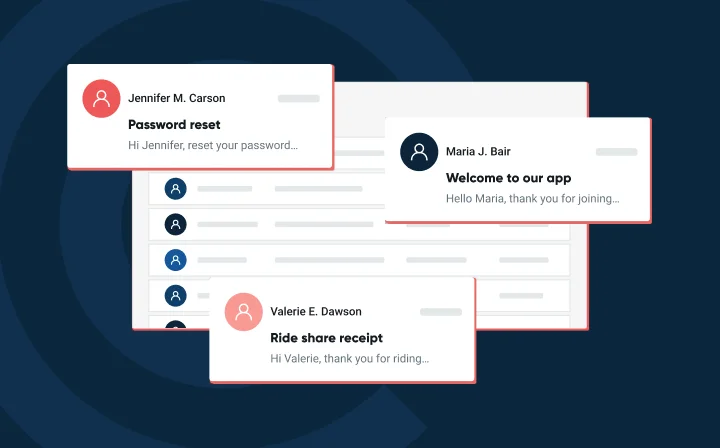
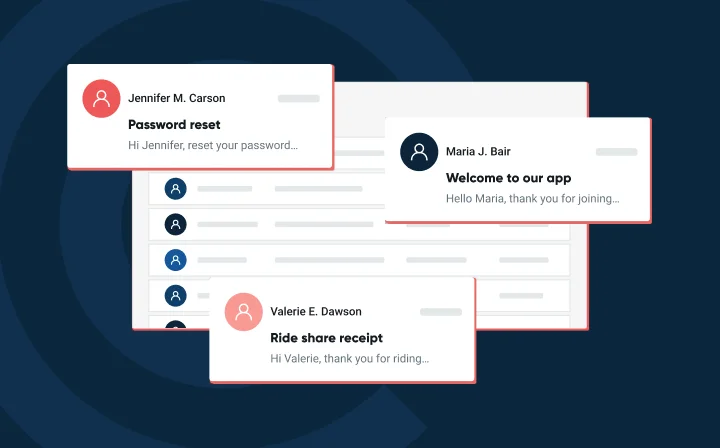
Senders have just been hit with a change of requirements from Gmail and Yahoo, and now Apple Mail is sliding in with updates of its own to the inbox. Where will your messages land?
First, Apple Mail is not only introducing a tabbed inbox, but it’s taking things to the next level.
Gone are the days of endless scrolling through a cluttered mess. Apple Mail will begin leveraging on-device intelligence to categorize emails into “Primary,” “Transactions,” “Updates,” and “Promotions.” This means critical messages like flight confirmations and meeting updates rise to the top, while marketing emails and newsletters get filed neatly away.
This isn’t a new concept, Gmail has been filtering into the Promotions tab for some time now, but Apple is dipping it’s toes a little deeper into the AI waters with AI-powered summaries and intelligence to make the inbox friendly for users.
While the organization features are exciting for email recipients, the impact on deliverability will likely be minimal if you are a good sender. Apple hasn’t revealed details on how Mail interacts with external email servers. However, with a focus on user experience, we can expect Apple to prioritize clean, authenticated emails in-line with industry standards.
When Gmail introduced inbox tabs, some senders were worried. They believed having promotional emails land in the Promotions tab was a bad thing. However, if this type of filtering helps recipients stay organized, it improves the email experience. It may even make your messages easier to find.
After surveying consumers for our Email and the customer experience report, results showed that more than half of consumers with tabbed inboxes check their Promotions tab every day. Nearly 75% visit it at least once per week.
The Verdict: The industry is aligning The new Mail features are undeniably a step towards a more user-friendly email experience. They are also trending toward the same standards we have seen recently enforced by Gmail and Yahoo. While there are no official sender requirements from Apple Mail in terms of spam thresholds or protocols, prioritizing the sender experience will automatically push senders into stricter lanes.
By staying informed about best practices and maintaining a clean sender reputation, you can ensure your emails reach inboxes regardless of future updates. This is just the latest chapter in the story of Apple Mail’s evolution. Keep an eye on future updates and keep those best practices sharp to stay ahead of the inbox game.