Home
Mailgun Blog
Product category
Learn about Mailgun Optimize’s integration with Google Postmaster Tools
Product
Mailgun Optimize has integrated with Google Postmaster Tools: Monitor your domain reputation
Google Postmaster Tools on their own are a key resource for monitoring your reputation but imagine if this tool were integrated within your ESP and monitored your sender reputation alongside other impactful tools. We think it’s a pretty powerful solution, keep reading for the proof.
PUBLISHED ON
Every time you send an email campaign, ISPs monitor your sending practices and assign a reputation to your domain and IP address. This reputation is based on several factors from spam complaints, to sending volume and everything in between, and impacts if you are let into the inbox, or sent straight to spam.
Google is famous for having its own tools and rules, not just for evaluating your sender reputation, but for things like inbox placement. That’s why we’ve integrated Google Postmaster Tools into our Mailgun Optimize deliverability suite. Here’s how you can benefit.
Table of content
The impact of domain health on your sender reputation
Benefits of the full Mailgun Optimize deliverability suite
Benefits of a reliable, sender agnostic toolset
Overview of Google Postmaster tools
Google Postmaster Tools is a free platform that can provide marketers with valuable insights into the performance of their campaigns for the messages sent to Gmail users. It offers metrics, data, and insights that can be used to improve deliverability and campaign success.
Here are a few of the key features of Google Postmaster Tools:
Dashboard: The dashboard provides an overview of your email campaign health which includes your IP and domain reputation and spam rate. It also displays a 30-day snapshot of your delivered message’s inbox and spam rates.
Reputation: The reputation tab shows the reputation of your IP address and domain name, as well as flags any spam complaints and provides an authentication status.
Deliverability: The deliverability tab has data on how your emails are delivered to Gmail users, including the percentage of emails delivered to the inbox and spam folders, and the number of bounces.
Authentication: This provides details on how your messages are being authenticated including DKIM and DMARC.
Want your logo next to your sender name in the inbox? The DMARC Authentication is becoming more widespread. Inbox Providers like Gmail are using Brand Indicators for Message Identification (BIMI) as an incentive to implement DMARC. Learn more here.
How monitoring your IP and Domain reputation improves deliverability
Email deliverability can be a scary topic for senders at scale. Identifying an issue with inbox placement isn't always easy, without key insights into reputation, delivery, and engagement it can be hard to first identify if there is an issue. If you are able to identify a deliverability issue, understanding the root cause(s) can be the next challenge. Because deliverability is such a complex topic, there is a long list of potential causes, ranging from the email content itself, to the way you have configured your traffic, and everything in between.
With access to your IP and domain reputation, you can get near-instant insight into any deliverability issues that might be on the horizon. The quicker you identify an issue with your sender reputation, the quicker you can find the source and avoid spam placement or even worse, like landing on a blocklist.
The impact of domain health on your sender reputation
Your sender reputation measures how trustworthy you are. It indicates to ESPs if your messages are legitimate, or if they are spam. Domain reputation is built over time by following best practices for deliverability. Some key factors that can work against you are:
Sending frequency: Send too many emails too often and you can be flagged for the spam folder.
High complaint rates: How your recipients interact with your messages matters. If your subscribers mark your emails as spam, or report them as unwanted, it impacts your sender reputation. Learn how to use list management to prevent this.
Authentication: Authentications like DMARC, DKIM, and SPF are protocols and certifications you can adopt that validate your sender identity based on DNS records and other documentation. They signal to ESPs that you are a legitimate sender.
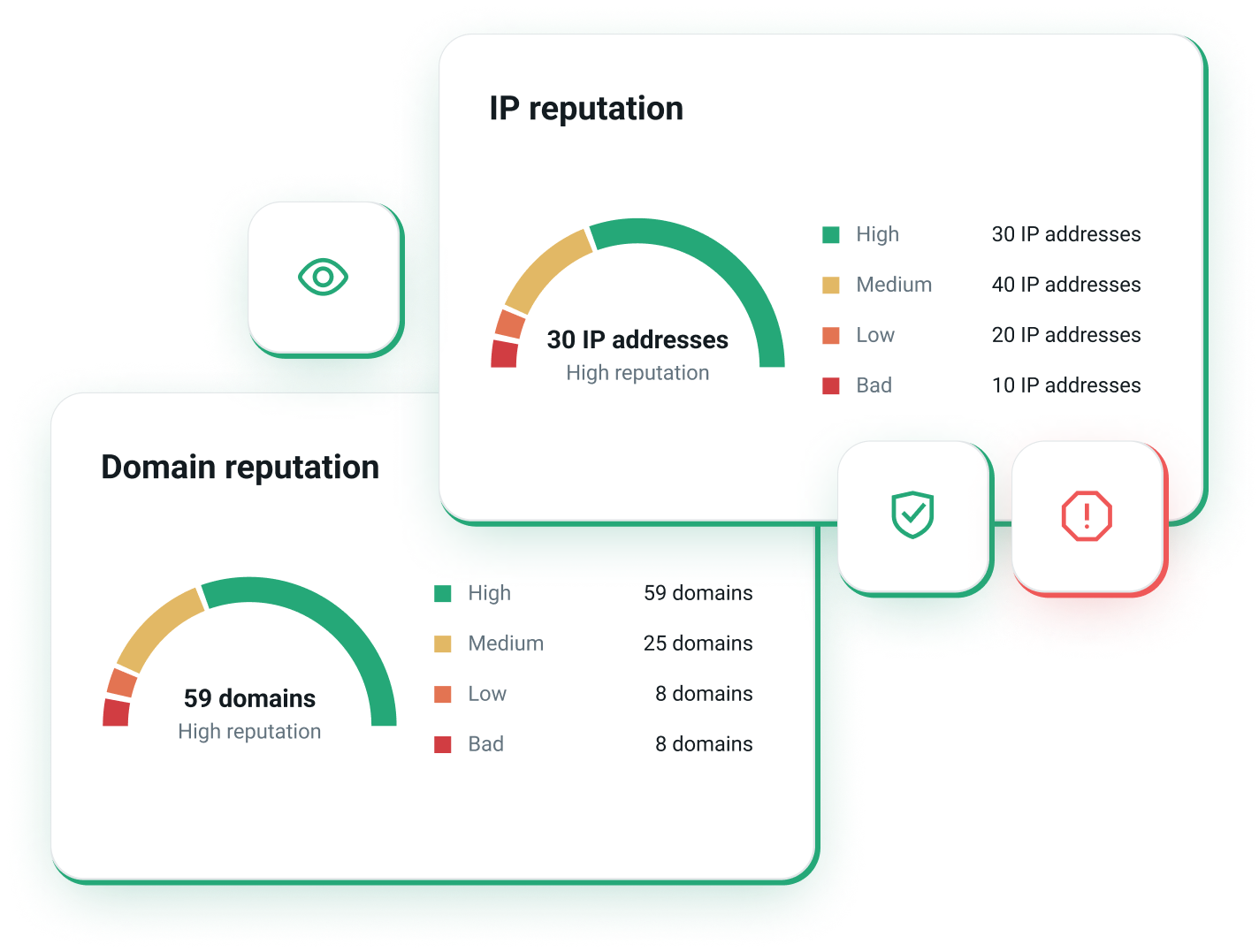
How Mailgun Optimize can help: Google Postmaster Tools integration
With Google Postmaster Tools now integrated into the Mailgun Optimize suite, you can access essential testing and monitoring tools directly from within your account, keeping all your email metrics centralized. Our Google Postmaster integration reports on:
Delivery errors – The Delivery Errors dashboard will give you a quick look at your delivery rate so you can get a closer look at the volume of messages that were rejected or temporarily failed with the actual reason as to why the failure occurred. For example, if your messages were rejected due to suspected spam, you will be able to see that in the dashboard.
IP and Domain reputation – Your domain and IP reputation dashboard will provide invaluable insight into the overall health of your sender reputation for Gmail accounts. This will help you get ahead of reputation issues and keep your emails landing in the inbox.
User reported spam rate - The Spam Rate dashboard tracks how many users are reporting your messages as spam. Tracking complaints coming from your recipients helps you identify issues within your email program that can be fixed through testing and iterating.
Authentication success rate - The authentication success rate is the percentage of your emails that pass SPF, DKIM, and DMARC authentication against all received traffic that attempted authentication. With Mailgun Optimize you have a convenient place to monitor your authentication status across domains over a selected period of time.
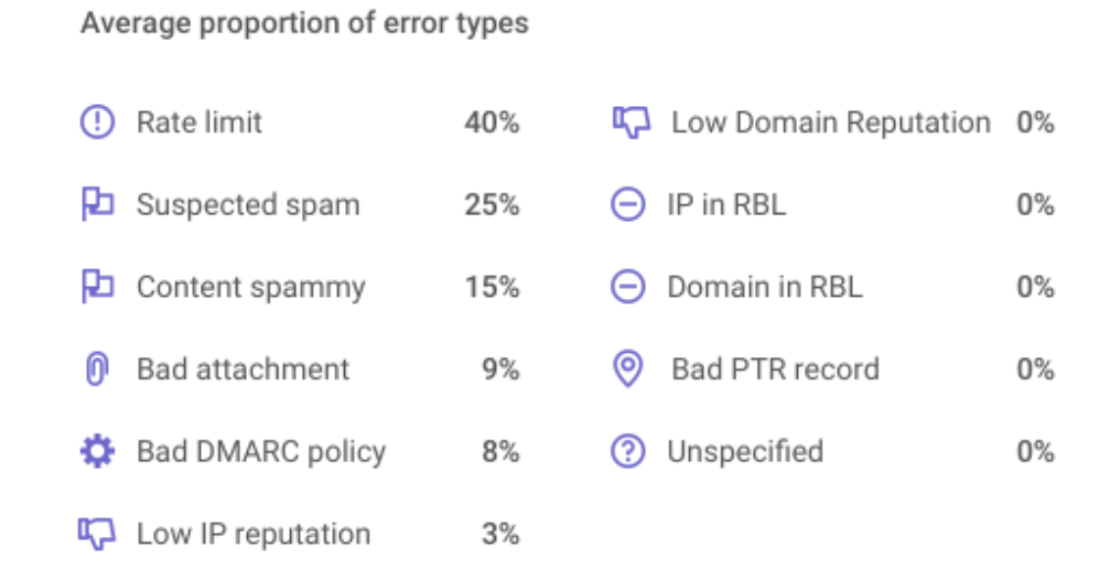
Benefits of the full Mailgun Optimize deliverability suite
On its own, Google Postmaster Tools provides key metrics to improve your Gmail deliverability, but you’re probably not sending your campaigns exclusively to Gmail recipients. The benefit of our integration is to use Google Postmaster Tools alongside other powerful deliverability features.
Tools to test
The Mailgun Optimize suite was built to help senders tackle the most common issues that hinder their ability to land in the inbox. Testing various aspects of an email before sending ensures that no email goes to waste.
Email validation: Remove invalid and high-risk email addresses from your mailing list before you send to avoid bounces and other repercussions that could cause severe damage to your reputation.
Inbox Placement Testing: Identify deliverability issues ahead of deployment with insight into where your emails will land within each mailbox provider.
Email Preview: See exactly how your emails will appear in the inbox with previews on 100+ of the latest devices and clients (including dark mode).
Tools to monitor
Testing ensures that every email you send has the best chance of success. With the right monitoring tools, you can keep a close eye on your email program, so you know how to continuously adapt and improve. Monitoring with Mailgun Optimize helps you identify issues that could cause serious problems for your email program. The faster you identify issues, the faster you can respond to and avoid disruption.
Spam Trap Monitoring: Protect your sender reputation and avoid deliverability obstacles by monitoring how often you are sending to known spam traps.
Blocklist Monitoring: Monitor your IPs and domains across our curated list of blocklist providers to identify problems in real time and avoid major disruption to your email program.
Reputation Monitoring: Monitor your Google domain & IP reputation, spam rate, and delivery error data directly within the app.
Benefits of a reliable, sender agnostic toolset
The Mailgun Optimize deliverability suite is completely sender agnostic meaning you can use its features with any email service provider. That means no matter who you use to send email, you can use Mailgun Optimize to ensure good deliverability and high email ROI.
If you choose to use Mailgun as your ESP, paired with Mailgun Optimize, you get access to a completely unified email platform that will provide unparalleled value to your business. Each of our products offers a unique and independently valuable addition to your email program making for a great user experience and a performant email program.
Final thoughts
As your email program grows and evolves, deliverability becomes increasingly complex. With a suite like Mailgun Optimize, you can rest assured that you are primed for success every time you send. From comprehensive testing to detailed monitoring, get all your essential email deliverability resources in one, easy-to-use application.
Google Postmaster Tools is integrated with Mailgun Optimize
The Mailgun Optimize suite was built to help senders tackle the most common issues preventing them from landing in the inbox. Now we're taking it one step further by providing visibility into your most essential email analytics with Google Postmaster Tools in Mailgun Optimize.






