IT & Engineering
Preparing your email infrastructure correctly
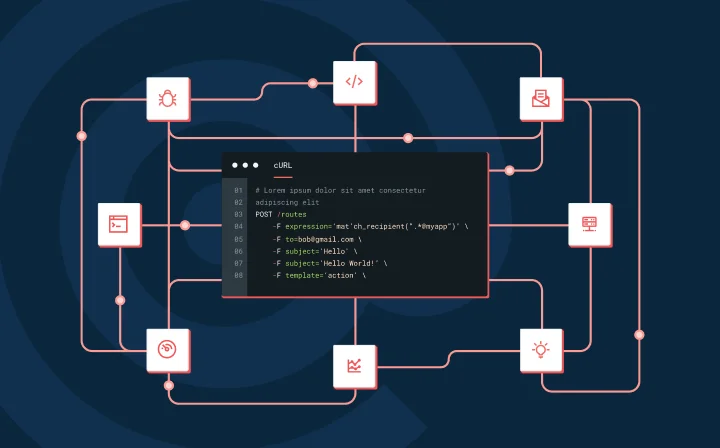
IT & Engineering
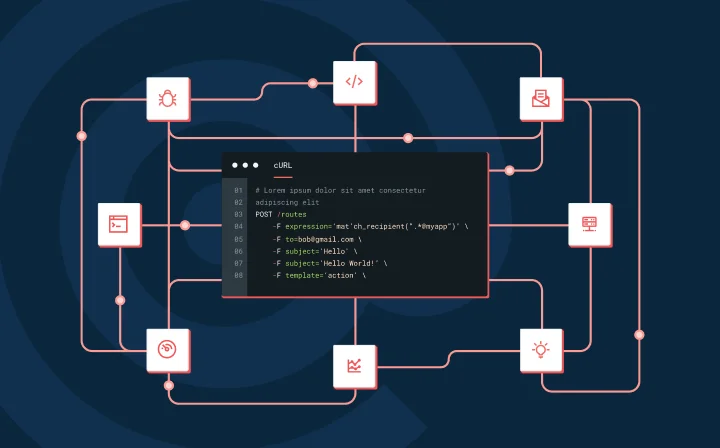
With the number of global email users set to grow to a huge 4.48 billion users in 2024, email certainly is the right marketing channel for establishing seamless communication with your customer base. In fact, the number of emails sent and received every day across the world is projected to increase to over 347 billion daily emails by 2023. Therefore, if you leverage email marketing the right way, you can boost both your sales and email ROI.
However, did you know that it takes a lot more than just a good email marketing strategy to be successful in the long run of business? A lot goes into making an email get delivered to your customer base. This is where email infrastructure comes in handy.
Email infrastructure is an amalgamation of various moving parts which facilitates the delivery of the email. Simply put, email infrastructure is a system that works towards the seamless delivery of newsletters and transactional emails you send to your customers. It is made up of a plethora of components consisting of IP addresses, feedback loops, mail agents, and email reputation management tools. Here’s a detailed look at these components.
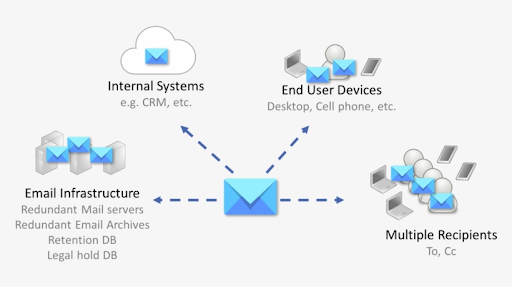
Source: SEEKPNG
An IP address is basically a series of numbers that works to attach Domain System Names to domains. It plays a critical role in email marketing while working closely with the sender’s reputation. Consequently, every action that a marketer takes back to the IP is analyzed by the hosting provider and a reputation score is given based on these actions. Therefore, if you wish to improve your reputation score, you must incorporate an effective use of IP addresses.
There are two types of IP addresses that can help you – a dedicated IP and a shared IP. While a dedicated IP works solely for your website and gives you security and freedom in return for a small fee, a shared IP (as the name suggests) is used by a few domains simultaneously and can affect your reputation if the other brands using it don’t follow diligent email marketing practices. All in all, it is critical to have control over your IP reputation to improve the deliverability rate of your email campaign. So, making use of a dedicated IP is a better option for any marketer.
A mail agent views, replies to, and transfers emails between a sender and a recipient. There are several mail agents–such as a mail user agent, a mail transfer agent, and a mail delivery agent–that an email infrastructure uses across varying stages of an email journey.
An SMTP server is an application that processes an email’s data and transfers it to the recipient’s inbox. To put it in other words, an email client uses the SMTP server to exchange emails between users. However, it takes into account conditions such as an active and valid sender account, email reputation validation, and the use of an anti-spam filter by the recipient before delivering the email to them.
A feedback loop (FBL) is a critical tool of email infrastructure. Setting up a feedback loop helps a marketer get an overview of the way a customer interacted with an email campaign. As a result, it will help marketers improve their engagement rates by crafting content that’s relevant and resonates with their customer base.
Email reputation management tools consist of business intelligence and analytics tools that help marketers build a stronger relationship with their customer base. From email list segmentation and tracking open and engagement rates to analyzing delivery rates and keeping a check on IP and domain reputation, these tools help the marketers do it all.
Now, since you know it all about the various components of email infrastructure, the next step is to get an insight into preparing your email infrastructure correctly. Remember, it is easy to manage a small subscriber list but with the increase in the number of customers, staying responsive and delivering impeccable performance becomes a tough task. That is why it is critical to prepare your email infrastructure in a way that it has the ability to scale and expand with the ever-growing subscriber base. Here are a few handy tips that can help you.
IP warming is a great way of establishing a reputation for a new IP. This warm-up involves sending small volumes of email from the new IP address and slowly but steadily increasing the volume of sending emails in accordance with a prior set schedule. This whole warm-up process helps the marketers to develop their identity while gaining the trust of their mail provider. As a result, it increases the chances of the email getting delivered to the subscriber’s inbox.
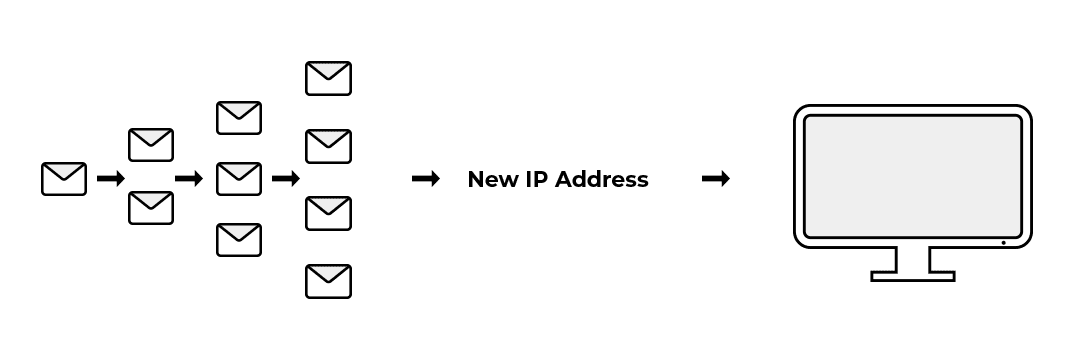
Source: Email Uplers
Predetermined replies help marketers avoid being repetitive. It also saves their time by pre-designing and personalizing the most common conversations with customers. In other words, such canned replies work wonders towards personalizing the email template without sending generic copies of replies.
With 74% of marketers using web forms for lead generation, it is a great tool facilitating conversions and improving the overall email marketing efficiency.
In this context, marketers make use of on-site signup forms, ebooks, checklists etc to collect user data, thereby connecting with prospective leads easily.
High user engagement demands consistency in the overall email marketing campaign. However, rather than sending emails every other day, it is better to schedule a consistent day and time to send them. It will help you leverage your email infrastructure while standing out amidst the competition. Start by sending educational content to your user base to encourage them to proceed through the sales funnel. In addition, as mentioned already, you can even go for IP warming to improve your email consistency.
You must make use of an extensive testing workflow to analyze your email content, scripts, and deliverability to give a high-end email experience to your subscriber base. Additionally, you should keep a check on your email template, perform spam checks, and analyze your personalization tactics.
As an email marketer, you already know that a single email cannot motivate your customer base to make a purchase decision. This is where email automation comes in handy. With its high precision targeting, personalization, and segmenting abilities, it will help you get to know your audience better and send them content that strikes a personal chord with them.
You must work toward securing your SMTP and other servers to safeguard your customer base from any malware or phishing attacks. You can do so by setting up an authentication algorithm to avoid any third party access to the server. Further, you can even use reverse DNS and a backup MX (email exchange) record. While the former tool ensures that the IP of the sender matches the domain in the domain name system, the latter one works toward continuous send out of emails despite a failover configuration.
A successful email campaign is all about having a robust email infrastructure foundation. From following the best email practices and ensuring the safety of the servers and IP addresses to making extensive use of automation tools for overviewing the email campaign and avoiding reputation risks, an effective email infrastructure will help you do it all seamlessly. So, go ahead, make use of the above-mentioned tips and prepare your email infrastructure right to witness conversion, retention, and engagement like never before.
Happy Emailing!
Kevin George is Head of Marketing at Email Uplers, one of the fastest growing custom email design and coding companies, and specializes in crafting professional email templates, PSD to HTML email conversion and free HTML email templates. He loves gadgets, bikes, jazz and eats and breathes email marketing. He enjoys sharing his insights and thoughts on email marketing best practices on his blog.