Make every email count with email list management
Get the most out of your email efforts. Target the right contacts with the right message at the right time. Email list management makes it easy to send emails that are received and interacted with more often.
Send better, more targeted emails that land in the right inbox with every campaign
Keep emails out of spam and reduce your bounce rate
Improve deliverability and stay off blocklist[NH3] and spam complaint lists
Correct and remove email addresses with common typos
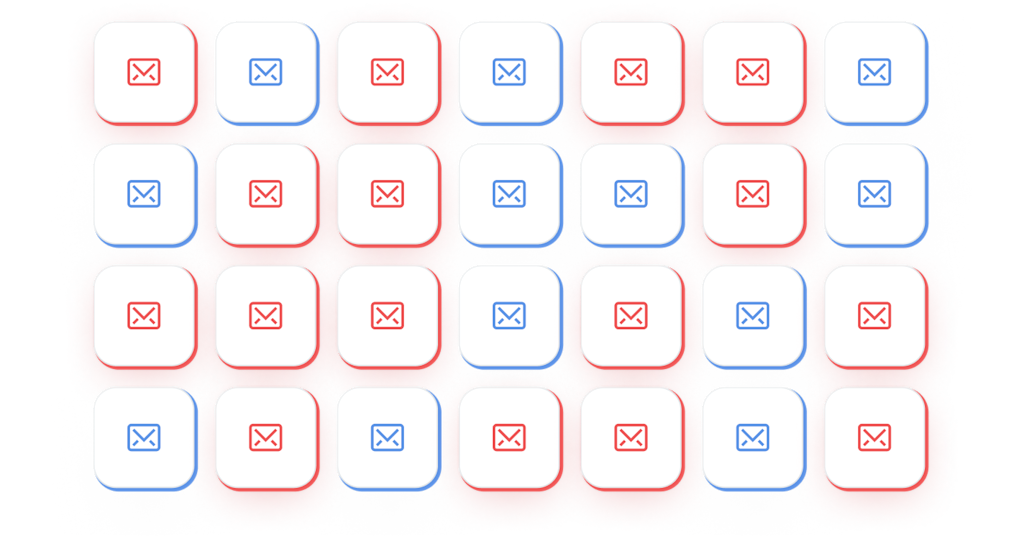
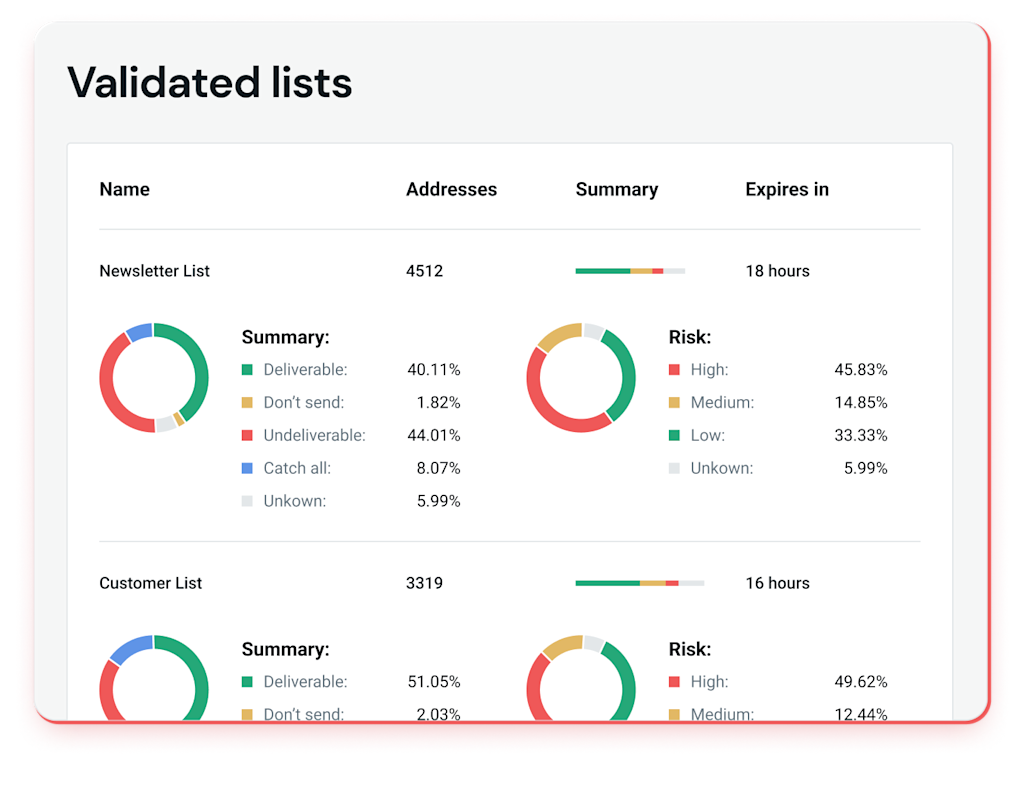
Send cleaner emails with an email list management service
Email list management means anticipating and correcting user-entry errors before they impact your deliverability. Common mistakes – like typing “hotmial.com” instead of “hotmail.com” – can slip through during sign-up.
With Mailgun’s email verification tool, these errors are automatically detected and corrected in real time upon sign up. Integrated grammar checks in the email validator catch common typos and offer smart suggestions, helping you maintain a cleaner, more accurate email list from the start.
Pull unsubscribes and spam emails automatically from your list
Honor unsubscribe requests and spam reports without delay. Maintain list hygiene by automatically suppressing those addresses from future sends – keeping your email list clean and compliant and lifting your brand reputation while respecting your audience’s preferences.
Reduce bounce rate by flagging temporary and disposable emails on your email list. Email addresses with permanent errors are auto-pulled from your contact list to prevent hard bounces, while ‘soft bounce’ email addresses are flagged for review so you can assess them before pulling them.

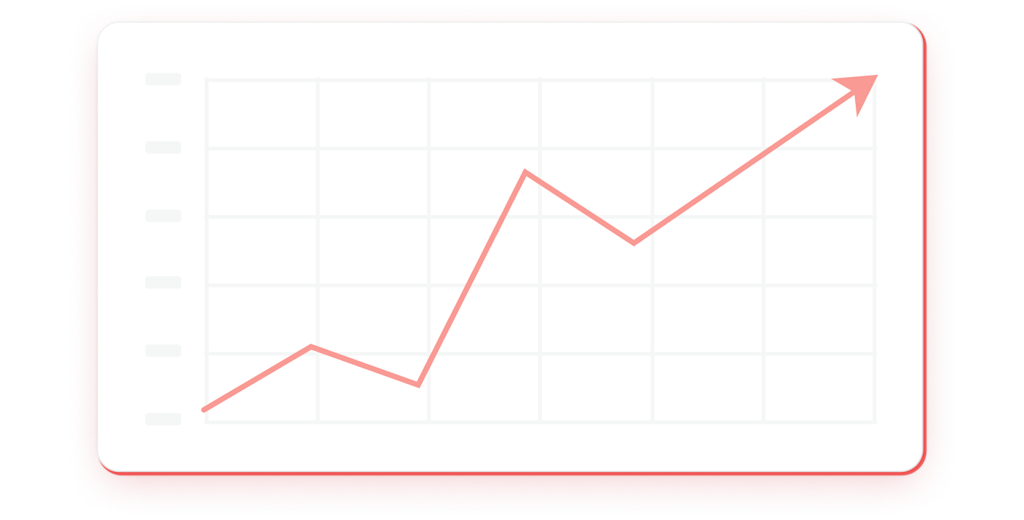
Send to real humans with email address validation
Get real-time email validation for every email on your list. Mailgun’s Email Validation API goes beyond simple grammar rules. We check directly with the mailbox for more accurate results:
MX records verification to optimize server performance and weed out invalid email addresses
Role-based email address verification to pull generic sales@, info@, or support@ email addresses
Disposable email address verification that removes undeliverable email addresses
RFC grammar rule check across email service providers to review and fix suspected address typos before they become hard bounces
Improve email list management with segmented, more targeted campaigns
Connect more with subscribers and send more personalized emails. Improve open and click-through rates while increasing revenue from your email efforts. Mailgun gives you the ability to segment your email list for highly targeted emails sent to a smaller audience based on traits like company size, demographics, or content downloads. The options for personalized campaigns are endless:
Welcome emails
Webinar or event invites
Email newsletters
Re-engagement campaigns for unengaged subscribers
Discount or promotional emails
Abandoned cart emails

Sign up today
Get started for free
These features of email list management are especially important for a small business or startup that doesn’t have the in-house resources to manage its bulk email program and marketing automation. Without proper email list management, your intended message won’t get to your target audience.
Email list management is an ongoing process, even after your email addresses are collected. With the right editor and tools in place, all of your email campaigns, transactional emails, and email marketing messages will make it into the inboxes of people who want them.
Learn more about Mailgun’s free email services for email list management. Get started with your free trial today.
Check out our plans to bundle together features for better deliverability. For businesses that send over 100,000 emails.

Other features
Explore beyond email list management
Mailgun has a variety of features for companies with large lists and bulk sending needs.
Products
Solutions
Use Cases

Track messages with email list tags
Tag and track your segmented email campaigns with up to 5,000 active tags on sending domains. See the direct impact of your email efforts and track analytics by message type and version. Add up to three tags to every email for multiple levels of segmentation.
Conduct A/B tests methodically to determine the best font sizes, colors, calls-to-action, and other elements of your marketing emails.
FAQ
Frequently asked questions (FAQs)
How does Mailgun's email validation API integrate with sign-up forms?
Mailgun's email validation API can be integrated into sign-up forms to verify email addresses in real-time, ensuring that only valid and correctly formatted emails are added to your mailing list. This helps reduce bounce rates and maintain list hygiene.
What is the role of suppression lists in Mailgun's email list management?
Suppression lists in Mailgun automatically exclude email addresses that have previously unsubscribed, bounced, or marked emails as spam. This feature ensures compliance with user preferences and improves deliverability by preventing emails from being sent to problematic addresses.
Can Mailgun's list segmentation be used for A/B testing in email campaigns?
Yes, Mailgun's list segmentation allows users to divide their email lists based on various criteria, enabling targeted A/B testing. This helps in determining the most effective email content and strategies for different audience segments.
How does Mailgun handle role-based email addresses during validation?
Mailgun's email validation tool identifies and flags role-based email addresses (e.g., info@, support@), which are often associated with generic inboxes. Sending emails to such addresses can lead to lower engagement, so identifying them helps in refining the mailing list for better performance.
What measures does Mailgun recommend to maintain email list hygiene over time?
Mailgun suggests regular email address verification, monitoring bounce rates, implementing double opt-in processes, and having clear unsubscribe options. These practices help keep the email list clean and ensure high deliverability rates.
How does email list management support compliance with data protection regulations?
By promoting best practices like double opt-in and providing tools for managing unsubscribes and bounces, Mailgun aids in complying with data protection regulations such as GDPR and CPPA. These features ensure that users have given their consent to receive emails and can easily opt out, aligning with legal requirements.
What are the benefits of using Mailgun's email validation API before sending campaigns?
Using Mailgun's email validation API prior to sending campaigns helps identify invalid or risky email addresses, reduce bounce rates, and improve sender reputation. This proactive approach ensures that emails reach genuine recipients, enhancing overall campaign effectiveness.



