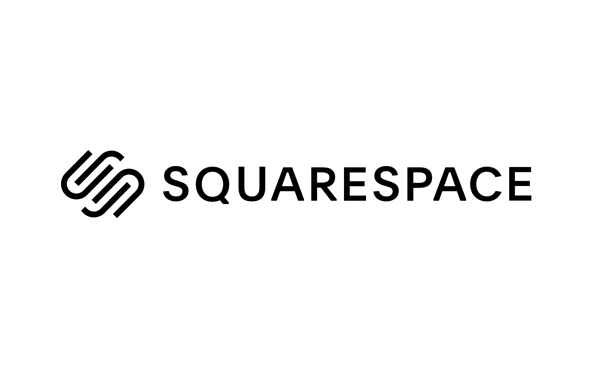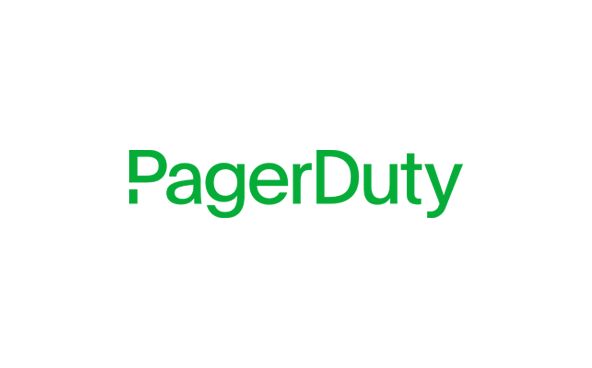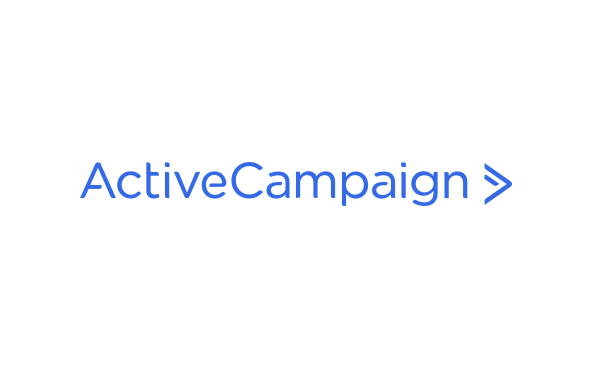Integrations
Mailgun and Squarespace
Automate emails and new mailing list members for new form submissions by using Zapier to connect Squarespace and Mailgun.
No result
Overview
Squarespace is an online CMS platform that allows you to create your own websites. By connecting Mailgun and Squarespace, you can automate emails and new mailing list members for new form submissions.
Squarespace - Squarespace is a website hosting platform that allows you to build your very own website via a drag-and-drop feature or through pre-built templates. Squarespace also allows you to market your website via email campaigns and social content templates.
Zapier - Zapier is an iPaaS provider that allows non-technical users to create connections between web apps using a simple interface. You will benefit from one of the largest app ecosystems, including over 500+ web apps to connect to, including Mailgun.
Features
You can customize this integration with Triggers and Actions, including:
TRIGGERS
ACTIONS
TRIGGERS
New Form Submission – in Squarespace.
Send Email – via your Mailgun account.
ACTIONS
New Log Data – push events to other services.
New Mailing List Member – adds a new member to a mailing list.
New Bounce Event – track bounce events via callback URL.
New Complaint Event – track unsubscribe events via callback URL.
New Delivery Event – track successful delivery events via callback URL.
New Failed Delivery Event – track failed delivery attempts via callback URL.
New Open/Click Event – webhook for tracking opens/clicks.
New Unsubscribe Event – track unsubscribe events via callback URL.
New List – when a new mailing list is added to your account.
Manage your contact lists without worrying about global data privacy regulations or data security. Mailgun is GDPR compliant and ISO 27001 certified, meaning that it guarantees an optimal level of email data privacy and security.
Installations
Connect Mailgun to Squarespace without any programming skills. Enjoy the benefits of workflow automation:
Step 1: Connect your Mailgun and Squarespace accounts in Zapier.
Step 2: Select the trigger app to kick off your automation.
Step 3: Pick your preferred action from the other app.
Step 4: Choose the data you want to send between the two apps.
Previous Integration
Mailgun and Slack
Next Integration
Mailgun and Stripe