Deliverability
What is reputation anyway? Monitoring among Google Postmaster changes
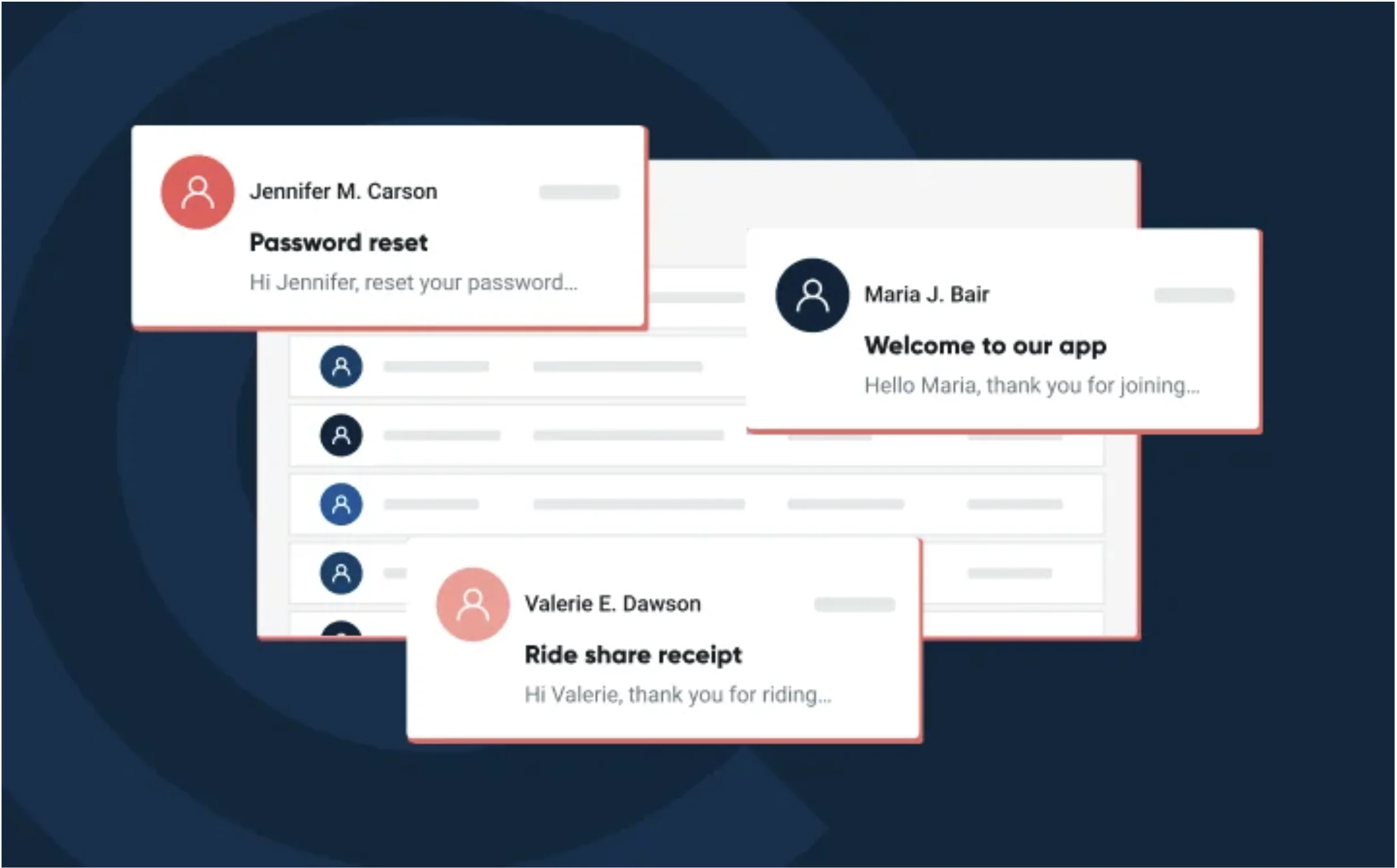
Deliverability
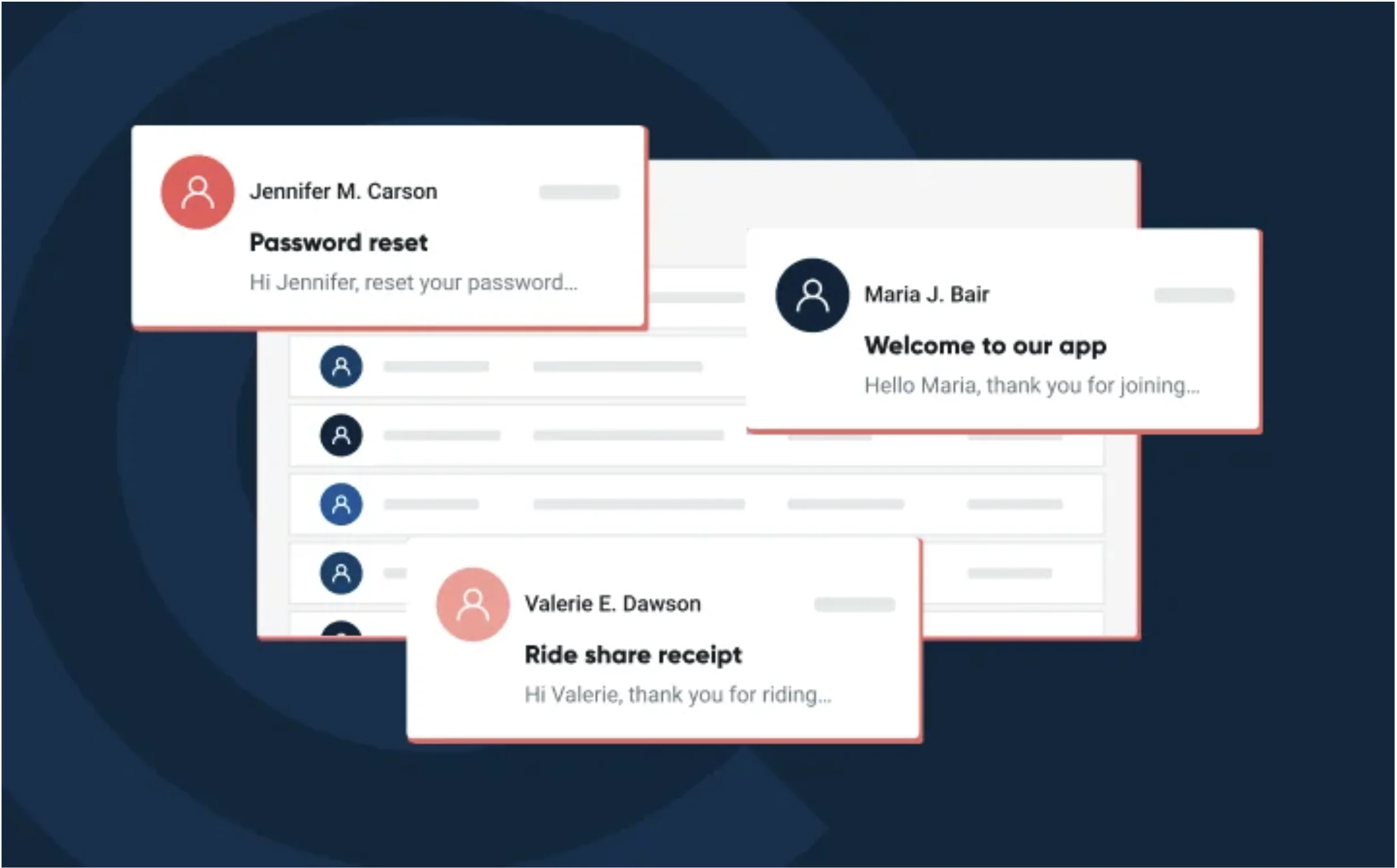
For years, Google’s Postmaster Tools have served as a comfort blanket for email senders. A quick glance at the dashboard offered an easy answer to a complex question: “How is my reputation with Gmail?”
With the retirement of the v1 dashboard, that simple visual of High, Medium, Low, or Bad is gone. For many marketers and transactional senders, it feels like the lights just went out. The “deliverability mood ring” is no longer available, and some are left wondering: How will we measure reputation now?
The answer is both more challenging and more liberating: Stop chasing colors and start focusing on what reputation has always truly been about.
Let’s start with the uncomfortable truth. The reputation badge inside Postmaster Tools was only ever a high-level summary of the actual signals that matter. A red bar did not cause messages to land in spam, just as a green bar did not guarantee inbox placement.
Reputation is, and always has been, a composite of two forces:
The color-coded dashboard was simply a reflection of these underlying realities, not a predictor or driver of them.
Without the comfort of a visual graph, senders have an opportunity to pay attention to what actually drives deliverability. That means moving away from vanity indicators and toward operational discipline.
Make unsubscribing effortless (yes, even in transactional emails)
Even in transactional messages, recipients should have a clear path to say no. A difficult unsubscribe process does not preserve engagement. It only encourages spam complaints, and complaints are one of the strongest signals Gmail uses when determining sender reputation.
Regardless of legality, all emails are subject to spam folder placement, even those deemed transactional. If recipients report them as spam, Gmail listens.
Pro Tip: When there’s no unsubscribe link or preference option, clicking the “report spam” button becomes the only way for users to make the messages stop.
Even if a message qualifies as “transactional,” it’s still best practice – and basic decency – to let people opt out. Legal teams may allow omitting the link, but deliverability won’t thank you for it. Respecting user choice almost always pays off: fewer complaints, stronger reputation, and a healthier sender-recipient relationship. If someone doesn’t want your emails, even the “necessary” ones, honor that. Their inbox isn’t your captive audience.
While legal teams may require certain communications such as account updates, policy changes, or billing notices to be sent, there’s no rule that says those messages must be delivered via email, or that they can’t offer users a way to manage their preferences. Email is one channel, but it’s not the only one.
It’s also worth noting that email offers no guaranteed visibility. Once a message is delivered, what happens next is unknowable.
Opens and clicks can both be machine-generated and do not guarantee human interaction. If certainty is the goal, other channels like in-app messages or push notifications can often provide more reliable delivery and visibility without reputation risk, especially for time-sensitive or account-impacting changes.
Spam complaints are one of the strongest negative signals Gmail uses, and the tolerance is low. Gmail recommends keeping spam complaint rates below 0.10%, and warns against exceeding 0.30%. (Yes, that’s a decimal point—those thresholds are tiny.)
Making it difficult to unsubscribe doesn’t preserve engagement, it merely creates frustration. These latest changes reinforce that Gmail is prioritizing user experience above all else. Senders should take note and follow suit.
Monitor real-time signals
Don’t wait for a weekly dashboard refresh. Watch what is happening in your system today and keep an eye out for these leading deliverability indicators:
Seed list testing provides visibility into where your emails actually land, whether Primary, Promotions (which is still the inbox!), or Spam, across major providers. This data, combined with engagement insights, helps you separate technical issues from audience issues.
Sending to your full list every time is no longer sustainable. Gmail’s filters increasingly evaluate engagement at a granular level. If a segment is disengaged, continuing to mail them only hurts your reputation with engaged recipients.
Solve the root cause
A bad “score” was never the real problem. Complaints, disengagement, and noncompliance were. Focus on fixing the underlying issue instead of treating symptoms.
The Postmaster reputation chart was seductive because it felt definitive. But reality has always been more nuanced.
The retirement of the v1 Postmaster Tools dashboard is not the end of reputation monitoring. It is the beginning of a more accurate, user-centered approach to deliverability.
Instead of refreshing a color-coded report, you can:
These are the levers that actually move the needle with Gmail and with mailbox providers across the ecosystem.
It’s not wrong to mourn the passing of the reputation badge. It provided clarity, and for many, it became shorthand for deliverability success. But reputation was never a number, a color, or a bar graph. It has always been the sum of what users experience when they receive your mail.
The inbox belongs to the user. Your job is to respect that fact by making it easy to opt out, sending relevant content to the right segments, and paying attention to the real-time signals that users send you every day.
So do not dwell on what is gone. The Postmaster mood ring was never really the answer. Reputation is not something you watch. It is something you earn.