Deliverability
What is inbox placement and how is it calculated?
Are your emails getting lost in the spam or promotions folder? Or worse, not even making it to your recipient's inbox? We'll explore effective strategies to help your emails land where they belong - in the inbox.
PUBLISHED ON
Email deliverability sometimes feels like a mirage. Your messages go on a long journey from your mail server to your subscribers’ inboxes. But it’s the last part of that journey that really matters to email marketers. That’s what inbox placement is all about.
Where did the email land? The inbox? The junk folder? The promotions tab in Gmail? All of these options mean your email was successfully delivered. But there’s only one place every sender really wants to be.
The email inbox is your happy place – it’s where the party’s happening. But sometimes you find out that even though you made it through the gates, you were quarantined into a sad viewing room and forced to watch the party from next door. And hardly anyone comes over to say hello.
Inbox placement is all about getting more of your emails to the places where subscribers will be most likely to see them and actually open them. Mailgun Optimize by Sinch knows how to get you into the party, and that’s what we’re going to look at today.
Table of contents
Inbox placement rate vs delivery rate
Delivery rate vs deliverability
1. Keep your list clean
2. Use email authentication
3. Maintain good email engagement
4. Keep spam complaints and unsubscribes low
5. Use real-time email verification
What is inbox placement?
Inbox placement refers to what happens to an email after it’s successfully delivered. How do the mailbox providers filter it, and where is it placed within the inbox? Most mailbox service providers use algorithms that attempt to sort incoming emails with spam filters and more.
Inbox placement matters, because while the majority of people will at least see the inbox display information (subject line, pre-header text, etc.) for emails in their primary inbox, they may not even notice a message that lands in their promotions, newsletter, social, or spam folder. So if your emails are ending up in those places instead of the main email folder, people probably aren’t seeing them as often.
With poor inbox placement, you’ll also see low open rates, clicks, and conversion rates.
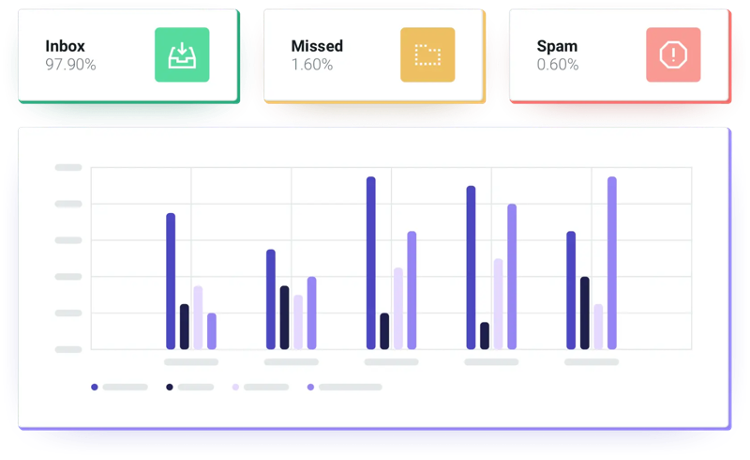
How is the inbox placement rate measured?
Inbox placement can be expressed as a simple percentage:
Take the number of emails reaching the primary inbox, and divide it by the total emails delivered.
Bear in mind, this excludes any emails that didn’t get delivered at all, such as hard bounces. That’s why inbox placement rate calculations are not based on the total emails sent, but on the total emails delivered.
Inbox placement rate vs delivery rate
It’s easy to get these two metrics confused. But here’s the best way to remember the difference.
The email delivery rate measures the percentage of emails that were received and placed in any folder. The inbox placement rate measures:
Emails delivered / Emails sent = Delivery rate
Emails in the inbox / Emails delivered = Inbox placement rate
Your delivery rate should be high. A healthy email program should see delivery rates around 98%. Your inbox placement rate may vary much more depending on a number of factors.
For example, the type of email will affect inbox placement. Transactional emails are more likely to land in the inbox as they contain important information such as password reset instructions, order confirmations, and shipping updates. Product launch emails and emails with deals are more likely to be filtered into Promotions. Email newsletters could go either way.
Delivery rate vs deliverability
Deliverability issues are a whole other can of worms. When we talk about improving your email delivery and inbox placement we’re talking about emails that have already made it through the spam filters and into the inbox in general, vs deliverability which deals more with troubleshooting problems of undelivered emails.
It’s complex, but once your messages make it through the gate it becomes more about improving your placement results. The good news is that a lot of the best practices for deliverability are also the best practices for improving your inbox placement.
Improving your inbox placement rate
What can you do to improve your inbox placement rate? Inbox placement relies heavily upon how you build and grow your email list. You don’t want your emails to even end up in something like Gmail's promotions tab. That still counts as a delivery, but it’s not usually your desired inbox placement.
Below are five key strategies you can start using today to improve your inbox placement rate and get more emails delivered to the places in their inboxes where your subscribers will see them. Following these, along with other email deliverability best practices, will go a long way:
1. Keep your list clean
Cleanliness is next to perfect deliverability and inbox placement. Okay, it doesn’t have the same ring to it as the famous saying, but the truth remains that keeping your email list clean ensures better inbox placement.
How do you keep your list clean?
The single best thing you can do is to grow it organically. That means, don’t purchase lists, don’t add email contacts without their permission, and don’t scrape email addresses off websites.
What should you do instead?
Use double-opt-in to ensure that all your subscribers want to receive emails from you. Offer them something great in return for signing up, and keep them happy. Read more about growing your email list organically.
2. Use email authentication
Email authentication protocols include:
SPF (Sender Policy Framework)
DKIM (Domainkeys Identified Mail)
DMARC (Domain-base Message Authentication Reporting and Conformance)
Technically speaking, DMARC and BIMI do not authenticate emails, but they are connected to the authentication process, including the alignment of SPF and DKIM.
You don’t have to use all of these technical specifications, but it is highly recommended. At a minimum, senders should set up SPF and DKIM to help stop spammers and scammers. The stronger your authentication the more mailbox providers can trust you and the more likely you are to have better inbox placement rates.
3. Maintain good email engagement
Keep people happy, then keep them coming back for more. That applies to anything a business does, but it’s especially important when thinking about email subscribers and how their engagement can impact your sender reputation.
How do you keep subscribers engaged?
For one, don’t abandon your list. Too many companies bring on new subscribers, perhaps send them a welcome email series, and then go quiet. It only takes a few weeks of inbox silence, let alone a few months, for a new subscriber to forget all about you.
Email lists must be nurtured, managed, and massaged into healthy, productive entities. The best way to keep subscribers engaged is to send them relevant content and email campaigns. Relevant to them personally, not the entire list, and not necessarily your own ambitions either. That means the batch-and-blast email has to go.
A good first step is to begin segmenting your list if you haven’t done so already. Categorize subscribers based on behavior, such as which articles and topics they respond to most, their purchase history, and other identifiers that could be used to motivate a response.
As you establish and grow those segments, you can begin sending personalized emails that speak to the topics they’ve already shown they care about, the problems they’re facing, and the solutions they’re looking for.
You can increase engagement levels even more by implementing some basic email A/B testing.
Test subject lines, imagery, calls to action, preheader text, and the list goes on. You can split test all sorts of things, and with a large enough list, you’ll discover what best engages your subscribers.
4. Keep spam complaints and unsubscribes low
Spam complaints tend to happen when a subscriber gets annoyed with your emails. How does annoyance happen? In most cases, it happens because they don’t recognize you and don’t like the fact that you found your way into their inbox.
A subscriber who already knows you but decides they just don’t need to hear from you anymore will usually just unsubscribe. Of course, there will be people who mark your emails as spam just because they’re sick of what you’re sending. Marking your emails as spam feels like an act of aggression, done to punish the sender for annoying the recipient.
The best way to fight that feeling is to immediately remove contacts who mark your emails as spam. Even if they opted in at some point, just get them off your list.
Of course, if you’re getting spam complaints because you’re emailing people without permission, you deserve it. That’s because you are spamming.
As for unsubscribes, a certain percentage is normal and even healthy. If people don’t want to hear from you anymore, let them go. However, if you see your unsubscribe rate climbing, that could indicate a problem. Try to keep your unsubscribe rate below 1%.
If this metric creeps higher than that, you may want to think about the cadence or frequency of your sends. Could it be too much too often? Have you built your list with the right contacts? If they're unsubscribing in droves, you may also be delivering the wrong message.
5. Use real-time email verification
Email verification makes a huge impact on your inbox placement rates because it ensures you don’t waste time sending to invalid addresses or, even worse, spam traps. Invalid emails produce hard bounces. Too many hard bounces will negatively affect your reputation with mailbox providers. And that could make it hard to get good inbox placement. So, keep an eye on your bounce rate.
Email verification services, like the ones that Mailgun Optimize provides, test emails to verify that each address is, in fact, real. Real email addresses with real people behind them don’t produce hard bounces.
Once you’ve verified your list, ongoing real-time verification checks any new email subscribers at the point of collection. That means people will have to enter a valid email address in your forms.
Conducting an inbox placement test
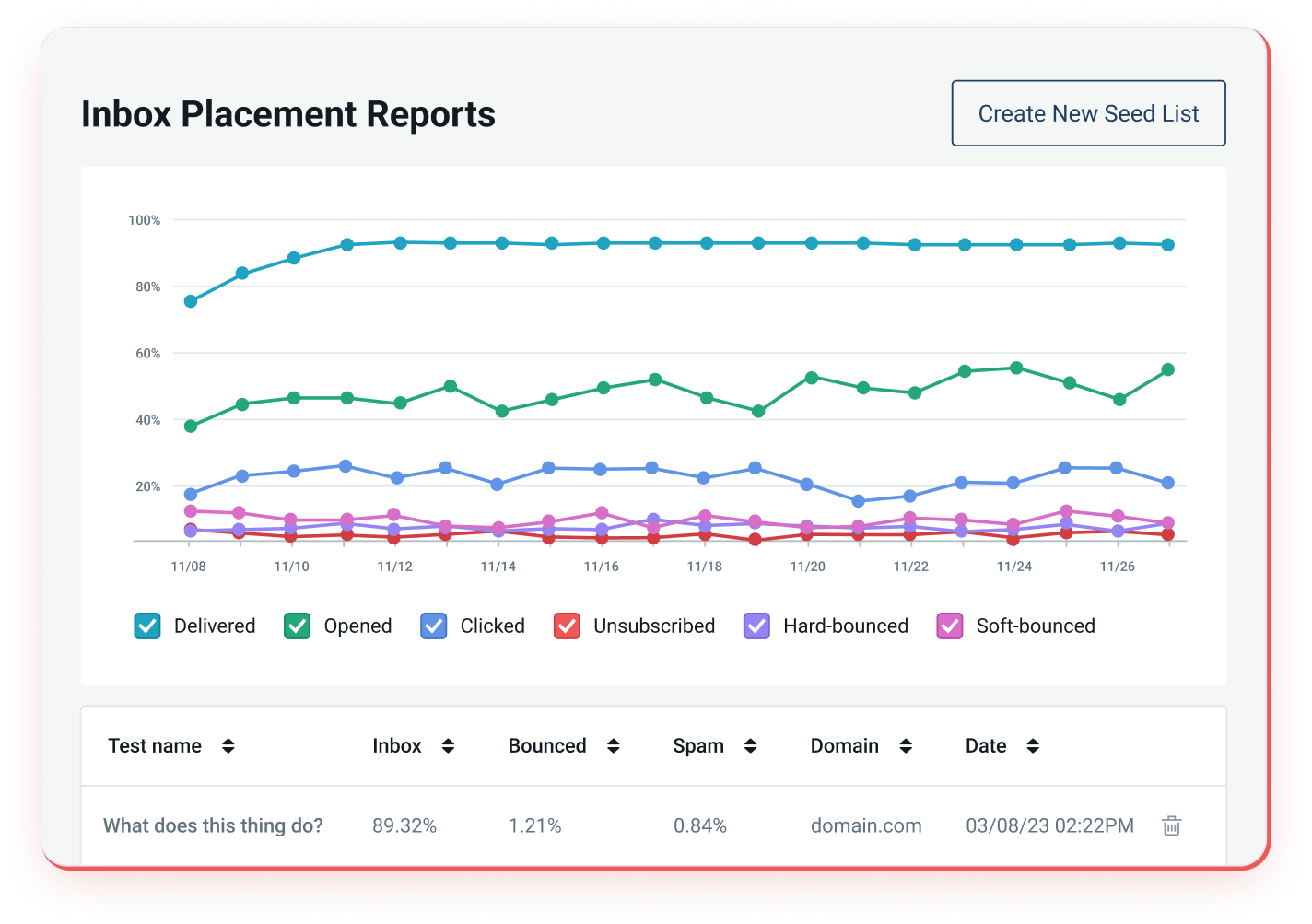
Using a seed list, you can run an Inbox Placement test today using Mailgun Optimize, and find out how many of your emails are getting delivered but aren’t ending up in the right place.
The whole idea here is to know before you send, so you can make improvements to ensure that more people will see your emails.
An Inbox Placement test works very simply. The test email is created and sent to a small segment of your full list, and the results are reported back to you. You can view results as a whole, or by mailbox or inbox service provider for a more granular analysis. If the email test shows that a high percentage of messages landed in the inbox, you can send with confidence.
A lower score indicates that you need to do some work to clean up your list or even just experiment with a different subject line.
Mailgun’s report, State of email deliverability 2025, found that just 13% of senders use inbox placement testing to measure deliverability. This is the best way to understand where your emails land. Not conducting inbox placement testing is a major missed opportunity, says deliverability expert Renate Burns.
Finding inbox placement tools
Inbox Placement is just one of several email deliverability tools and services available from Mailgun Optimize. It also performs email verification and validation, monitors blocklists, helps you avoid spam traps, and more.
“Finding an inbox placement tool is essential for businesses that are looking to capitalize on their email campaigns. The ability to reach your target audience makes all the difference in terms of ROI. When searching for the best inbox placement tool you’ll want to prioritize a solution that offers comprehensive email deliverability insights, accurate spam filter testing, domain reputation monitoring, and real time performance metrics. By investing in a reliable inbox placement tool, businesses can optimize their full deliverability potential.”
Inbox placement tools are important but since since good deliverability is the result of more than just inbox placement, it’s important that all the deliverability tools you use are able to work together to create great results and give you the visibility you need.
See all of Mailgun Optimize’s email deliverability tools and services.







