All you need to know about AMP email for ecommerce
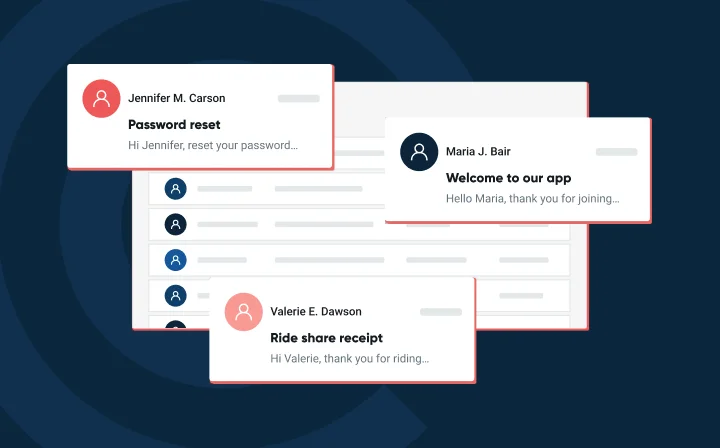
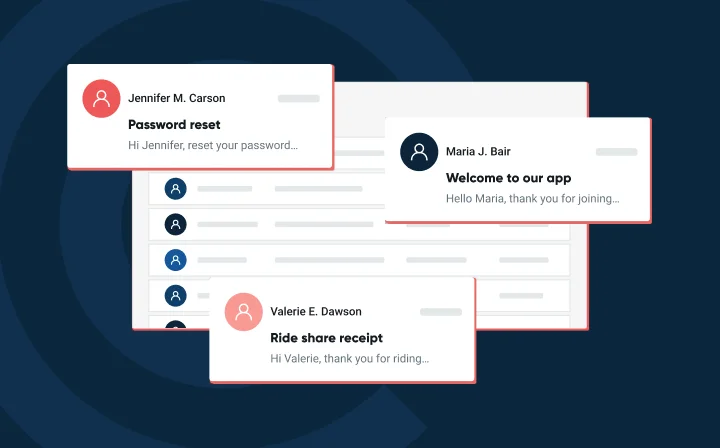
As any marketer will tell you, you lose several customers every time they have to click to another web page to complete their purchase. But this seems inevitable if you’re sending email campaigns that drive click-throughs to your landing page, right?
Fortunately, as a developer, you can make your email marketer’s life easier with the AMP email format. Below, we’ll discuss how AMP for emails allows you to serve your users dynamic, real-time content and enable them to complete actions without ever leaving their inbox.
Not quite sure what AMP is? We’ve got you. We’ll explain the AMP email format and its components. We’ll also cover some pros and cons of using AMP for email campaigns.
Before diving into AMP for email, let’s go over what AMP is.
Accelerated Mobile Pages (AMP) are a web component framework created by Google to speed up the load time of mobile pages like Apple News and Facebook’s Instant Articles. Designed to improve a customer’s email experience, AMP is an open-source project that enforces a limited set of coding options.
The AMP framework consists of three AMP components:
AMP for email builds off the AMP framework. Instead of reducing the load time of your website, AMP for email focuses on adding interactivity to emails.
The AMP email format lets your subscribers perform different actions directly in the email, removing the need to waste time navigating to other sites. Much like Microsoft Outlook’s adaptive cards, AMP for email allows your subscribers to book flights, respond to meeting requests, write reviews, verify accounts, and answer questionnaires – all without leaving their inbox.
With AMP for email, your email shows app-like behavior that you usually only see on websites.
In a nutshell, AMP:
The AMP email format sounds pretty sweet, right? But what’s the difference between an AMP and HTML email? We’ve highlighted five key differences below:
Let’s dig into each of these.
Both HTML and AMP emails are coded with the HyperText Markup Language (HTML). However, AMP emails are additionally coded with specific declarations and the use of predefined elements. For instance, AMP emails need to include “amp4email” in the HTML tag. Plus, AMP emails regularly use a CSS boilerplate to hide email content until the AMP is fully loaded.
HTML emails contain text, images, and URLs, while AMP emails build off these standard elements and also include in-mail forms, calendars, shopping carts, carousels, and other interactive elements.
AMP emails allow your subscribers to complete actions without leaving your email message. This allows for a better user experience since they can accomplish everything in one application. Conversely, HTML emails require users to click on a call-to-action (CTA) and leave their inbox to navigate to your ecommerce site before they can complete their purchase. As such, HTML emails increase user friction and create a cluttered experience.
HTML emails often allow for inframe ads and 3rd party intrusions inside your email message. In addition, IP allowlisting and authentication protocols like 2FA, DMARC, DKIM, and SPF aren’t mandatory to send emails. These protocols safeguard against phishing, spoofing, and other fraudulent activities. This means that your HTML emails aren’t necessarily secure. Of course, even if they aren’t required, it’s likely you have these protocols in place to improve your email deliverability.
Email service providers (ESPs) only accept AMP emails that use vetted AMP scripts after performing strong security checks. This means that 2FA, DMARC, DKIM, and SPF are required for AMP approval.
As a developer, you might not be as interested in marketing metrics, but here’s the quick and dirty: the email experts at Email on Acid realized that AMP emails were eight times more likely to convert a potential customer than an HTML email. Talk about a vast difference in conversion rate!
But why is AMP email a good thing? Here are five advantages to using AMP email for ecommerce:
AMP for email helps emails remain up-to-date, so there’s no reason to send occasional fresh messages. It also decreases the number of emails in the recipient’s inbox so they don’t have a huge backlog of unread messages.
How many times per day do your customers click on something in an email that redirects them to another website? AMP email enables the recipient to skip the need to bounce from page to page, and lets them complete all actions and tasks without leaving their inbox.
This technology provides opportunities to create and send interactive emails that your subscribers will enjoy. AMP for emails lets your customers browse through image resources, reply to Google Docs comments, provide survey answers, schedule appointments, and much more – all within the email. This functionality improves subscriber engagement by increasing the time spent on your emails.
Ecommerce email marketers can take advantage of AMP to allow customers to make purchases within the email. They don’t need to leave their inbox to buy advertised products or services. Customers can look through the images, choose different variants like color/size/quantity, and add the desired items to the shopping cart without switching to the online store. Plus, you can implement this same practice for abandoned cart emails.
AMP for email limits the use of data from 3rd party services to make AMP emails more secure than their HTML counterparts. It also helps ecommerce customers feel safer, as ad components aren’t allowed in AMP email functionality.
It seems like AMP is pretty great, right? Here are three disadvantages to remember when using AMP for email:
While Gmail is the only email client that fully supports AMP for email, here’s a list of other major ESPs who “reinforce” AMP emails:
As you can see, while there’s some support for AMP, it’s not uniform or plentiful across the board. If your ESP doesn’t support AMP, you might not be able to send an AMP email.
Just as AMP has limited support amongst ESPs, an AMP email won’t display properly in every inbox. The good news is, since Gmail has the lion’s share of email users, chances are your AMP email will display without any issues.
Traditional marketing metrics include click-throughs, open rates, and click-to-open rates. If all of these actions are happening within the “black box” of your subscriber’s inbox, can you track user actions in the same way?
Now that we’ve explained the basics, what exactly do dynamic AMP emails look like in action? Ecommerce companies like Pinterest and Doodle were some of the first to implement AMP for email into their business strategies. Let’s take a look at these two examples:
AMP email for ecommerce websites can save your customers a few clicks and make the process convenient and efficient.
But how does this all work? The AMP framework includes multiple components that are the building blocks for various experiences within an email. These components enable ecommerce customers to click through image resources, choose products from the list, see updated visualizations, and fill out forms.
For instance, some components of AMP email include:
Media components contain attributes that let you add images and GIFs to AMP emails. You can use the <amp-img> tag to call the amp-img component to add images. In other words, this replaces the HTML <img>tag. Similarly, <amp-anim> lets you add a GIF to an AMP email.
Dynamic components enable you to incorporate dynamic elements and interactive components to your emails. Some dynamic components include:
Layout components allow you to tweak the layout of your AMP email. Check out the following layout components:
If you want to use AMP for email, check out the following AMP extensions. These extensions can simplify the process of AMP email implementation into business strategies and offer efficient features to help you send interactive emails to clients effortlessly.
Implementing AMP email technology into your ecommerce business can create a more interactive and engaging environment, bring your email communication to the next level, and boost sales.
So, take everything you learned from us into consideration, analyze the importance of AMP email for your ecommerce, and open up new business opportunities by running dynamic marketing campaigns.
Ready to start sending? Check out our powerful Email API at Mailgun. As always, don’t hesitate to get in touch if you have any questions.