How to create a successful triggered email program
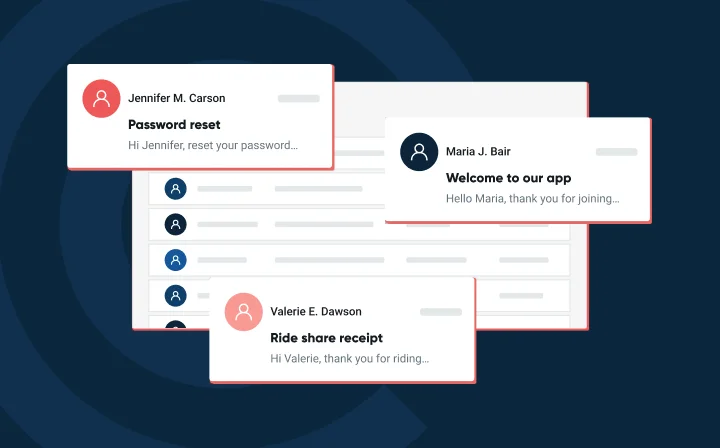
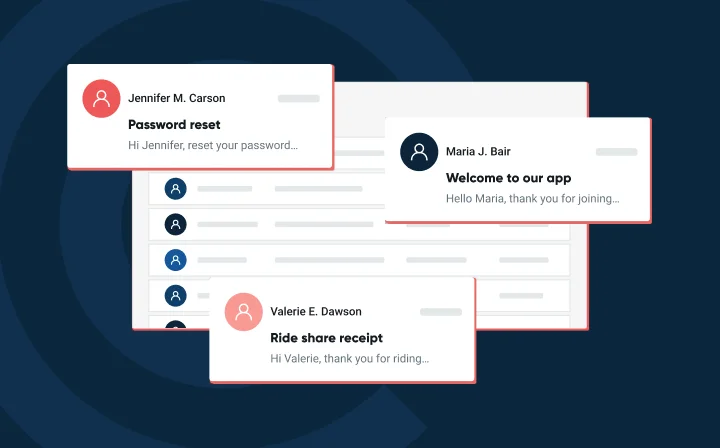
When you’re creating an app or SaaS product, it’s important to include a triggered email program as part of your development process. Think you can just include basic emails like account verification, password reset, and purchase receipts and call it a day? Think again, my friend.
These transactional emails are integral to your product’s usability, of course, but there’s a wide array of other automated emails that you should consider sending that improve user experience, support marketing efforts, and reduce customer service tickets.
As a software developer, you may not think triggered emails for marketing, onboarding, retention, and engagement are really part of the scope of your work. If you’re working with a larger company that has a marketing and customer service department, you’ll still need an understanding of the fundamentals of a comprehensive triggered email program so that you can support those departments in their goals.
If you’re working on a small team with limited resources, it’s even more critical that you learn how to implement a triggered email strategy to automate as much as possible. By automating communication with your users, you’ll save time, increase revenue, and encourage more engagement.
In this article we’ll answer:
If you’ve ever bought anything online, you’ve experienced a triggered email. Triggered emails, also referred to as “conditional emails” or “event-based emails,” are automatically sent when certain events occur or conditions are met. So when you get a receipt for a purchase, an abandoned cart email, or a subscription renewal reminder – these are all triggered emails.
A triggered email program is a strategic series of automated, event-based emails that help to support your product and promote user re-engagement. Your program will be specific to your application, but usually consists of a mix of transactional, onboarding, marketing, and nudge emails.
Let’s say you’ve created a fitness tracker app. You might send the following emails:
Each of these is a triggered email, and they all work together strategically to onboard a new user, boost revenue, and encourage engagement with the app.
Triggered emails leverage user data to send tailored messages to the user at the right time, but they don’t always adhere strictly to one category. They can – and often do – overlap. You can create transactional emails that also provide some marketing benefit, onboarding emails that help with customer retention, and review request emails that improve lead generation. So just keep in mind that while we’ve divided these types of emails into categories, triggered emails can serve multiple purposes.
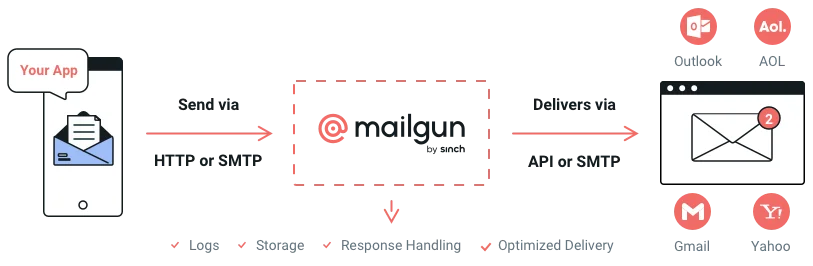
As a developer, you might be most familiar with implementing transactional emails. These emails are triggered by activity like purchases, form submissions, or subscription expirations. Examples include:
Even though a free trial expiration notification is a transactional email, it also serves a marketing purpose by giving users a chance to upgrade. They may have enjoyed your product so much that instead of automatically enrolling into your basic plan, they might be easily convinced to upgrade to a premium plan.
You can also set them up as a series of emails that warn the recipient their free trial is coming to an end. By including plan information and options in your free trial expiration notification emails, you can boost sales.
User onboarding emails are great for retention, reducing customer service tickets, and improving overall user experience. By automating the process in consistent, organized steps, you’ll make onboarding clearer and your account management process more efficient.
Many apps and SaaS products will use in-app prompts and/or push notifications to walk a user through onboarding. While these are incredibly useful, some people may quickly click through prompts without reading them or even turn off push notifications altogether. Using onboarding emails – in addition to in-app prompts and push notifications – can help ensure that your users get the information they need.
For instance, if you’re developing a client portal software for accountants, onboarding emails would be pretty easy to develop because there are specific pieces of information that the accountants will need from their clients. Triggering emails that request documents be uploaded, forms signed, and invoices paid, would all be useful automations.
But what if your software doesn’t require a lot of personal information or rely on a multi-step onboarding process? You can still take advantage of onboarding-style emails to help users learn more about and get the most out of your software. You may just need to be a little more creative in your approach.
Let’s say you’re creating a plant identification app. You could send onboarding-style emails that help users learn how to take the best photos for the most accurate identification, inform them of any special features or rewards they can unlock, and show them how to share their plant collection with friends.
Onboarding-style emails give you extra space to explain features in detail that you may not be able to do as comprehensively using in-app prompts. They can also help with user engagement and marketing by bringing people back to the app to test out a feature or upgrade their subscription.
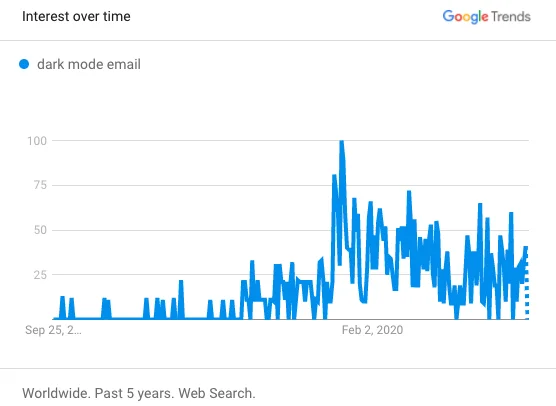
Customer retention emails can be proactive or reactive. You can use them proactively to offer rewards for users who have maintained a subscription for a certain length of time or who have a history of high interaction with your app. You can set the benchmark and, when it’s reached, send users a reward.
Reactively, you can trigger emails when someone cancels their subscription or fails to renew a license. You might offer them a renewal discount to try to win them back. If that fails, you can send an email survey asking them why they chose to terminate their subscription. These surveys can help you gather useful information on areas where your product may need improvement.
If someone doesn’t complete an onboarding process or hasn’t used your app in a while, you’ll want to prompt them to come back and complete unfinished tasks or give them an incentive to log in to your app again. Include links to additional help docs or customer service in case the reason a user hasn’t engaged in a while is due to problems they’re experiencing.
Don’t forget to also offer incentives when crafting your re-engagement emails. Reminding users that they’ve missed a deadline for uploading a file or filling out a form is probably an incentive in and of itself. But if you’re just trying to get users to log back on to your app and engage, then you may need to include some kind of offer. For instance, you might offer to unlock a bonus level or give a free hint.
Most ecommerce sites will send out triggered emails requesting reviews based on physical products that were purchased. These reviews often go out to anyone and everyone who bought the product. With software and subscription-based products, you can get a little more targeted with your triggered review request emails.
Instead of sending review requests to everyone, you can send them only to people who have logged in to your software a certain number of times, have accomplished a certain number of tasks, or have been a subscriber for a specific amount of time. When a user has more experience with your product, they’re more likely to leave useful feedback.
Abandoned cart emails aren’t just for ecommerce websites – they’re great opportunities for apps and SaaS products, too. They’re one of the easiest triggered emails to set up and can be highly effective at boosting revenue. If you’re not using abandoned cart emails to recover sales lingering in cart purgatory, this should be one of the first things you do.
You can set up an abandoned cart triggered email campaign to send a customer a reminder to complete their purchase after their cart has been abandoned for a couple of hours. If they still don’t return, send an incentive email offering a small discount.
Like abandoned cart emails, lead generation emails can be triggered when a user performs a certain action on your website. If they fill out a demo form, visit a pricing page more than once, or spend a certain amount of time on your site, you can trigger automated emails. Include links to product demos, add special offers that might help close a sale, or automatically generate a support ticket in your CRM so that a sales associate can follow up with the visitor directly.
We’ve talked about the different types of triggered emails, but how do you determine which ones you implement and when? Some of this will be highly dependent on the app or SaaS product that you’re creating. You’ll first want to ask yourself a few questions and then create an outline or flowchart that shows each step of your triggered email strategy:
If you have a whole marketing, project management, and customer service team at your disposal, they may all have their own ideas for emails that they would like to include as part of a triggered email program. In this case, you’ll want to collaboratively develop a strategy that addresses the urgent or most useful types of email automations. If there are more ideas and needs than time, you might want to break up your triggered email program into stages in order of priority.
If you need to create your triggered email program on your own, keep your scope a little narrower at first to make sure you can tackle only the emails that are most important.
You are developing your software for the user, so supporting that software with triggered emails that help them get the most out of your software is critical. Transactional emails like purchase receipts, account verification, and password resets are important. Consider also including reminder emails for important events like credit card and subscription expiration. Make sure to send a reminder email at least a few days in advance of an expiration so customers have time to update their details.
Your users may also benefit from onboarding emails. If so, map out the specific tasks that need to be included in the onboarding process and determine what triggers should prompt a message.
Think about emails that would help improve the user’s experience or encourage them to stay engaged. Sending re-engagement and customer retention emails may make them feel valued and make their experience more enjoyable. You may not need to send more than a couple of these emails to make a difference.
Are there onboarding emails you can send that would help reduce customer service tickets? Instead of having your sales team manually follow up with leads, can this be automated via a triggered email? Are you losing sales due to abandoned carts?
Once you’ve established the different kinds of triggered emails that would add value to your product, identify which emails are the easiest and most important to implement right away. Transactional, onboarding, and abandoned cart emails should generally take priority, but your needs may vary depending on the product you’re developing.
The best time to start working on your triggered email program is before you launch your product or app.
The second best time is now.
Send transactional and event-based emails with Sinch Mailgun and set your business up for success. It’s easy to get started and it’s free to sign up!