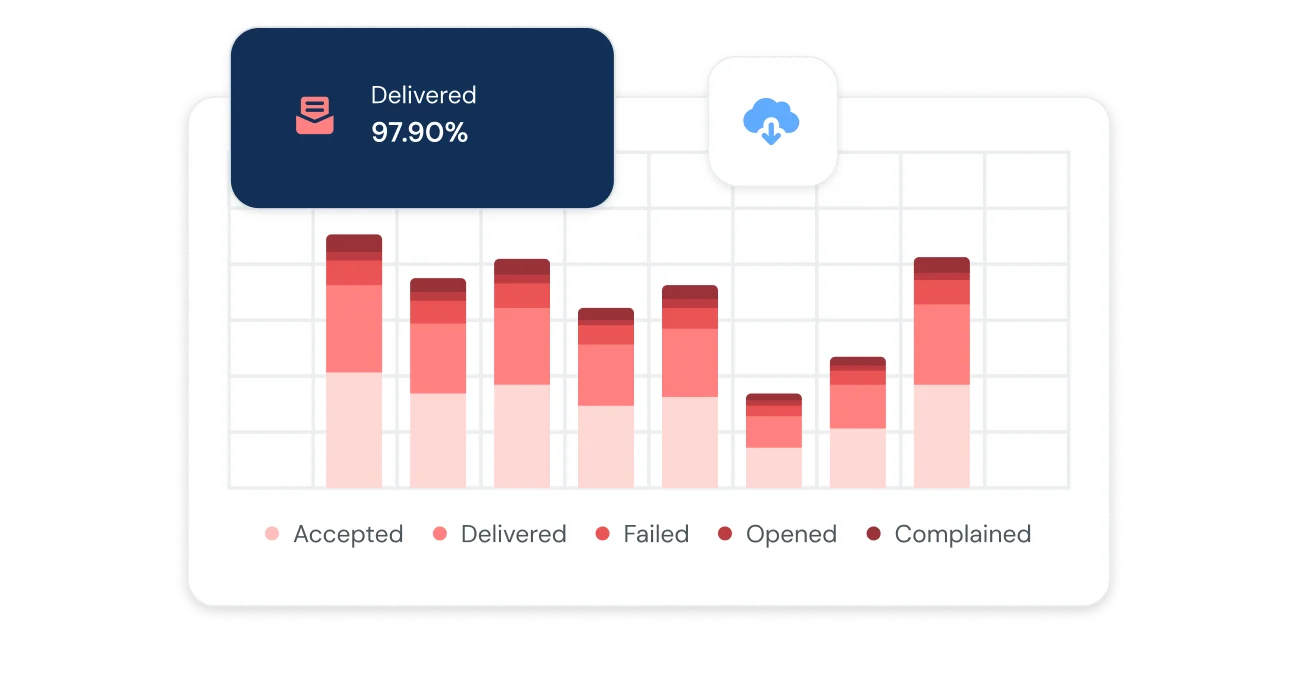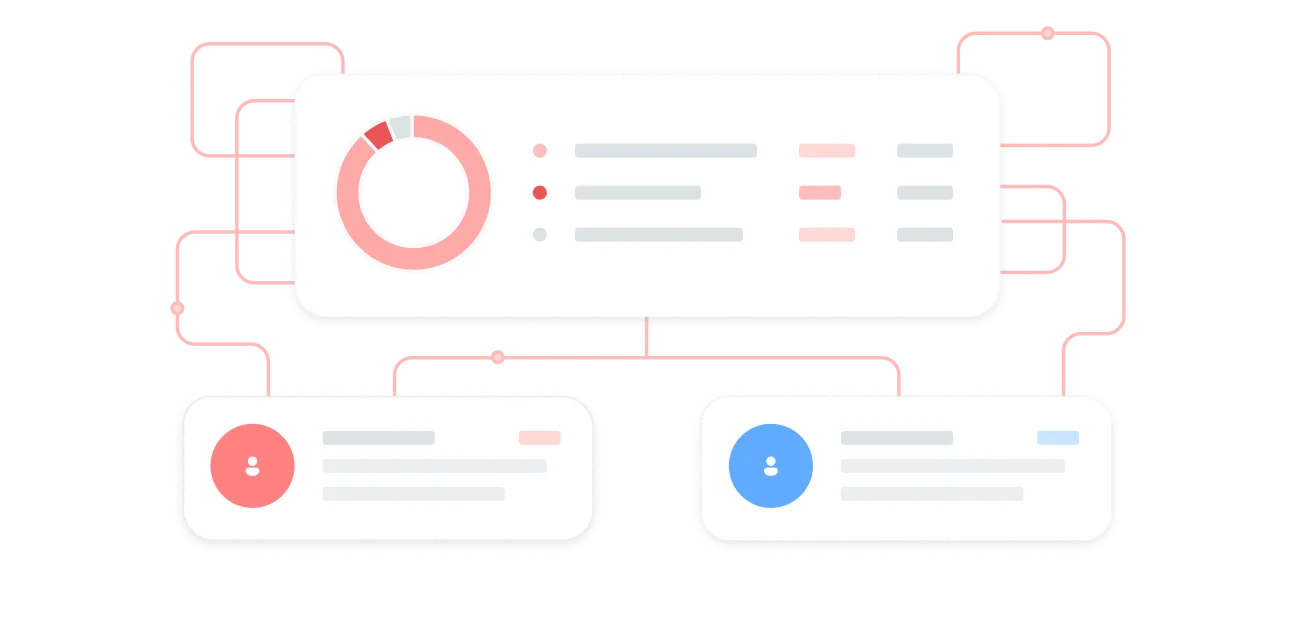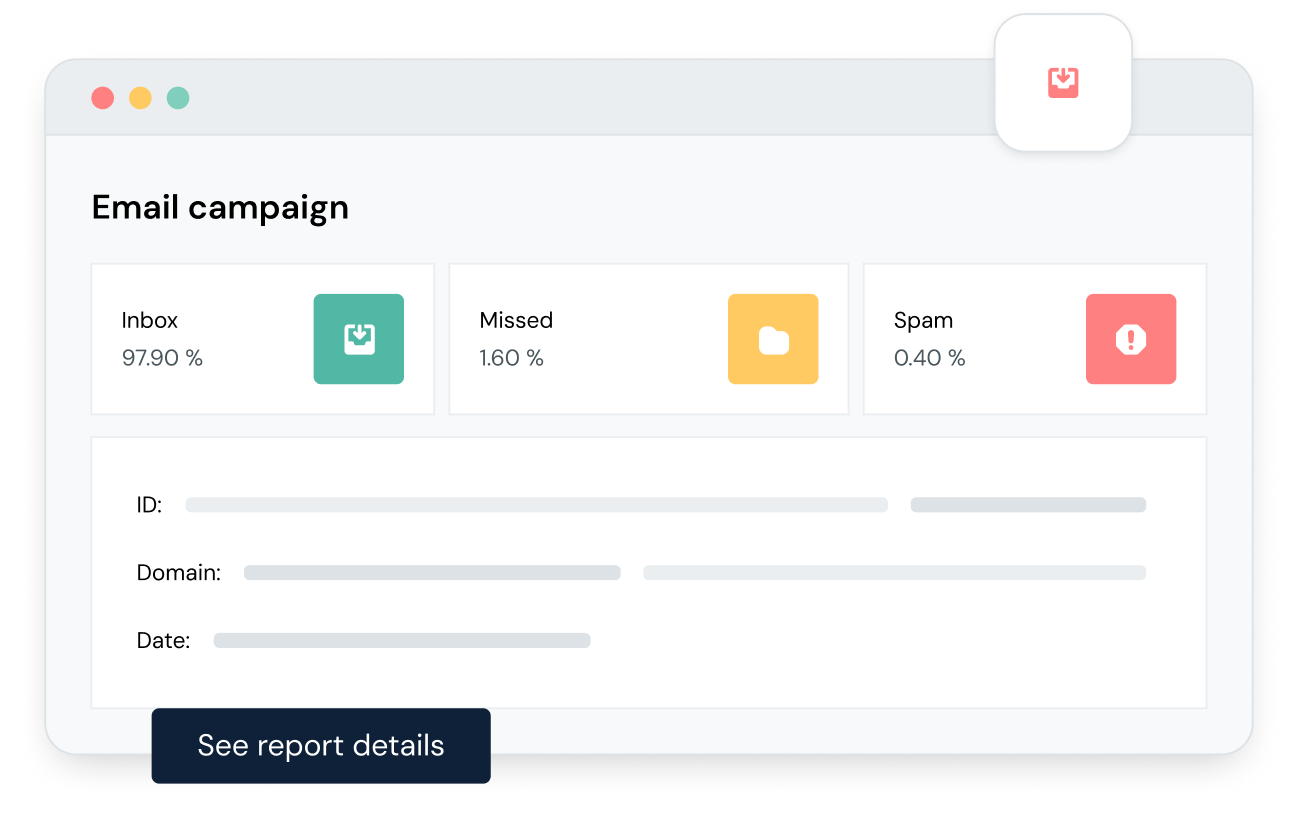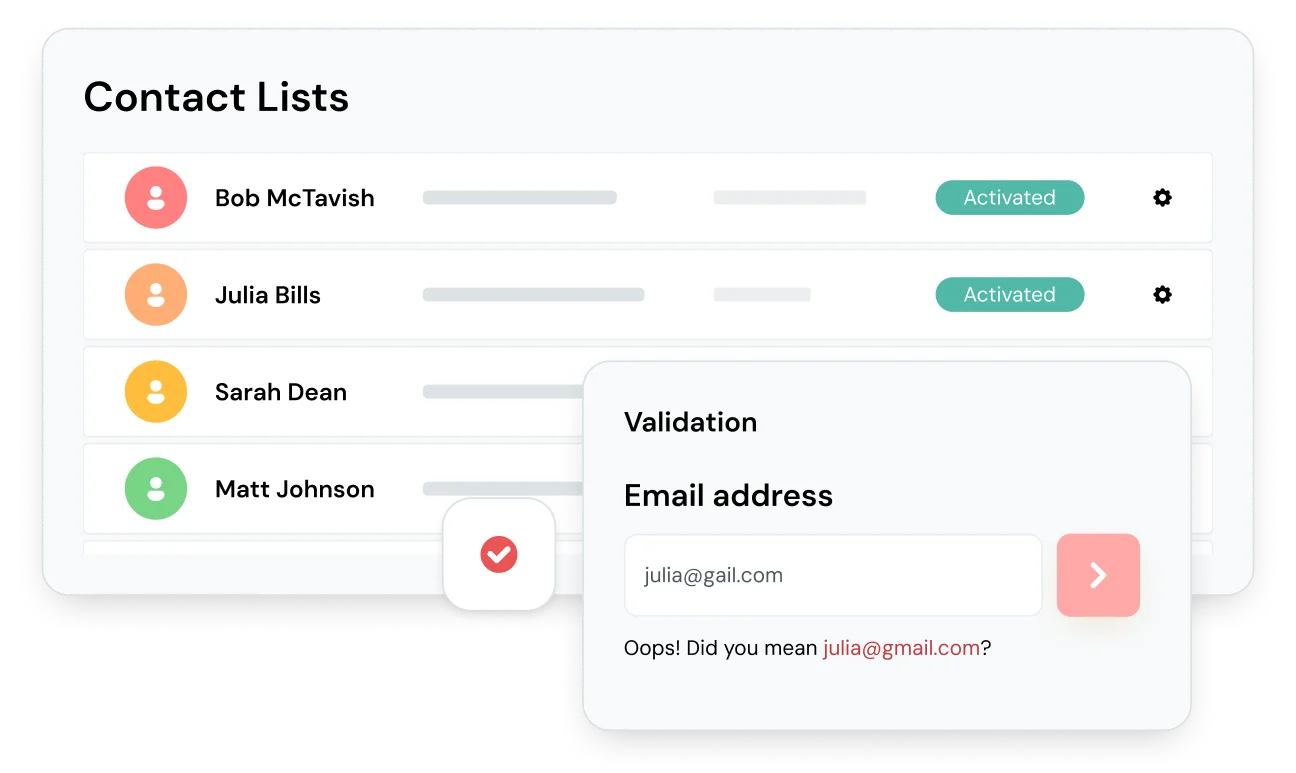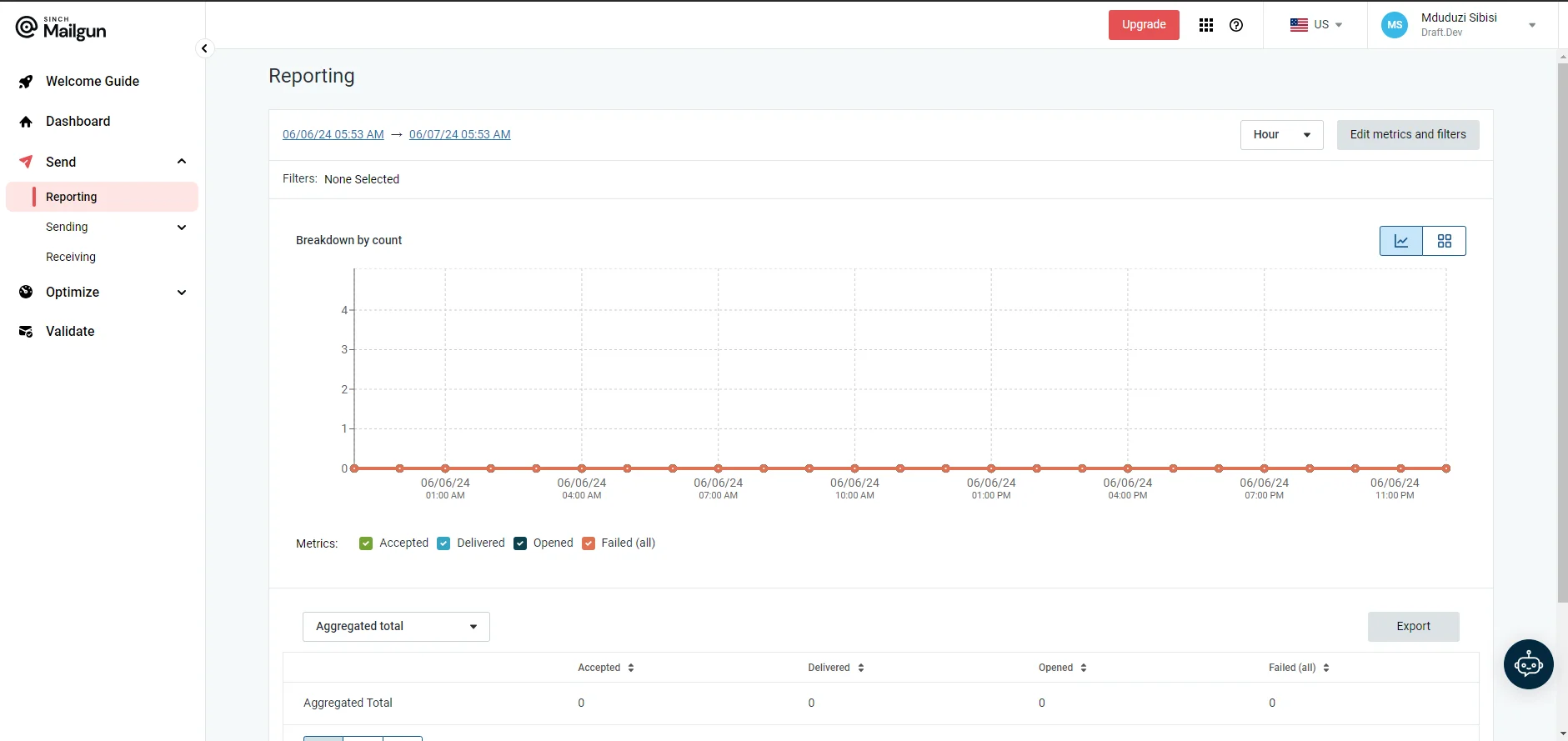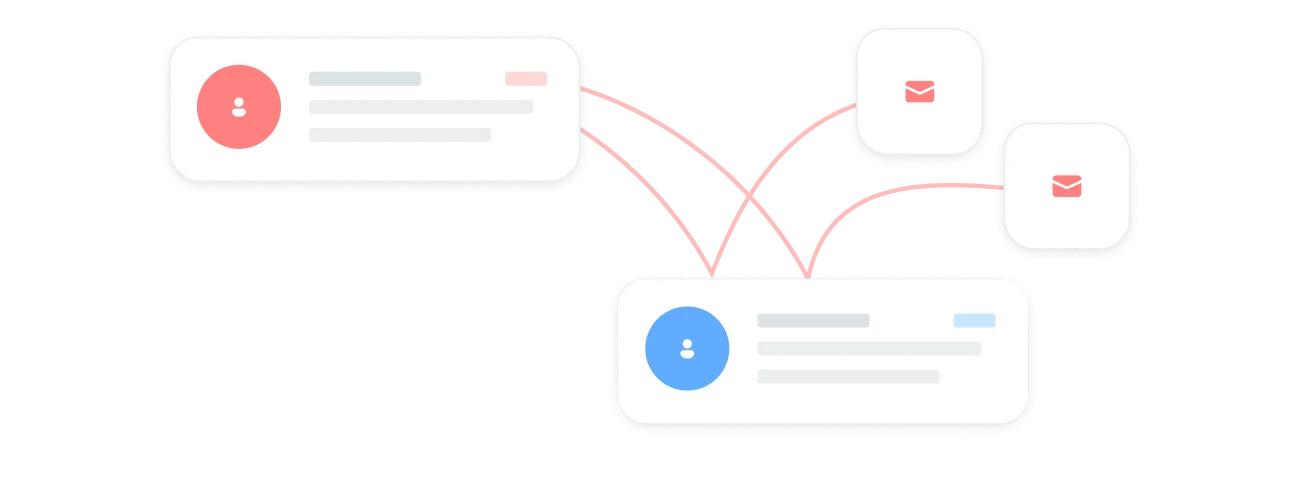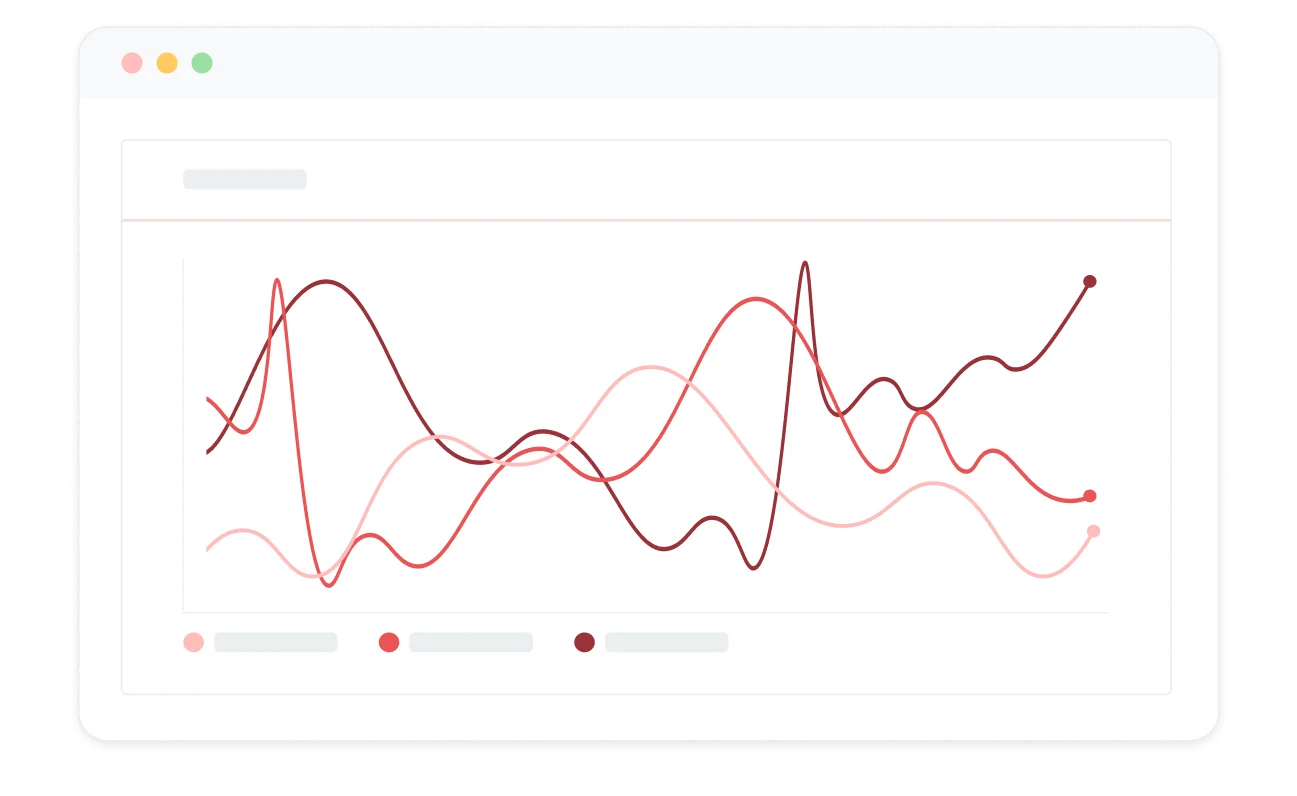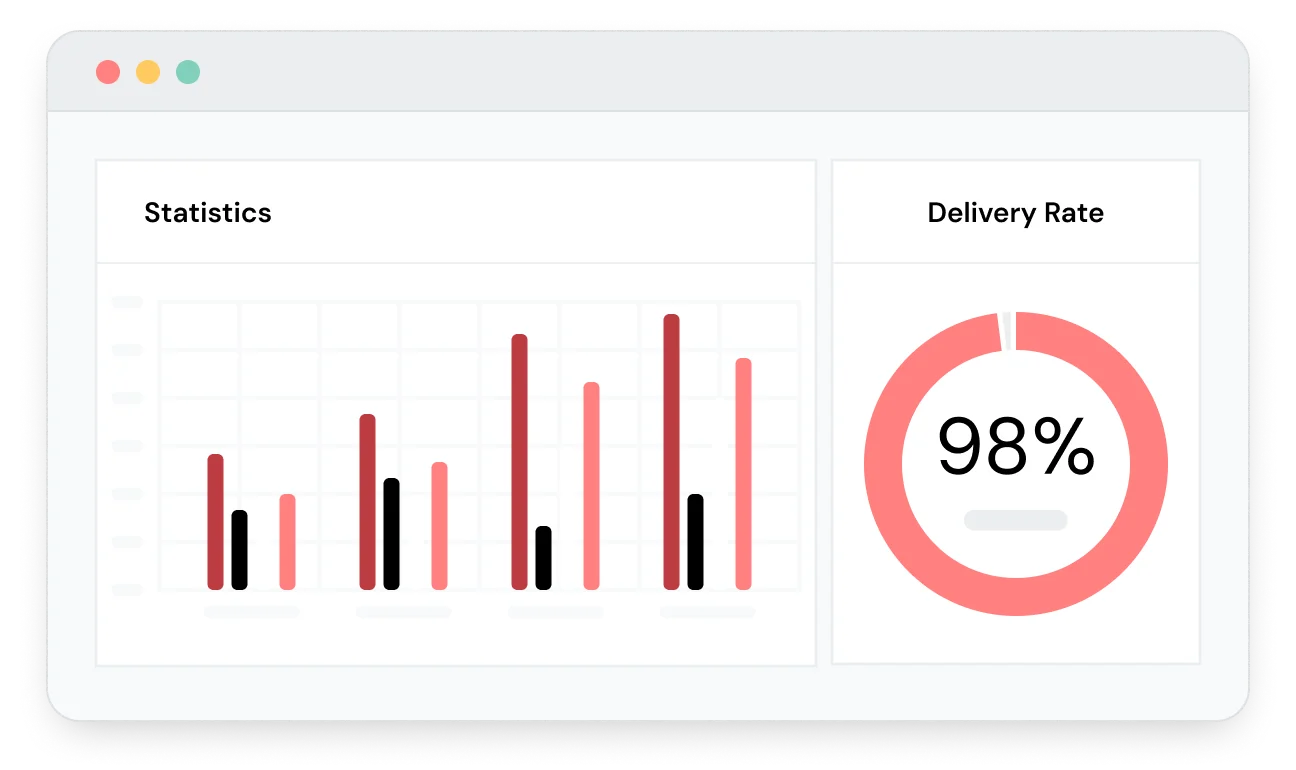
Visualize your email performance
Email campaign success shouldn’t be buried under metrics that don’t matter to your business. Segment and visualize your data with Mailgun’s flexible analytics views.
- Customize and analyze your most critical email data over 40 different data points and across 10 different dimensions
- Build custom views with up to 3 dimensions shown across a single pane of email data
- Pinpoint performance data down to the hour of reporting to see exactly which emails are moving the needle
- Surface the data you need and remove the data you don’t with custom filtering
- Keep your finger on the pulse of your email metrics by saving and revisiting relevant reports to reference when you need them