Product
Product update: Dashboard UI improvements
The announcement that opened Mailgun's last UI to their users.
PUBLISHED ON
Our dashboard has since been revamped! Learn more about it here.
Table of contents
Table of contents
Our goal is to make things easier for developers, so we work on features that will enable our users to do things quickly and more effectively. There’s a handful of tedious tasks our users do on a regular basis like ensuring all emails are running smoothly, identify and troubleshoot issues right when they happen and make configuration changes.
Today, we’re excited to ship a new dashboard to all of our users that you can see when you log into your Mailgun control panel. Below are the highlights of our new dashboard. Make sure to let us know what you think.
Account sending & delivery performance at a glance
We get a lot of questions from customers about how many emails they’re sending across their whole account and not just on a per domain basis. Now you can see this on your dashboard.
Our delivery overview will tell you how many you’ve sent and delivered across your whole account over the last 30 days.
Domain stats at a glance
Following on from that, you can use our drop-down menu to select the domain you want to see a delivery overview for. Our domains list also now lists stats to help you navigate to the sending domain you’re looking for.
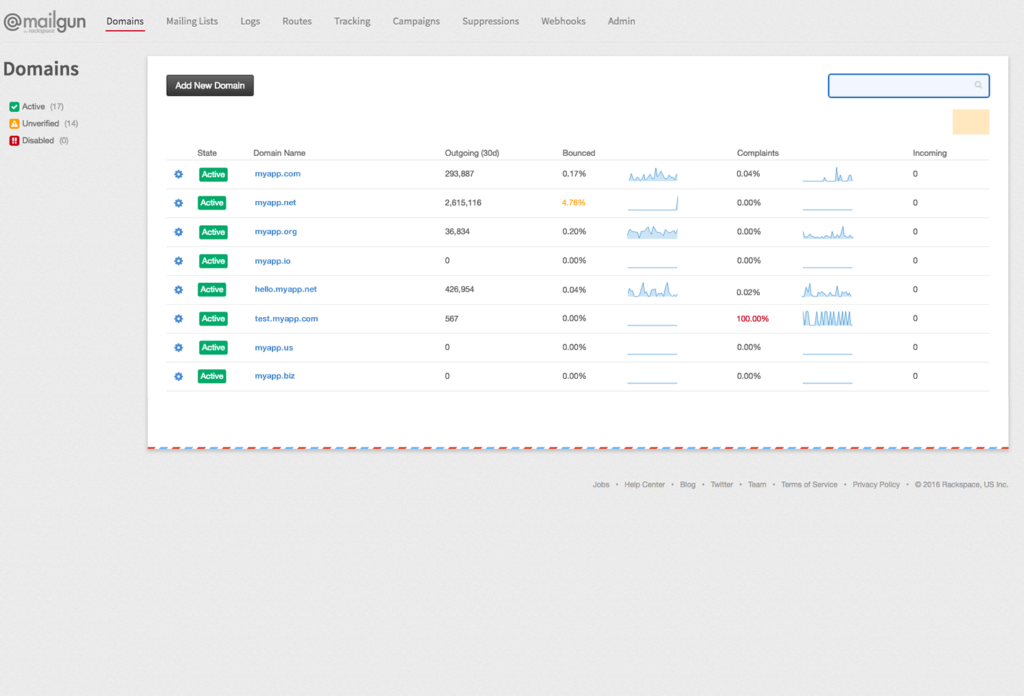
Quick links for each domain
In order to get to where you’re going quicker for each of your sending domains, this quick link dropdown list will help accomplish that.
Under the hood
For those of you interested in what we used for implementation:
Moving forward
We plan to build on these improvements over time with more stats, information, and features that are useful to you. If you have feedback or feature suggestions we’d love to hear them.
Log in to check out your new dashboard. Not yet a Mailgun user? Sign up below:







