Home
Mailgun Blog
Product category
Announcing New Analytics Features to Maximize Your Email Performance
Product
Announcing new analytics features to maximize your email performance
Without the right email reporting tools, it can be hard to tell how engaging your emails really are. Here are some email analytics features that will give you the most insight.
PUBLISHED ON
This was originally published on September 20, 2017.
We often emphasize the importance of sending more engaging emails. It helps your emails get delivered, keeps you out of spam folders, boosts open rates and clicks, and makes for happy customers. But without the right reporting tools, it can be pretty hard to tell how engaging your emails really are.
That’s why, over the last year, we’ve been continuously working to improve Mailgun’s analytics capabilities so that our customers can better understand their email performance and see where there’s room for improvement.
We’re excited to launch several new features today that will provide greater visibility into the performance of your messages.
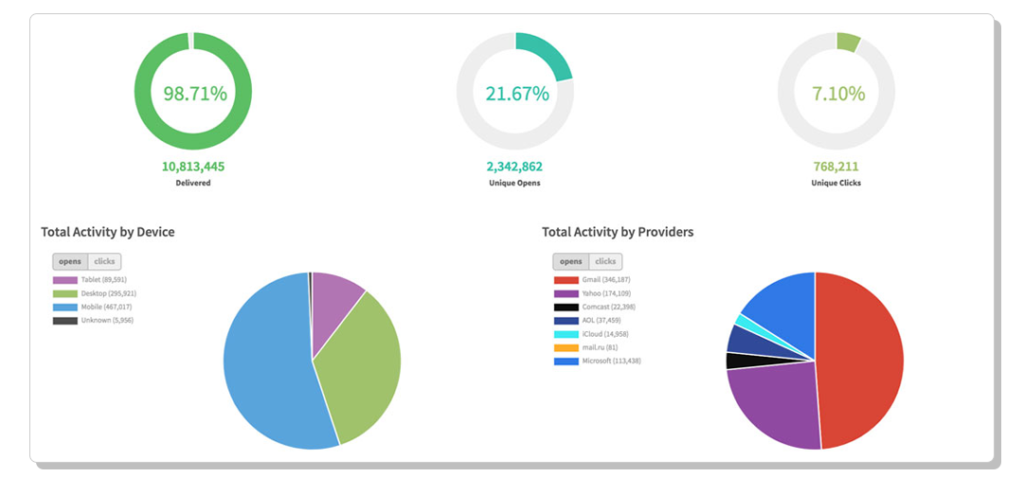
An Overview of the New Analytics Features
We’re rolling up Reports and Campaigns into a more powerful, more intuitive Analytics tab so you can dig deeper into delivery rates, opens, clicks and much more. Here’s a quick rundown of what you’ll find in the Analytics tab:
A Big Picture View: visualize your email performance with charts, graphs, and stats of key metrics
Device and Location Tracking: look at opens by device type and country to understand how customers interact with your messages
Mailbox Provider Performance: compare email engagement and activity across major mailbox providers
Delivery Failures Reporting: track emails that failed to deliver and learn why they failed
Hourly Data for Send Time Optimization: view your data by hour to see what time your messages get the best results
How We Went About Improving Your Email Analytics
To develop better analytics for your messages, we started with a list of questions we’re frequently asked about email performance and engagement. And then we set out to build metrics and reporting features that will answer those questions and help you send more successful emails.
Here are the questions we want to answer through analytics:
Are customers engaging with my emails?
Before you can dig into how customers are engaging and what factors affect engagement, you have to know whether or not they’re engaging at all. We designed the Overview section so you can take in all the primary statistics immediately. What percentage of your emails were delivered? How many unique opens and clicks did you get for that specific tag? These are the basics we wanted to make instantly accessible to you.
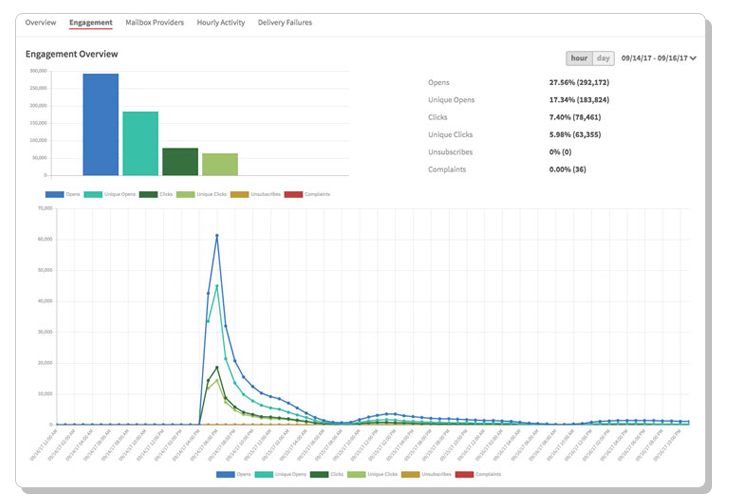
How do different email clients handle my messages?
Every mailbox provider has different algorithms that determine inbox placement. When looking to optimize your open and click rates, it’s helpful to compare your activity across major mailbox providers to determine if there are any significant deviations. If one provider improperly categorizes your messages, it can be a major drag on your overall engagement rates.
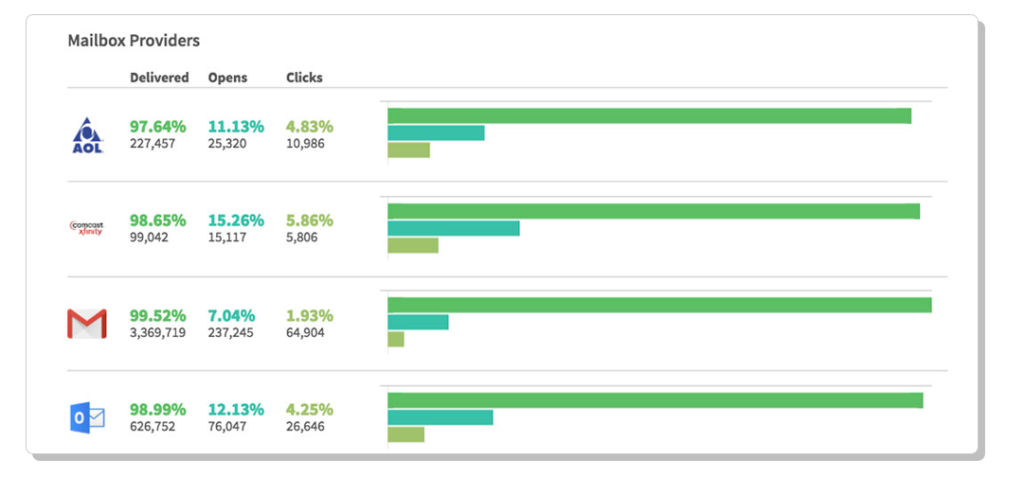
In the new mailbox providers section, you can view the breakdown of delivered, opens, and clicks across common inbox providers like Gmail, Yahoo, and Outlook so you can easily identify problems specific to certain providers.
Why were some of my messages not delivered?
The worst thing that can happen to your email is that it never makes it into its targeted inbox. Through analytics, every time you send an email, you can track the messages that failed to deliver and find out the reason why they failed.
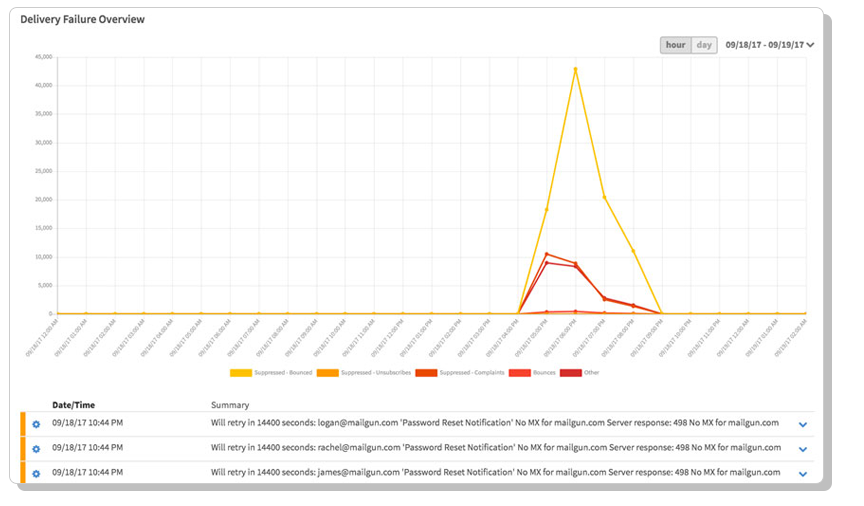
This new delivery failures section also lets you view the corresponding event data so that trends and opportunities to increase deliverability become clear. For instance, if some gmail.com addresses are on your list as gmal.com, you could implement address verification techniques such as email validation to reduce the number of invalid addresses collected through your forms.
When’s the best time to engage with my users?
If you follow conventional wisdom on the best email send times, you might have heard things like “Sundays are bad for emails” or “Tuesdays at 9 am will result in the most clicks.” While this might be true for some businesses, it’s a hell of a lot better when you can make a decision based on your own data.
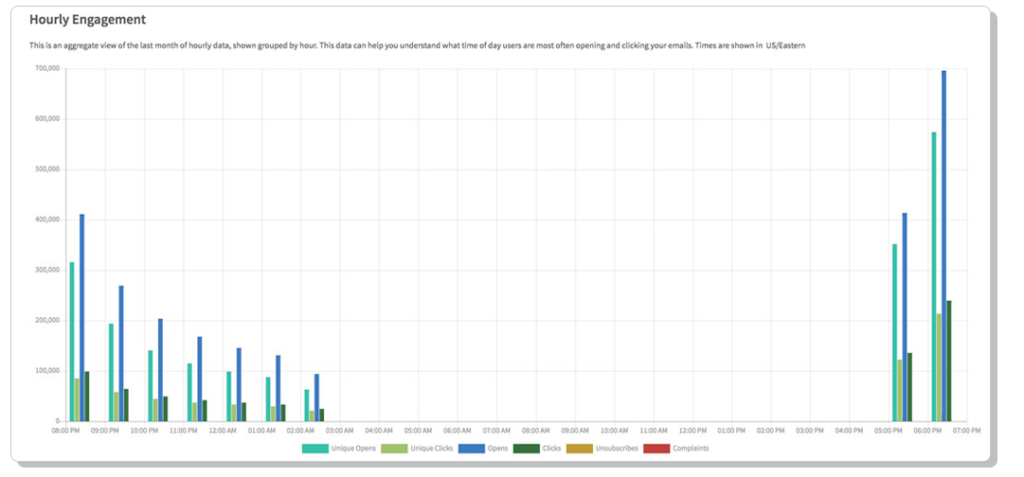
We designed the hourly feature to provide insight into how your send time impacts engagement. We pull the last month of data and organize it by hour so you can see what time of day your customers are opening your emails and clicking your links.
How does engagement differ by country? And what devices are my customers using to interact with my messages?
We’ve extended our tracking system and added new counters for unique opens/clicks by device type (mobile, desktop, tablet) and user location. These new values provide additional data points to help you optimize your messages for the most common devices and adjust languages or send times for better performance in the countries where most of your users live.
How does the performance of one tag compare to another tag?
When you’re A/B testing or segmenting your list, the more data you have access to, the better. With Mailgun’s analytics, you can compare tags using all the metrics mentioned above. This means you can quickly identify which tag’s bringing you more opens and clicks and see how customer engagement varies from segment to segment.
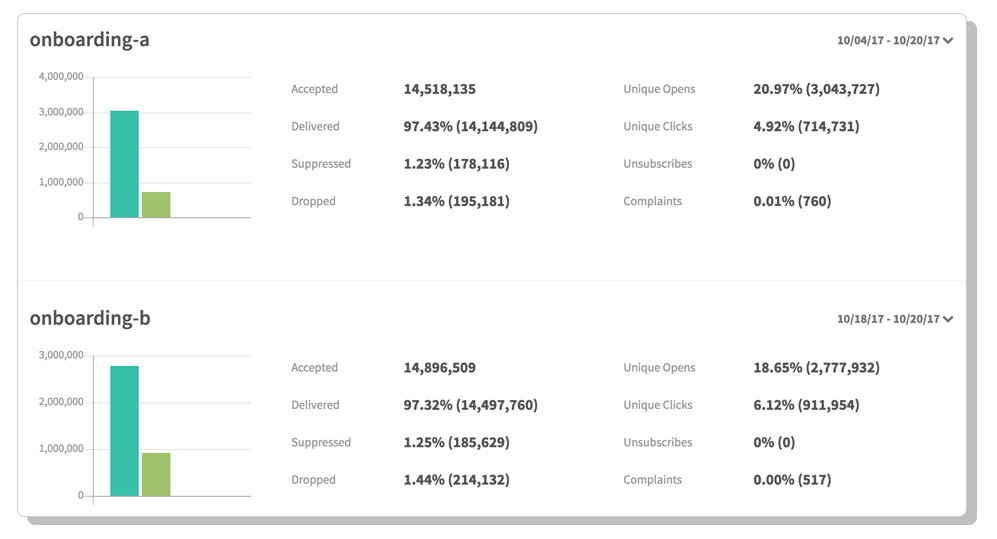
Make Email Analytics Work For You
Start exploring! Log in to check out the new Analytics tab and gain the insights you need to maximize performance.
"Mailgun brings us an opportunity for growth and offers the best customer experience to the clients. Above all, what we really liked was the statistics it offered us. We love to analyze, and we have lots of metrics to study new email strategies. This information is the key for [successful] e-commerce.”
Alex Garcia, Materiales de Fabricas
Not a Mailgun user? Sign up now to start taking advantage of our advanced email analytics capabilities.






