Product
Analyze and optimize engagement with the new campaigns
Campaigns give developers and product teams the ability to better understand the performance and engagement of the messages that are sent through Mailgun.
PUBLISHED ON
This was originally announced on March 28, 2017.
Today we’re excited to introduce our new campaigns feature. Campaigns give developers and product teams the ability to better understand the performance and engagement of the messages that are being sent through Mailgun.
The first step to making improvements to your email engagement is to determine where you stand. With tags, you can ensure that every type of message that you send has a distinct tag. You can use tags like “invoice”, “activation”, or “drip-campaign�”. There is no need to create a tag before you use it, tags are dynamically created as they are used within your domain. Messages can have up to three tags, so as you version your messages you can segment on category and variant, such as “activation” and “activation-test-1” giving you flexibility in how you run your tests.
As you send messages with tags, you will be able to view performance in near real-time in the dashboard. Here are some of the new reports that are available.
Catch Outliers Quickly
The campaigns list provides a list of all tags associated with your sending domain. You can filter the list by the name, created date, and the last seen date. Over time, customers can accumulate hundreds or even thousands of tags. The last seen date helps you find the tags that are most relevant to you, which are often ones that have been used recently.
The list view also includes the delivery, unique open, and unique click rates in the list so that you can quickly identify outliers and drill into specifics within the details page.

Track the Lifecycle of your Campaign
When drilling into campaign details, key delivery metrics are highlighted at the top of the screen giving you insight into how many messages Mailgun delivered, suppressed, and dropped. The suppressed message count is the number of messages that Mailgun did not deliver because the recipient had complained, bounced previously, or unsubscribed. By suppressing delivery, Mailgun helps protect the reputation of your domain and IP address. For temporary failures, Mailgun makes multiple attempts to deliver your message over a period of eight hours. If all attempts fail, a message will be dropped. The dropped message count is an important indicator of the quality of your list collection practices. A large volume of bounced messages can wreak havoc on inbox placement for your entire sending domain. It’s important to make sure you are regularly monitoring this metric and investigating significant changes.
The engagement data section provides a breakdown for the date range giving you important engagement metrics, such as unique opens, clicks, unsubscribes, and complaints. Finally, the recipient activity section graphs the lifecycle of the tag and shows how the engagement of your message changed over time.
The details view also provides you the ability to search and only look at activity for a specific date or range of dates through the date selector.
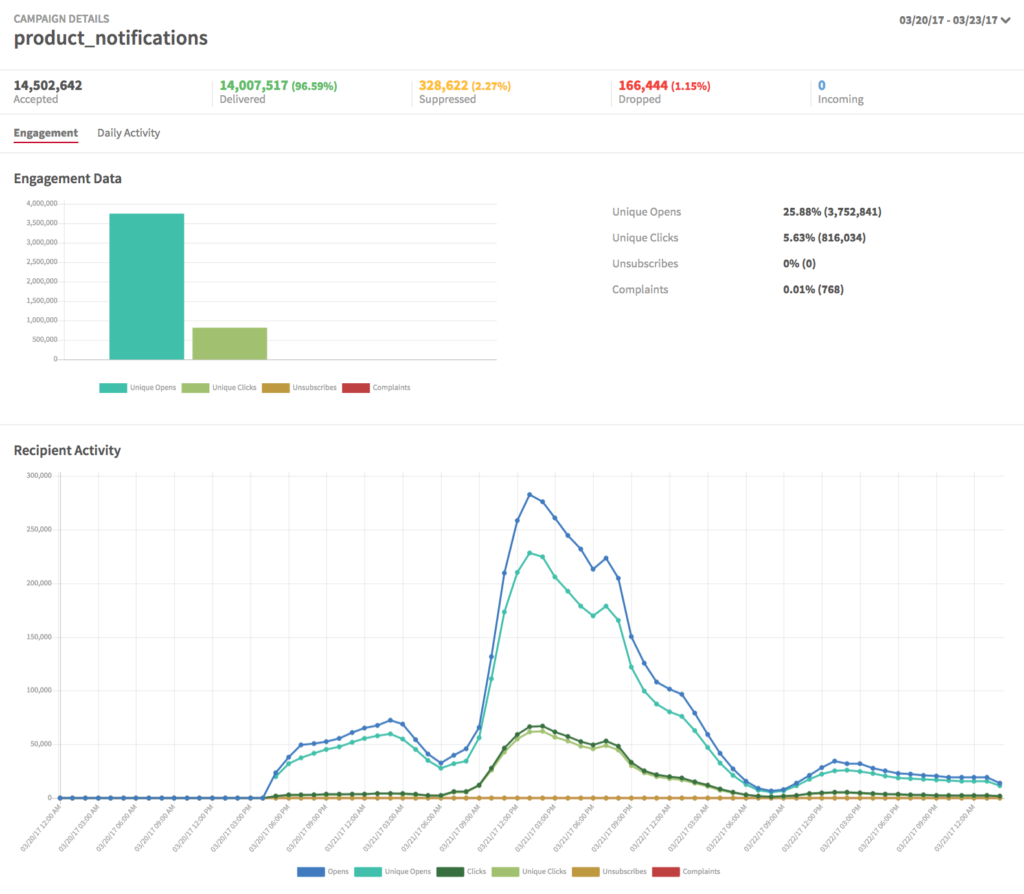
A/B Testing
Customers can compare the performance of two or more tags to determine which email variant has the best performance through comparing unique open and click rates. When selecting tags to compare, Mailgun automatically determines the dates the tag was first and last used.
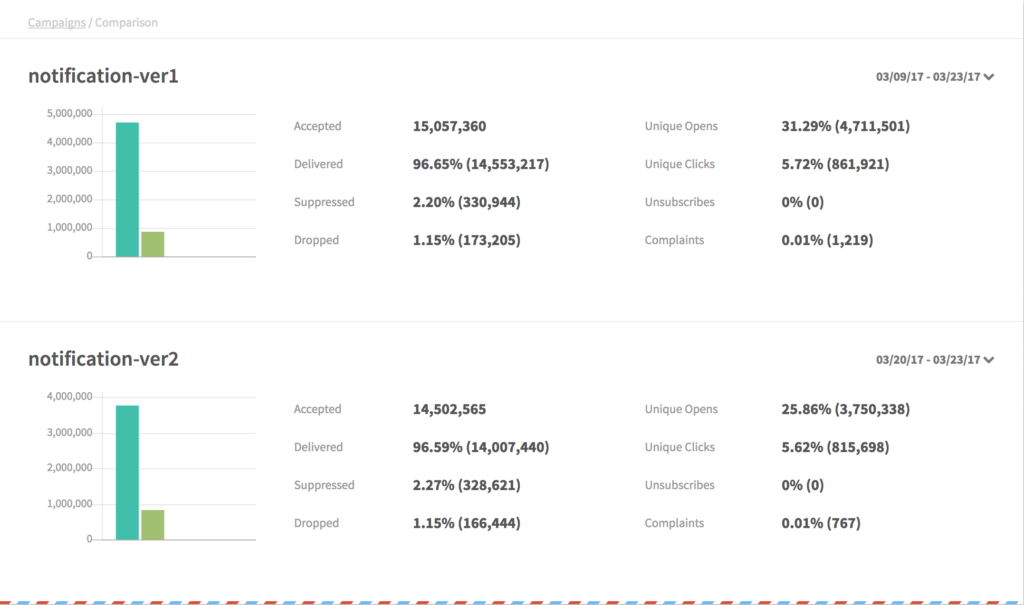
The Mailgun Campaigns feature is available for all customers at no additional cost. If you have any questions about how to deploy campaigns effectively, don’t hesitate to reach out to our customer support team by creating a ticket in the Mailgun dashboard.







