Product
New events API, detailed email tracking and search
The completely refactored Events API makes it easy and fast to determine exactly what happened with each and every one of your emails.
PUBLISHED ON
We are excited to announce the release of our latest API to make life easier for developers. Our completely refactored Events API makes it easy and fast to determine exactly what happened with each and every one of your emails. Just like Fedex gives you a tracking number that lets you follow the entire shipping process, our events API lets you keep track of every single event associated with your email, even events that occur after the email was delivered.
We’ve also updated the Logs tab in our control panel to use the Events API so you’ll see more detailed information there, as well. You will now see events that occur after the email is delivered like opens and clicks. You can also perform more detailed searches, like search for all the events that happened to a particular message by searching by message-id.
These detailed logs are available at no additional charge for Mailgun customers. Customers using a free-trial account will receive at least 2 days of event storage, and customers with a paid account, will receive at least 30 days.
Now, onto the details of why we are so excited about the new API:
Powerful
Mailgun customers regularly send millions of emails per month, so finding the status of a specific email can be like finding a needle in a haystack. To help with this, we’ve added a bunch of filtering parameters and allow you to combine filters to create complex queries. We have also improved the method for polling the API. Previously, our Events API just had simple skip and limit parameters to specify which portions of the logs you wanted to fetch. This was cumbersome and resulted in poor performance. With the new Events API, we’ve provided parameters that allow you to specify a time period in addition to the ability to specify ascending or descending order. We also provide URLs in the response for retrieving the next and previous pages, giving you the ability to easily traverse log data, no matter how many records are returned. If the end date of the time range is not specified and the traversal is ascending (forward in time) you will eventually receive an empty page (i.e., end of the data set). You can use the same URL at a later time and the result will contain log entries written since the previous request.
Performant
We built the API to be highly performant, even across 10s of millions of log entries. To do this, we built the API on top of ElasticSearch, an open source framework for building real-time search and analytics. We will do a follow up post about the architectural details.
Below are the parameters and some examples of how to use the API.
API Parameters

Filter Field Parameters
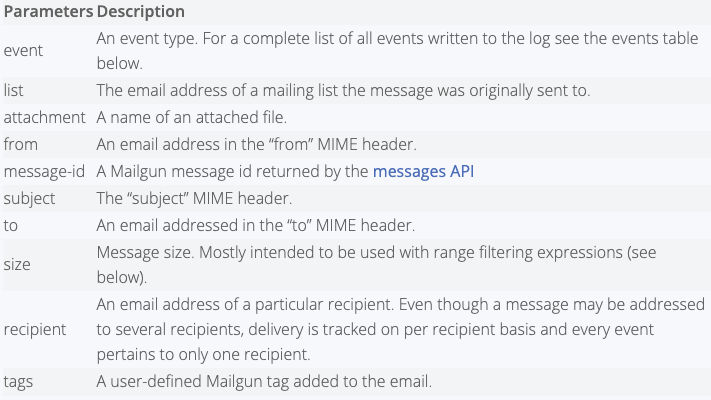
You can create complex queries by combining parameters:

Here are some examples: Subject is “Only one day left to save!” AND recipient is “customer@example.com” OR “paul@example.com”
Message size is greater than 25MB AND attachment name is “design-final.pdf” (note – message size is in bytes)
Know all the events!
Previously, we only logged information that happens to your email until it is accepted by the recipient email server or dropped. The Events API allows you to query for all events, including events that happen after the email has been delivered. The full list of events is below:
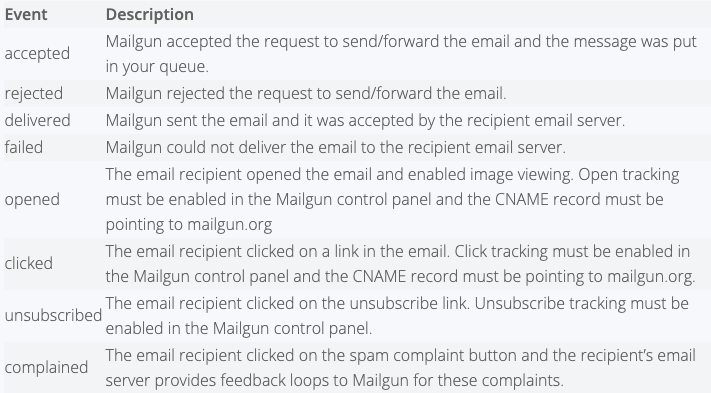
When would I use the Events API?
To replace or augment our events webhooks
If your question is some version of “what happened to my email”, Mailgun has always provided a simple way to answer that: webhooks. You simply configured a webhook, for the type of event you were interested in (e.g. delivered, open, click, etc), and listened for events. Each time there is an email, we fire a webhook. However, this requires you to store a lot of data on your side. Also, even though we re-try most failed webhooks, long outages in your system could result in lost data. Finally, if you are sending a lot of emails, that means a lot of hits to your endpoints which can overwhelm your server.
Our new logs API let’s you answer the question “what happened to my email” using a pull method (polling the Events API) versus the push method of webhooks.
Provide the status for a particular email
Many of our customers use email for time-critical notifications. We’ve blogged before about how Rackspace’s Cloud Monitoring product uses Mailgun to notify customers when there are issues with their website or app. PagerDuty and Exceptional Error tracking are other well known Mailgun customers where email delivery and the ability to track that delivery is mission critical. In these cases, it is not uncommon to hear from end users: “I didn’t get the email”. Well, now you can just search the Events API by message-ID and get a status for each message. We will clearly tell you if the message was delivered and you can provide this status to your customer on demand, or even build it into your own UI. No more he said, she said. Just hard data.
That’s the Events API in a nutshell! Feel free to check out the full documentation for more info!
Happy sending! Mailgunners







