Deliverability
Domain warm-up and reputation: Stretch before you send
If you’re wondering why many of your emails are going to the spam folder, you may need to warm-up your IPs and domains. We’ll run through the steps and show you how a good warm-up builds trust with inbox providers like Gmail.
PUBLISHED ON
So, you wanted to send out a lot of emails but found that when you did, a lot of them either ended up undelivered or in the spam folder.
Think of it like this: When you start working out, you want to make sure that you stretch and warm up properly so that you don’t injure yourself. The same is true for when you start sending emails. An excellent warm-up process is needed to ensure that you don’t overdo it and damage your reputation.
Table of content
Email warm-up
IP warm-up
Domain warm-up
Established domain, new IP
New domain, established IP
New domain and new IP
The DKIM factor and engaged recipients
Warm-up tip: Engaged recipients
How long does it take to warm up my domain?
Will cold emailing affect my domain reputation?
Can I manually warm up my email program?
Can I automate warming up my email program?
Does every ISP treat reputation differently?
Why am I still going to the spam folder if I’ve warmed up my domain and IP?
What is an email warm-up process?
You might already be familiar with the need for warming up a new IP, and domains are much the same. Still, it’s important to note that both reputations are important considering that IPs and domains build and maintain separate reputations that affect your sender reputation as a whole.
Mailbox providers like Gmail are placing greater importance on domain reputation since it is targeted toward specific senders. IP reputation, is also critical, particularly when an ISP is trying to identify spam. If you have a new dedicated IP, warming is about convincing an ISP that you aren’t a bad actor. If you operate on a shared IP your reputation becomes linked to any other company or domain using that IP.
A good warm-up period ensures that your IP and domain both build reputations with mailbox providers, which increases your chances of deliverability.
While the warm-up process can seem slow and tedious, it’s vital if you want to avoid the dreaded spam folder. Otherwise, you’ll start to experience other issues like throttling, greylisting, or outright blocking of your messages.
When we talk about the warm-up process, we talk about two major forms of warm-up: IP warm-up and domain warm-up. Depending on your current scenario and warmup needs, you will want to look at doing one or both.
Different types of warm-ups for your email program
You might hear a few different terms banded about regarding warm-up processes. It’s important to understand which warm-up you need for your email program.
Email warm-up
Quite often, the term email warm-up refers to preparing personal or professional email accounts like Gmail or Outlook (Live) to bulk send email. While it is possible to manually warm up an email account with legitimate data, there are a myriad of paid services out there that trick ISPs into seeing an email account as a trusted sender by using fake accounts. As well as unethical, this can get very expensive when real recipients signal these emails as spam to the ISP, cooling down an account’s reputation and starting the whole costly process again.
When it comes to domains sending large volumes of email, an "email warm-up" can include specific warm-ups to the domain and IP.
IP warm-up
When you sign up to Mailgun, you get a shared IP address by default which doesn’t require a warm-up as it’s already operational. However, those who choose a dedicated IP will be working off a blank slate from a reputational standpoint. Going from zero to thousands of email sends on a new dedicated IP address will likely ring alarm bells for ISPs, hurting your deliverability right out of the gate.
An IP warm-up improves your sender reputation by sending a small volume of email and slowly increasing your output. This way, ISPs can monitor feedback from recipients. Is your email being opened? Flagged as spam? When recipients interact positively it establishes a baseline of trust with ISPs and they expand your reach automatically to more of their users.
Domain warm-up
The method of warming up a domain is much the same as an IP-warm-up, however there are some key differences. While senders will likely change IPs many times in a lifetime, they are unlikely to change domains. Brand reputation is therefore linked to domain reputation. ISPs take advantage of this by checking a domain’s history of touchpoints across the internet, which sector they operate in, and how long a domain has been registered. The other key difference is the ability to create sub-domains (newsletter.company.com) to separate reputation for transactional and marketing email.
Domain and IP warm-up scenarios
In the list below we’ll outline some common scenarios for when you’d need to warm-up your domain or IP, and cover other factors, like DKIM, and how to verify that your warm-up worked.
Established domain, new IP
In one scenario, you already have an established mail stream and domain. However, you’re looking to increase your sending and require a second dedicated IP to share the load of that sending.
This is where IP warm-up comes in: a new dedicated IP will be “cold.” In other words, the IP hasn’t seen traffic and will not have a reputation attached to it. To build up this reputation, you need to warm up the IP. You can do this one of two ways: manually or automatically.
When you warm up manually, you set hourly/daily sending limits in your system and slowly ramp up as you go. Alternatively, you can use Mailgun’s automated IP warm-up which takes that work off your hands.
New domain, established IP
Another scenario could be that you are adding in a new domain to handle a new type of message you want to send out. Volume-wise, you are still well within recommended limits for your current amount of IPs, but want to build better domain reputations with more concise sending domains (reciepts@domain.com, example@sales.domain.com, etc.).
Here is where many senders would say, “Well, my IP is already warm and has a good reputation, so I can just start sending at volume day one.” While this is technically true, you could run the risk of your domain getting assigned a poor domain reputation due to its newness and endanger your overall deliverability.
New domain and new IP
Lastly, you might have a scenario where domain and IP are both new and need warming up. In this case, you will want to warm them up in tandem. Generally, this means that you forego the automated IP warm-up in favor of a manual warmup that benefits both the IP and the domain.
The manual warm-up process will look the same for IP and domain warm-ups in terms of the daily sending limits. Here’s a snippet of a warmup plan:
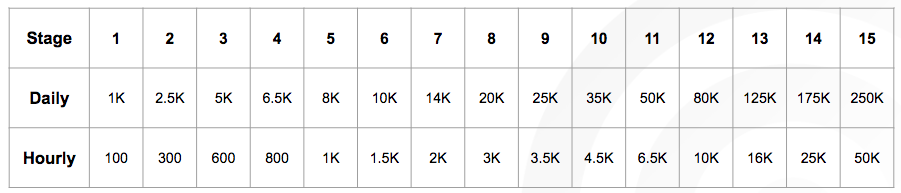
It’s especially important to note here that a plan with daily limits like this assumes daily sending. For example, if you send the limit for days 1-5, then do not send on days six and seven, you cannot pick back up with the limit for day eight. Don’t rush it — slow and steady wins the race!
The daily send numbers can also vary based on multiple factors such as list hygiene and engagement. Your sending needs to be monitored during the warm-up process so that changes can be made as necessary if you see a high rate of errors or your emails consistently go to the spam folder.
The DKIM factor and engaged recipients
Domain reputation is tied to the DKIM (DomainKeys Identified Mail) authority domain. By default, domains created within Mailgun are created with their own DKIM authority. This means that subdomains do not inherit and share a reputation with their parent domain unless specified during domain creation.
With a new domain, whether it’s a subdomain or a root domain, you’ll most likely need to warm up the domain itself. This is done almost the same way as the manual IP warm-up. You start by limiting the volume going out of the domain every day and ramping this up slowly over time.
Warm-up tip: Engaged recipients
We recommend targeting your most engaged recipients during the warm-up process to ensure that you see good open and click rates. Sending to engaged recipients gives a huge boost to reputation because of initial positive reactions to your messages. For some mailbox providers like Gmail, it is especially important. Gmail uses engagement as one of its main metrics to determine mailbox placement. Every little bit helps, right?
Did the warm-up work?
Having gone through all the warm-up exercises and stretches, you’ll ask yourself this — was it successful? The answer can be confirmed in your event logs. You will want to keep an eye on failed events and their error messages, as well as your engagement numbers, for signs of success/failure.
Tools like Google Postmaster Tools help you monitor your IP and domain reputation specifically how Google sees it, so this might be a great solution for you if you’re only sending to Gmail.
As with anything in life, there are no guarantees that following a set warm-up plan will net you 100% delivery and great deliverability. With both physical warm-ups and IP/domain warm-ups, skipping that initial stretch could create some pain points that keep you on the bench.
Need some extra help with your sending? Mailgun’s Deliverability service team can work with your specific strategies to build a solid sender reputation and develop a warm-up plan that helps you stick the inbox landing.
Email warm-up FAQs
How long does it take to warm up my domain?
That depends entirely on the size of your list. If your contact list is 50K, you could finish warming up your domain in a week. If it’s a million, it could be weeks until you’re sending at full speed. If you can afford to warm up even slower than our sending limits, you’ll have even greater deliverability in the long run. Slow but steady wins the race.
Will cold emailing affect my domain reputation?
People generally don’t like receiving email if they didn’t ask for it. Sending unsolicited emails to people results in higher-than-average spam complaints and unopens. Very quickly, ISPs like Gmail will downgrade your IP reputation, hurting your deliverability. Cold emailing is an increasingly costly method of finding new customers. We always recommend building a contact list with assurances like double opt-in.
Can I manually warm up my email program?
Yes! Check out the image of our warm-up plan above which outlines some recommended limits of daily or hourly emails you should send in each stage of the process. You can fine-tune your output based on the feedback in your analytics dashboard. Try slowing down your warm-up if ISPs are sending too many emails to the spam folder.
Can I automate warming up my email program?
We’re not going to lie, manually warming up your sending can be a long and arduous process. Luckily, Mailgun offers an automated IP warm-up service. We’ve created a blueprint based on reputation, list hygiene, and email engagement tests for the most effective warm-up cadence. All that’s required is a dedicated IP.
Does every ISP treat reputation differently?
Not all mailbox providers are created equal, and the same is true for warm-up plans. In some cases, you might want to develop and follow a more targeted warm-up plan for messages going to a specific mailbox provider. Targeted warm-up plans ensure that you meet their criteria – as much as they are known – to build reputation and land in the inbox. This can mean lower hourly and daily quotas, slower ramping, or spreading your traffic out over more time.
Why am I still going to the spam folder if I’ve warmed up my domain and IP?
There are some important authentication methods like DMARC, SPF, and DKIM that need to be implemented if you want to reach the inbox. Also, remember that recipients have a huge influence on your deliverability when they hit the spam button in their inbox. So, make sure you have asked for consent and that your content offers enough value. If you’re still having issues, try Mailgun’s Deliverability Service, where an expert can help troubleshoot the problem further.
IP and domain warm-up with Mailgun
We’re all about deliverability at Mailgun – we know going in guns-a-blazing is only going to cause problems for reaching the inbox. That’s why we offer a suite of tools to help you develop a good reputation with inbox providers and analytics to check if the warm-up was a success.
Our automated IP warm-up service takes the hassle out of starting out with a new dedicated IP. Mailgun’s Deliverability Service pairs you up with a dedicated email expert who can troubleshoot some of the trickier nuances of IPs and domains. Last but not least, you can track the success of your newfound reputation with our best-in-class analytics and reporting features.
Feeling limber? Great, get out there and start sending!






