Home
Mailgun Blog
Deliverability category
Stop emails from going to spam with these proven tips and strategies
Deliverability
Prevent your emails from going to spam: Plus 10 tips to fix it
No one expects their emails to go to the spam folder. If you’re asking yourself: Why are my emails going to spam? Read on…
PUBLISHED ON
No one likes to see an email campaign that took weeks of work from multiple teammates in the spam folder. Deliverability issues can be the trickiest of all to troubleshoot and solve for email senders. Why does it happen? What can we do to stop it? If you’re not sending spam, but your messages are still being flagged, this post is for you.
Table of content
Your sending domain and IP address
Spam complaint rate
Subscriber engagement rate
Start with a reputable email service provider (ESP)
Comply with anti-spam regulations as you gather email addresses
Authenticate your emails
Use double opt-in when you acquire new subscribers
Ask subscribers to whitelist your email address
Watch out for spam traps
Send emails your subscribers want to read
Regularly clean your email list
Make a one-click unsubscribe option
Pay attention to the details of your email content
Emails that land in the spam folder end up wasting all of that time and effort from your email marketing program – and they certainly won’t get any results. ISPs aren’t out to make your life more difficult, it’s their responsibility to protect their users, and the inbox, and that means sophisticated algorithms that keep out spammers using phishing techniques and other spammy practices. If you’re getting caught in the spam filter, though, there’s a few things you can do:
Spam complaint rate
The spam complaint rate is the number of recipients reporting your email as spam compared to how many emails were delivered.
Number of complaints / Number of emails received = Spam complaint rate %
The more subscribers who mark your emails as spam, the more likely it is for your future emails to be filtered there. If this keeps happening, and you're getting too many spam complaints, you may end up on an email blocklist, and also find yourself going against one of Gmail and Yahoo's new sender requirements.
Are my emails going to spam? How to find out
Your email service provider (ESP) can tell you about hard bounces, soft bounces, and blocked emails. But if emails are delivered–but get filtered into the spam folder–how would you know? On your end, the system appears to have worked. (You’re probably already working on your next campaign.) But to your subscriber, you’re just another grain of sand among the mass of spam emails they select and delete.
One way to find out if your emails are going to spam is to use seed testing. With a seed test, you send your first email to a small, carefully chosen segment of your subscribers and run an inbox placement test. You’ll eventually get data on where your emails went across the email addresses in the seed list.
If there are any issues, such as too many emails bouncing, not getting delivered, or ending up in the spam or promotions folders, you can work to address them before emailing the rest of your list.
Not every ESP allows you to send to a seed list. Mailgun by Sinch does! Learn more about email seed testing with Mailgun.
Why do emails end up in the spam folder?
There are a number of reasons why this can happen, and not all of them are within your control. We’ll discuss these in more detail when we go through the various ways for how to prevent emails from going to spam.
Your sending domain and IP address
A poor sender reputation can lead to emails getting placed in the spam folder. Sometimes, your sender reputation could be due to previous behaviors you have exhibited with your email marketing. In other cases, if you're sharing an IP, that IP’s reputation may have already been tarnished by other senders, and you’re now suffering due to their actions.
Spam complaint rate
The more subscribers who mark your emails as spam, the more likely it is for your future emails to be filtered there. If this keeps happening, and you’re getting too many spam complaints, you may end up on an email blocklist.
Subscriber engagement rate
Beyond negative engagement like spam complaints, spam filters also look at overall subscriber engagement. If hardly anyone is even opening your emails, this data can cause inbox service providers to question your legitimacy as a sender. They don’t know you’re a spammer, but their data has given them enough reason to wonder.
All of these add up to a poor sender reputation, which can send your emails to the spam filters whether you’re actually a spammer or not. If you’re struggling with your sender reputation, there are a few things you can do to prevent future emails from landing in the spam folder:
If you have a bad sender reputation, there may be a number of potential causes. Learn more about your sender reputation in our post on tips to improve your sender reputation.
11 ways to prevent your emails from landing in the spam folder
There isn’t an easy fix to recover your deliverability, so be patient. Following these tips can help you make great progress in reducing the number of emails that go to spam, so more of your subscribers see and can respond to your emails.
Start with a reputable email service provider (ESP)
As mentioned earlier, some shared IP addresses have poor sender reputations because of how other companies have abused them.
Using a reputable email service provider such as Mailgun eliminates this problem, because ESPs are in the business of email, and we take proactive steps to ensure we are not the cause of our users getting bad sender reputations.
Comply with anti-spam regulations as you gather email addresses
The law is the law. Remember, the law applies to subscribers in Europe, Canada, or the United States, even if your business is physically located elsewhere. The most important anti-spam legislation to know is:
The CAN-SPAM Act states that you have to get a subscriber to explicitly opt-in to marketing email messages, that your email is properly labeled, and includes privacy policy links and a physical address.
The European Union’s General Data Protection Regulation (GDPR) requires you to ask for clear consent from your subscribers before sending any marketing communications and that you maintain a record of that consent. (The state of California has a similar regulation called the CCPA.)
The good news is, most of their requirements are similar, and most ESPs already help you meet them. What they both have in common, though, is the idea that a subscriber should specifically tell you that they want to receive emails from you. If they don't know who you are and why you are sending, you'll likely end up in spam.
Authenticate your emails
Gmail and Yahoo’s new deliverability rules explicitly require email senders to implement security protocols like SPF, DKIM, and DMARC, and for good reason. If you don’t have email authentication protocols set up, you will land in the spam folder.
We recommend doing all three of these methods:
Sender Policy Framework (SPF) is a type of DNS TXT record that specifies which domain names and IP addresses that can send email on your behalf.
DomainKeys Identified Mail (DKIM) adds a digital signature that verifies your sender identity.
Domain-based Message Authentication, Reporting, and Conformance (DMARC) builds upon SPF and DKIM to verify your identity and determine how to handle an email that fails an authentication check.
If you haven’t already done so, setting up these authentication protocols ensure that no one is spoofing your email address and using it to send spam.
Use double opt-in when you acquire new subscribers
If you’re worried about your deliverability, double opt-in (as opposed to single opt-in) is the way to go. Double opt-in requires the subscriber to confirm they really want to be on your email list. After they sign up, they receive an automated email asking them to click to confirm they want to join your list. People who give fake email addresses or ones they never check, as well as spammers and bots, will not click to confirm.
When someone does click that confirmation email, you know they’re a real person who actually wants to be on your list. That will result in higher engagement rates, fewer spam complaints, and all the other great benefits of email marketing.
Ask subscribers to whitelist your email address
When you welcome new subscribers to your list, it’s worth a shot to ask them to add your email address to their contacts. When subscribers actively mark you as “not spam,” it’s letting ISPs know that you’re legit. Phrases like “please add us to your contacts,” or “make sure our emails don’t land in your spam folder and add us to your trusted senders list” can help nudge them in the right direction.
It can be as simple as adding a short message in your footer, like this one from DevourTours:
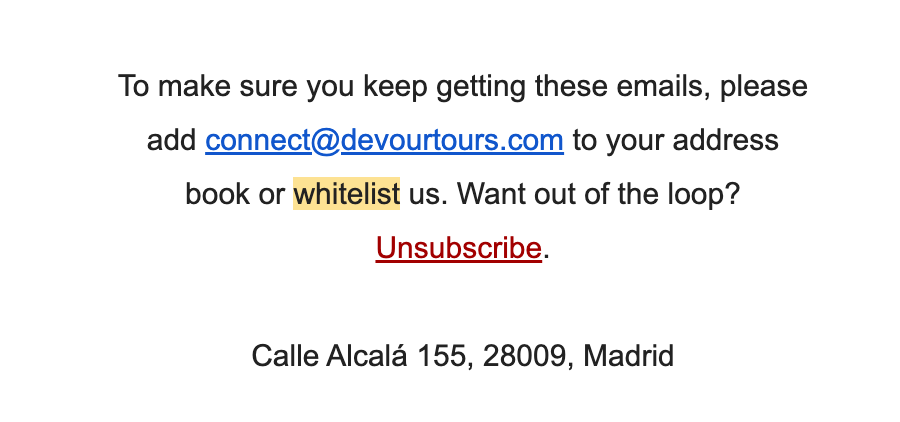
Watch out for spam traps
Spam traps are fake, discontinued, or abandoned email addresses that have been repurposed by anti-spam services to catch spammers. If you send emails to a spam trap, and continue to do so, this tells them that you’re not monitoring your metrics or email reporting data – another hallmark of spammers.
At best, this will make your emails get marked as spam. At worst, it will land you on a blocklist or blacklist and start derailing your email deliverability – an even worse problem than getting filtered into the spam folder.
It’s impossible to tell if an email address is a spam trap without using an email verification tool. With email verification, you’ll know if an email address has gone bad and can remove it immediately.
Spam Trap Monitoring from Mailgun Optimize provides insight into how often you are sending to pristine, recycled, and typo spam traps. Identify issues in near-real-time so you can protect your sender reputation and avoid serious disruption to your email program.
Send emails your subscribers want to read
Modern spam filters use subscriber engagement beyond spam complaints to determine your inbox placement. Metrics like open rates and click-through rates matter, because they indicate how well your content is connecting with subscribers. That means sending consistent, relevant emails to your list.
The more you can send emails that they want to read, click on, and respond to, the better your overall deliverability will be.
A strategic email engagement strategy takes a two-pronged approach to your subscribers, working to increase engagement with your biggest fans and sunsetting your less engaged ones.
Consider sending more email to your most engaged subscribers – this is called signal boosting. This can be risky depending on how much you’re already sending them, but for your biggest fans, it can also pay off.
Every so often, identify all the people who haven’t engaged with any emails in, say, six months, one year, and two years. Send fewer emails to each group in descending order. This will help sustain your open and click rates for the emails you do send, since the dead weight won’t be bringing down those metrics.
When engagement stays high, fewer mailbox service providers will treat you like a spammer, which is why keeping subscribers engaged is a great strategy for how to avoid email going to spam.
Regularly clean your email list
Sometimes, there’s nothing that’s going to save those unengaged subscribers on your list. When that happens, it’s best to let them go.
Before you do, send a re-activation campaign. Ask subscribers who haven’t engaged in a while if they still want to receive your emails. For those who say they want off your list, or who don’t respond, remove them.
It’s also a good idea to make sure you have actual legitimate emails by verifying the email addresses of your subscribers. An email verification tool is the best way to do this. In addition to finding spam traps, it can also make sure that the email address is still active. Mailgun Validate allows you to simply upload your list and our program will run it against our send-databases to determine the quality and risk-level associated with each address. Here’s what that looks like:

That way, you can immediately remove or suppress any email addresses that are hurting your deliverability and decrease your bounce rate.
We’ve recently built a first-to-market feature that allows you to use your engagement data to predict future trends within Mailgun Validate. The full Mailgun engagement validation criteria is only available for contract customers. To learn more, reach out to our team. A simplified version of the feature is still available for all other subscription users.
Make a one-click unsubscribe option
Unsubscribes will happen. You can’t please everyone. Failing to include an unsubscribe link not only violates anti-spam laws, but it also means the only way “out” for a subscriber is to mark you as spam – and that’s way worse.
Unsubscribing should be as easy as possible for your subscribers. You don’t want people on your list who don’t want to be there – whether they mark you as spam or simply stop engaging, their presence hurts your overall email marketing performance. Gmail and Yahoo now require bulk email senders to add a one-click unsubscribe option via RFC 8050, so if you’re not including that, you’re going to head to the junk folder.
If you’re using Mailgun’s unsubscribe links, we’ll also add the “List-Unsubscribe” header line to help make that link stand out on platforms that support it.
Learn more about RFC8058 and how to implement it in our dedicated RFC post.
Pay attention to the details of your email content
Someone may mark you as spam because your email just seems fishy. If you’re using deceitful or misleading subject lines (please, please don’t use RE: or FWD: if you want to stay in the inbox!) or are sending emails riddled with typos and bad grammar, you’ll look more like a spammer.
It’s also important to avoid spam trigger words. These are phrases that trigger spam filters because of their common use in phishing emails or spam content. A good practice is to think of how an old infomercial or a self-help book would say it and then do the opposite. Leave phrases like as seen on, act now, act fast, be the best you, etc.
This also includes making sure your email is properly coded especially when it comes to HTML. It’s helpful to look over your code to be sure nothing is out of place so that it doesn’t look funky in a recipient’s inbox. Emails like this are much more likely to be marked as spam and get lower engagement, eventually damaging your sender reputation. And with so many devices and email clients out there, it can be nearly impossible to know how your email will look on each one.
Get our tips on designing html emails and don’t forget to apply these to your transactional emails as well as your marketing content.
Email previewing allows you to upload your HTML and see exactly how it will look on more than 90 different devices and clients before you hit the send button. You won't have to worry about last-minute rendering issues or typos leading a subscriber to think you’re sending spam when it’s just an honest mistake.
To fix your email deliverability issues, focus on subscriber relationships
Aside from deliverability issues, winding up in the spam folder drastically limits your ability to communicate with customers and users. The good news is that the common reasons for being flagged as spam that we’ve outlined are easy to avoid. And following these best practices will automatically reduce a lot of general deliverability issues.
If you think you need some help with improving your emails, our managed email deliverability service might be a great fit for you. You get a cool Technical Account Manager, and we’ll help you learn the ins and outs of email and do everything possible to prevent your emails from going to spam.






