Home
Mailgun Blog
Product category
Mailgun + Dyspatch: Building a Bridge Between Developers and Marketers
Product
Mailgun + Dyspatch: Building a bridge between developers and marketers
Different roles view transactional emails very differently. But when it comes to getting them built or edited, everyone involved has a pain point.
PUBLISHED ON
Everyone knows that Mailgun is the email service built by and for developers who need a powerful email infrastructure. If you’re itching to learn more, take a minute to click around the website. We’ll wait.
Developers are able to do what they do best in Mailgun, but marketers can be left shoulder tapping if they have a less-than-technical grasp of email design. And it’s no secret that coding email is not high on most developers’ list of priorities.
Thankfully, your developers and marketers can get the best of both worlds when you pair Mailgun with Dyspatch — a transactional email production platform that allows you to create and change transactional emails independently of your codebase, customer data, and ESP.
Wait — what kind of email?
So what exactly is transactional email? If you didn’t get a chance to read Mailgun’s recap of Transactional and Marketing emails, give yourself a few minutes to get acquainted before moving forward. Long story short, they’re those automated emails that are triggered as a result of an action on the customer’s part. Mailgun is great for sending those emails in a way that takes care of your sender reputation and deliverability, and for tracking opens, clicks, unsubscribes, and spam complaints, but those email messages still need to be created and maintained.
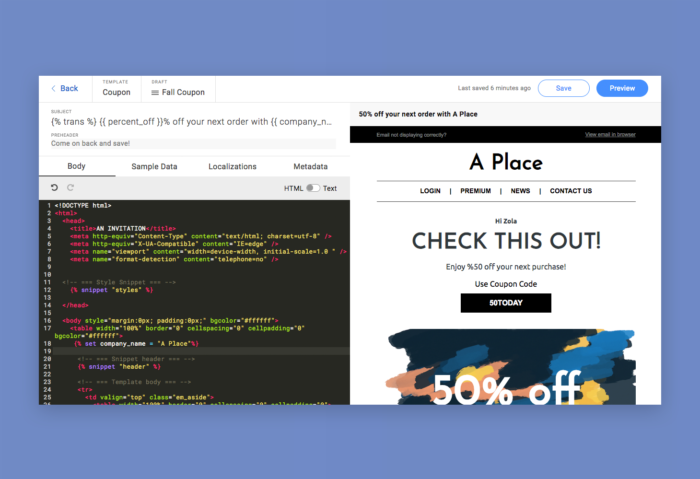
Different folks in different roles will view transactional emails differently. But when it comes to getting them built or edited, everyone involved has a pain point. With developers focused on higher priorities and marketers chasing promotional goals, optimizing transactional emails, to keep content, branding, and compliance up-to-date is often a challenge. We’ve all received one of those transactional emails — you know the type, an email that bears virtually zero resemblance to the app or company website, plain text with no images or CTA, and with virtually no branding whatsoever.
You can solve all those challenges with an email template management process that makes it easy for developers and less-technical users (i.e. marketers) to collaborate on transactional email content.
Dyspatch establishes a template-based workflow that will not only make your developers happy, but your product owners and marketers will be satisfied as well. With templates managed outside of the code base, you can standardize and lock down common elements, such as headers, footers, tables, and CTAs, or the code strings that pull order, account, or offer details, while allowing less-technical stakeholders the flexibility to easily change content, such as copy and graphics.
So how does Dyspatch work with Mailgun?
Dyspatch allows teams to create and change emails faster while ensuring every email is on-brand and fully compliant. Dyspatch adds a layer within which you can create and edit your email templates — a front-end, user interface where you can organize your templates within workspaces, update content in the easy-to-use visual editor, and test with built-in device testing. The way you and your systems interact with Mailgun remains unchanged. And once the templates and components (headers, footers, CTAs, etc.) are created, developers can focus on other projects, only needing to check in from time to time if the code needs updating.
Here are the nuts and bolts of our integration:
Create or update your email template in Dyspatch.
Test your template using sample data with built-in device testing.
Submit your tested template for approval.
Once approved, you can retrieve the template with an API call.
When an email needs to be sent:
The retrieved template is prepared for rendering by inserting the recipient, sender, and localization data.
The template HTML, text, and metadata are rendered using the Jinja library.
The rendered email is passed to Mailgun for sending.
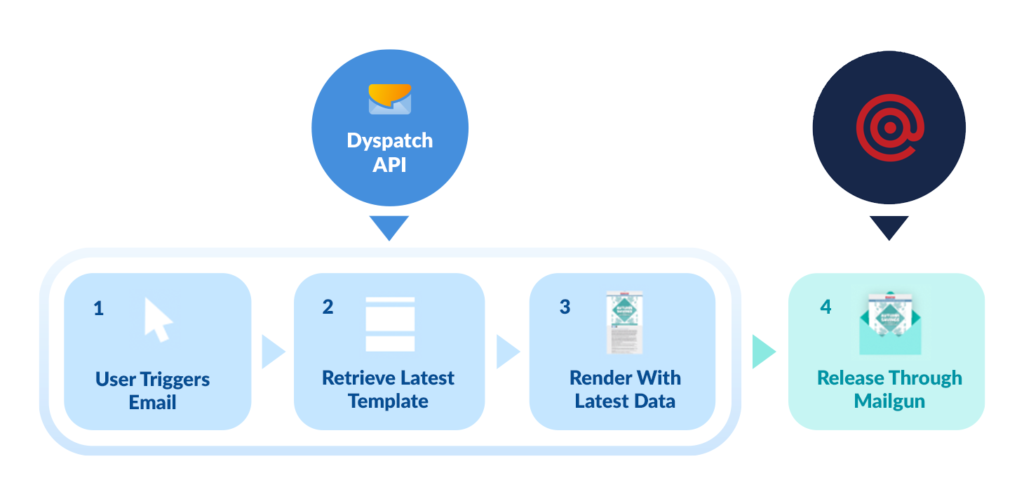
Can it really be that simple?
Yes, it can. At the end of the day, Dyspatch and Mailgun want to make things easier for everyone on your team. Developers and marketers get to do what they do best — create. Developers can focus on building great products and marketers can concentrate on creating great brand experiences. Together, they can collaborate seamlessly on optimized transactional emails that engage customers and drive growth.
Featured Webinar — Mailgun + Dyspatch: Helping Developers and Marketers Find Middle Ground on Transactional Email

Finding email workflow solutions that satisfy both marketers and developers can be challenging and frustrating for both parties. By pairing Mailgun and Dyspatch, marketers can own transactional content creation with reduced reliance on developers. In this webinar, we covered the different pain points that come alongside transactional email creation and different ways to solve them. Check it out!






