Home
Mailgun Blog
Deliverability category
5 Tips To Land In The Inbox And Stand Out During Black Friday And The Holidays
Deliverability
Black Friday & Cyber Monday: 5 tips to land in the inbox and stand out from the crowd
Black Friday and Cyber Monday are peak volume email days. When every business is sending and inboxes resemble overstuffed stockings, what’s the first step to getting the engagement and conversions you want from your holiday campaigns?
PUBLISHED ON
‘Tis the season to think about holiday sending. We checked our calendars and were terrified to see that it’s not even Halloween, yet stores are hanging wreaths, inflating giant reindeer, and there’s a faint chill in the air – or is that just the icy finger of the ghost of seasonal email campaigns?
Every year, in preparation for the busy sending season that encompasses all Q4, our engineering team monitors our pipelines and maximizes efficiency to ensure we have stability, capacity, and speed delivery to support our customers’ holiday sends.
Luckily, if you’re using an intuitive, scalable ESP like Mailgun, the infrastructure behind sending emails during peak season is managed for you. What’s challenging is getting more opens and clicks when your customer’s inbox is flooded with dozens of other emails vying for their attention.
Table of content
Reduce risk and increase engagement
Consumers prefer email for important updates and promotions
The holiday season comes earlier every year, and with it comes an onslaught of emails advertising deals and events. 400 million messages were deployed from Sinch’s supernetwork alone. With more shopping activity and sales, the number of transactional emails sent during this period is also on the rise, and rightly so as consumers still rank email number one in how they like to receive updates and promotions, according to our recent BFCM survey.
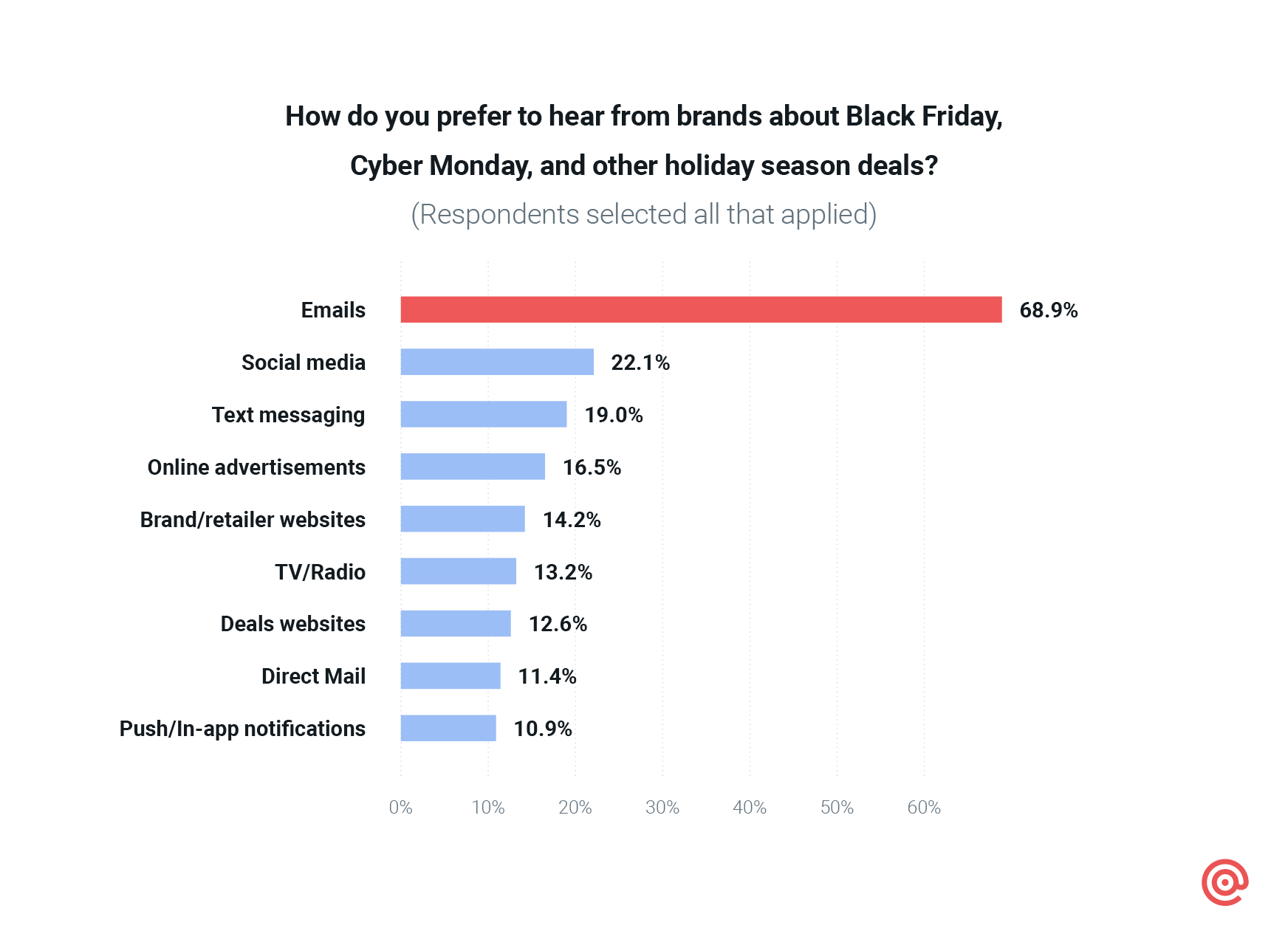
Here are a few of our best tips to help you get the engagement and results you want from your holiday emails.
1. Make your list, check it twice
The first step of selling is to be seen. The first step to being seen is email verification. This is a time of year when a lot of customers might join your list temporarily to get a discount code and then unsubscribe later. It’s also a time of year when marketers up the number of emails they send. These two factors combined make list hygiene a mission-critical step, not just an act of maintenance.
Email validations helps you capture and confirm email addresses of real — and engaged people so you’re not wasting your budget sending to misspelled or nonexistent addresses. Especially when combined with tools like double opt-in, validating your email addresses decreases your bounce rate and increases your sender reputation.
Reduce risk and increase engagement
After you validate, we recommend running a re-engagement campaign with customers who aren’t interacting with your emails. Once you’ve tried that, take any non-engagers off your holiday send list. You’ll also want to actively manage your suppressions and bounce notifications as well as come up with a plan if you start to see low engagement with your messages.
This holiday season, remember that engagement should be intentional. Sending more emails doesn’t mean you’re gaining more visibility. In fact, it could mean you’re getting less, and your message could be lost among a sea of similar campaigns. Meaningful content will help you stand out.
2. Land in inboxes, not spam folders
Inbox placement during the holidays is getting harder.
A good starting point is segmenting your marketing by message type. This is the best practice year-round, but it can be especially helpful during the holidays. You want your transactional emails and your promotional emails on different IP addresses and subdomains. Doing so will separate the reputations of these two channels, so if your marketing blasts start landing in spam folders, your transactional messages won’t be impacted, and vice versa.
This idea of segmentation also applies to personalizing your lists and creating relevant content based on your user data. Customizing your sending based on your user’s behavior when interacting with your site and products helps you target your messaging.
3. Choose your From address wisely
Trust is huge. Black Friday sees an increase in legitimate email traffic but also a massive uptick in phishing scams with payment fraud increasing 208% during the Black Friday season (October and November). Your From address provides immediate brand awareness – and gives your recipients something to validate to filter out suspicious emails more easily. One way phishing scammers try to trick users is by mimicking actual brands. In a spam message, the name may be correct, but the from address would likely be unusual:
The use of .con instead of .com
Numbers in place of letters, such as Linked1n
There are two primary schools of thought on sender names: 1) use a straightforward sender name like your company name, and 2) use one that humanizes your message like an actual person’s name. You can also do a combination of the two like “Alice from Company.” Some evidence suggests that using a real person’s name as your sender will increase your open rate and CTR.
Try A/B testing the sender name with tags in your next send. Once you’ve found a clear winner, stay consistent with future messages to build recognition. To add more trust to your emails, try branding your sender name with an image by generating a BIMI record to authenticate your logo.
4. Drive opens with better subject lines
After the sender name, people look to the subject line of your message to decide whether to open your email. To stand out around Black Friday and Cyber Monday, marketers sometimes get a little aggressive with the ALL CAPS, emojis, and exclamation marks.
At Mailgun, we don’t really love these subject line strategies, mainly because they can trigger spam filters, but also because we like eating turkey without people yelling at us to buy things. There’s a bold line separating opened from unopened emails, and clear subject lines mentioning specific deals like, Black Friday sale 20-25% off, are more likely to be opened than something like, BLACK FRIDAY SALE NOW!!!!
You can still add in those keywords that consumers tend to click on without being overly aggressive. The stakes are high this time of year, and there’s no exact science to email subject lines. So, we highly recommend that you A/B test two or three subject line variations rather than putting all your eggs in one basket. You can learn how to A/B test using tags here. Try playing up exclusivity and urgency or try doing the opposite and stand out with a short subject line: 25% off holiday burritos. Yeah, we’d click that.
5. Find the right time to engage
There’s a lot of information out there about send-time optimization. This is about using the data from past messages – what time of day customers received emails from you and whether they engaged – to draw conclusions about the best delivery times for future messages. You can use Mailgun’s hourly feature in the analytics tab to figure out your optimal send time.
Over the holidays, your regular send time may not be ideal. To stand out, you may want to communicate with users on lower volume days like the week before Thanksgiving or the Sunday between Black Friday and Cyber Monday (emails sent on this day have particularly good ROI (Return on Investment)) and avoid heavy email days like Thanksgiving and Black Friday altogether.
Big senders with a specific delivery window to hit might be interested in Mailgun’s Rapid Fire Throughput SLA (Service Level Agreement), which guarantees extremely fast processing of your messages. Learn more about it here.
Another strategy to try during the holidays is segmenting your list based on engagement. Send more messages to your high engagers and fewer to your low engagers.
How Mailgun can help you deliver
Standing out in the inbox to drive more clicks, opens, and sales is the end game.
Our team loves this topic, and we’re taking a deep dive into deliverability, from scaling your infrastructure to strategizing your deliverability. Be sure to sign up to our newsletter to stay in the loop on industry news and topics, and get insight into deliverability, strategy, and tools from our resident email geeks.






