Deliverability
Why list management matters for your email program
List management impacts your deliverability. Though it may sound like just another maintenance practice, how you manage your email list influences your entire email program. Don’t sleep on these list health best practices, keep reading for our trusted guide.
PUBLISHED ON
It seems like you can’t throw a rock into a pile of email list blogs without hitting a “new” list management technique. We know that this topic can be overwhelming – especially since list management plays a part at nearly every stage of deliverability – so to help we’ve compiled the tried, true, and tested techniques here.
Effective email list management builds strong deliverability. But turning your email list into a deliverability workhorse is an ongoing labor of love that requires effective maintenance: weeding out invalid email addresses, targeting disengaged users, and strategically segmenting your list to appeal to the audience most likely to engage.
In this post, we’ll cover effective list management strategies and best practices that will boost your deliverability rate.
Table of contents
Improved deliverability and inbox placement rate
Enhanced ROI on email campaigns
Improving engagement and increasing conversions
Enhanced security and compliance
What are the best email list management strategies?
Protect your list at point of signup
Introduce ongoing email cleaning
Use effective list segmentation
Keep an eye on engagement
Facilitate unsubscribing
What is email list management and why is it important?
In short, email list management is the full lifecycle practice of nurturing and maintaining your email list.
We can look at list management like a washing cycle that covers the following steps:
Ensuring only valid and engaged email addresses enter your email list
Removing bad addresses from your existing email list
Sorting your addresses to implement effective list segmentation
Regularly cleaning lists to remove bounces, blocks, and abandoned email addresses
Implementing re-targeting strategies to revive disengaged recipients
Having sunset policies in place to remove unresponsive users that bring down your engagement metrics
The ultimate goals of list management are the shared goals of a healthy email program: good deliverability and good engagement.
Deliverability lives on a sensitive spectrum that is influenced by everything from ISP standards, to how users interact with your messages, your authentications, and your overall sender reputation. Your email list connects to your deliverability at multiple points on this spectrum. And that means multiple points of impact.
Let’s look at this a bit more in depth.
What are the benefits of email list management?
List management is a risk-free way to impact your deliverability and overall email engagement. Clean email lists give you a solid foundation to use for segmentation and targeted messaging so you can be sure you're sending the right message to the best audience. But how can list management help impact your deliverability and your inbox placement so that your audience is encouraged to engage?
Improved deliverability and inbox placement rate
You send a message and then that’s it, right? Wrong – what you actually want is to get that message into the inbox. Fortunately, how you manage your email list gives you a bit of influence over where your message is going to land.
How can an email list have that big of an impact? It’s actually pretty simple. Email list management helps improve your inbox placement rate and deliverability in two big ways:
Sending to invalid addresses can really hurt your sender reputation. Scrubbing non-existing addresses from your list helps protect you from spam traps and blocklists, reduces your bounce rates, increases delivery rates, and protects your deliverability.
Email engagement plays a big role in deliverability overall. Improving engagement by removing disengaged or abandoned email addresses or sending segmented campaigns that really interests your target audience increases your chances of landing in the inbox.
Learn more: Curious how Inbox Placement works? Check out our post.
Enhanced ROI on email campaigns
Why is it important for growth to manage your email list effectively?
The quick answer is that managing your email list helps to both shield and optimize your ROI. Removing invalid addresses means you’re sending less emails out into the void, which reduces your CPM. Introducing effective list segmentation enables you to create targeted message campaigns for the right audience, increasing the effectiveness of these campaigns.
Learn more: Interested in learning how email deliverability impacts ROI? Check out our post to know more.
Improving engagement and increasing conversions
Email already has a high ROI, for every $1 invested in email, a company sees an average ROI of $40.” The best way to capitalize on email is to segment your email list to tailor messaging to the groups most likely to engage. Your email list allows you to do this by providing datapoints on your users, their engagement, and demographics.
Learn more: Segmentation is an art and a science. Learn how engagement metrics and user data, plus quality messaging increases conversions. Check out the post.
Enhanced security and compliance
If improved deliverability and ROI aren’t enough, we’ve got another reason that’s growing in importance. We can’t talk about email list management without talking about the ever evolving data and compliance standards.
List management means enhanced security if you do it the right way. If you build your list the wrong way (by buying it/collecting emails without user consent), you risk incurring fines in addition to impacting your sender reputation. Protocols like GDPR and the CPPA issue financial penalties for those that use personal data without permission, including contact data.
With data policies constantly growing, what’s the best practice? Using best practices like double opt-in helps you stay compliant with changing regulations by proving your messages have been requested by users voluntarily. You’ll also want to make it easy to unsubscribe with a quick link that’s easily visible in your email – but more on that in a bit.
Learn more: Data policies and security are important topics when talking about your email program. Check out the Mailgun security and compliance guide to see how security standards can change the email landscape.
What are the best email list management strategies?
Remember our washing cycle? List management begins with signup and ends when you sunset users off your list. But there are a few key points between life and death that shouldn’t be ignored. Here’s a snapshot of our best list management strategies, and a few extra bonus tips and links to dive deeper where you need to.
Learn more: There are many layers to list management, but the primary takeaway is to find a tool that can help you manage as you scale. You can see from all the elements involved that this process is a beast to take on without automations, API support, and bulk verification features.
Protect your list at point of signup
Your signup process is the first place to consider when it comes to implementing list management techniques. If you don’t catch invalid addresses as they come in, they could bring down your engagement rate when you send out your campaigns – or worse, send you straight into spam traps and onto blocklists.
Practicing verification at point of signup, implementing double opt-in, and growing organically (never buying lists) are the best growth strategies for building an email list that will actually benefit you.
Verifying at point of signup increases engagement. Practice verification at signup to add only valid addresses with real domains to your email list. Email verification tools like Mailgun’s catch common typos, catch-all domains, and disposable or non-existent mailbox providers. They also flag role-based addresses, like admin@ or sales@, that are often emails used heavily with distribution lists that result in a high
Double opt-in is obtaining consent. It’s a strategy that has become the industry standard among reputable senders. It requires users to validate their email address before their subscription is complete and is foundational to good list building.
Growing organically protects your reputation. Never buy email lists. It’s a direct highway to being labelled a spammer. With email addresses it’s quality over quantity all the way. You can control your organic growth but have no say in how the emails on any list you buy were validated. The users on those lists have also not opted into your messaging specifically.
Learn more: List building takes time. Rushing the process by buying email lists will only hurt your sender reputation. Once you have your list, you can expand it organically by providing valuable content and staying transparent with the intention of your message.
Introduce ongoing email cleaning
You might think that once email addresses are validated, they stay validated, but this isn��’t the case. Unlike diamonds, email addresses are not forever. Users can unsubscribe, addresses can simply be abandoned, or they can be deactivated by companies when employees change roles.
Before sending – especially for large campaigns (Black Friday comes to mind) – it’s a good idea to validate your email list to ensure the best deliverability.
Validate your email list through the full lifecycle and utilize tools like Bulk Validations and list email validation APIs to make maintenance manageable. Remember these points:
Use Bulk Validations to expedite list validation: Email lists grow quickly, and manual validation can become impractical. Verifying in bulk is a fast way to check your list health and remove bad addresses.
Automate list cleaning with API: Checking for mistakes like gnail.com sounds easy until you consider all the different variants a mistake can have, and how time consuming it can be to manually find them. Mailgun’s email validation API is built on our massive database of sent emails, so verification is easy, accurate, and fast.
Learn more: We’ve sent billions of emails and collected a lot of ESP data. We know that gmail.com is a valid MX host while gmali.com is not. Get our insights here.
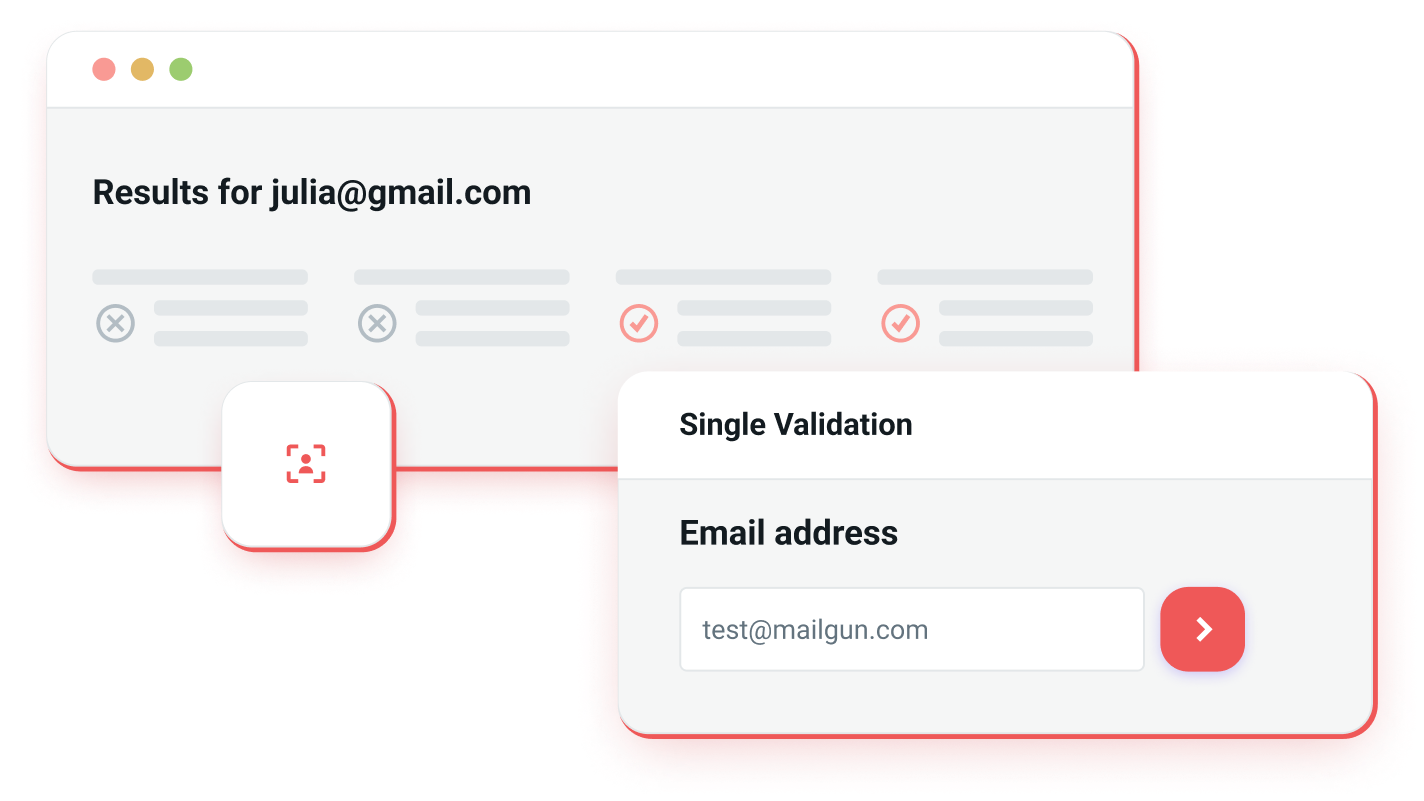
Use effective list segmentation
List segmentation and metrics go hand in hand. You can’t segment without data. We’re talking behavioral data like how your users interact with your marketing assets, and more identifying data like user demographics and geography. We won’t get too lost in the data pit for now, (unless you want to keep digging into segmentation metrics on your own), but keep in mind that data allows you to manipulate your list.
After all, the whole point of having a clean email list is so that you can use it. To start, you just need to answer one question. What do you want? List segmentation relates directly to your messaging strategy, and with it you can easily target your campaigns. Use recipient demographics to send a warm coat campaign to Canada and a tasty burrito campaign to us here at Mailgun, etc.
Learn more: Like email verifications, segmentation is an ongoing practice. Your subscribers’ needs and interests evolve over time. Here’s everything you need to know about segmentation to keep your users engaged.
Keep an eye on engagement
Engagement metrics reveal a lot about your list health. Engagement reveals who is interacting with your messaging and calls out the users that aren’t reading or interacting. This is where your list management practices come into play.
Email bounces reveal your list quality. There are two types of bounces, hard and soft. While soft bounces usually signify temporary network issues, hard bounces let you know the email address is invalid due to misspelling, non-existent address, or an invalid domain. These are things email verification tools can catch.
Re-engagement strategies keep your list alive. List segmentation isn’t just about targeted messaging for standard campaigns. It plays a big role in list health by allowing you to isolate users who have decreased their engagement and win them back.
Sunsetting unresponsive users keeps your list healthy. It doesn’t matter if a user initially opted in. Once they become unresponsive those addresses can hurt you, affect your complaint rates, and lower your engagement. A sunset policy prevents this.
Facilitate unsubscribing
It may seem counterintuitive to make it easy for your contacts to remove themselves from your email list but like we said – it's quality over quantity. If your message becomes unwanted, users are highly likely to leave it unopened. Or worse, mark it as spam.
The danger of making it difficult to unsubscribe is in the increase of spam complaints. Unengaged subscribers may affect how ISPs filter your messaging. ISPs are super secretive about their methods for filtering messages in the inbox. But we do know that engagement plays a big role. If enough users ignore you, or mark you as spam, ISPs may automatically filter you to the junk folder. So, better have them leave your list voluntarily than have them hit that “Spam” button.
Listen in: Is unsubscribing an all or nothing act? Our deliverability pros weighed in with some interesting insights. Listen to the verdict on our podcast, Email’s Not Dead.
Wrapping up
“List management” may sound like a simple task, but its name is deceiving. Managing an email list isn’t just going through addresses in a spreadsheet and checking for syntax, utilizing metrics, developing segmentation strategies, and adhering to inbox protocols and compliance standards on an ongoing basis.
The best way to make sure you don’t let anything slip through the cracks is to use a strong list management tool (our Email validation tool is fast, accurate, and supported by data) that not only helps with the day-to-day data management but provides metrics so you can optimize.
It makes us happy when you get to use your email lists to their greatest advantage and – if you can’t tell – we can get pretty passionate about the topic. Your email list is your businesses, so don’t skimp on your list management.






